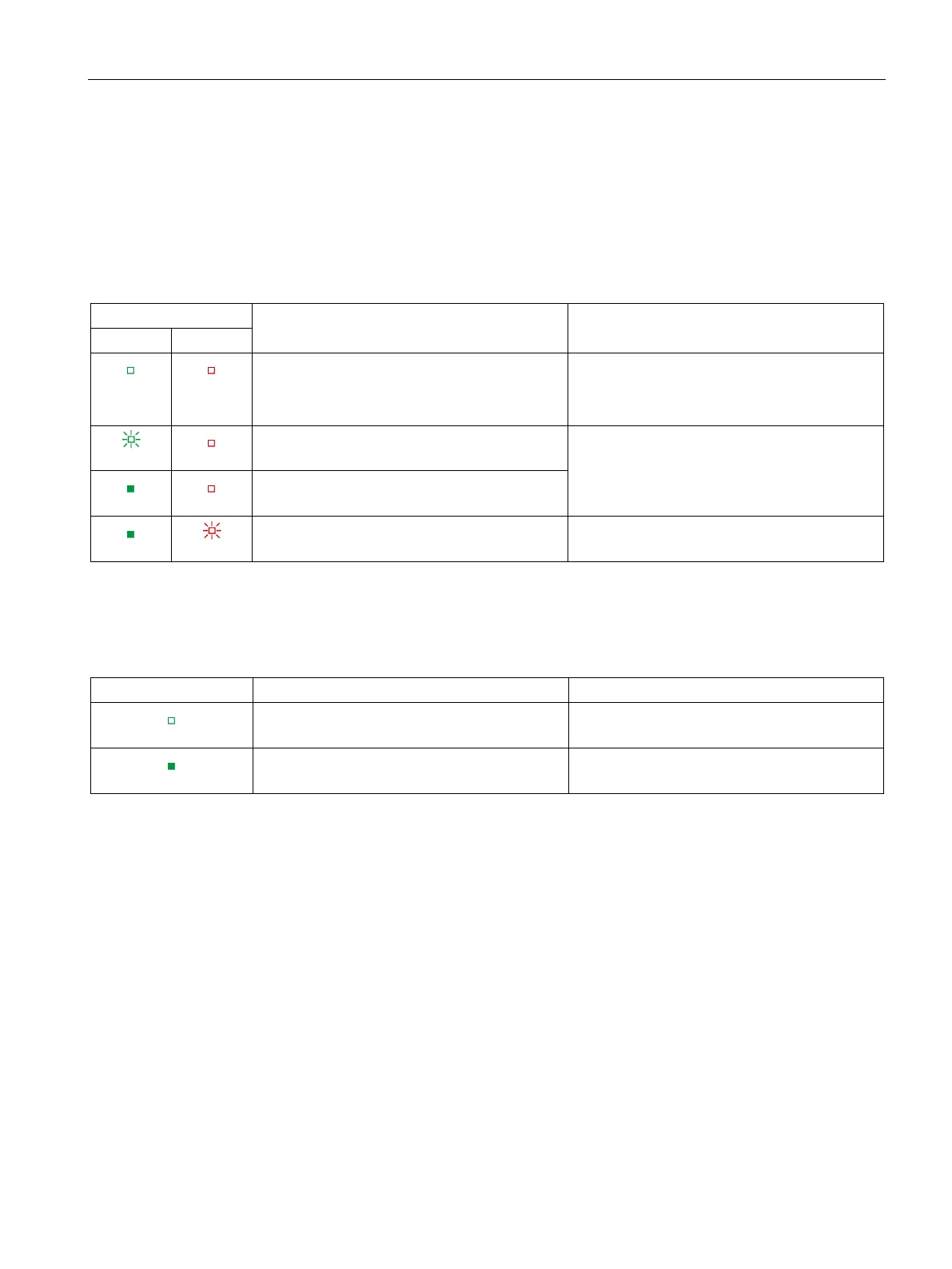Interrupts/diagnostics alarms
6.1 Status and error displays
CPU 1512C-1 PN (6ES7512-1CK01-0AB0)
Manual, 12/2017, A5E40898741-AA
133
Meaning of the LED displays
The following tables explain the meaning of the status and error displays.
Table 6- 6 RUN/ERROR status and error displays
Off
Off
No voltage or voltage too low
• Turn on the CPU.
• Check whether too many modules are in-
serted.
Digital on-board I/O starts up.
---
On
Off
Digital on-board I/O is ready for operation.
A diagnostics interrupt is pending. Supply volt-
age missing.
Check supply voltage L+.
Table 6- 7 PWRx status display
Supply voltage L+ to module too low or missing Check supply voltage L+.
Supply voltage L+ is present and OK. ---
