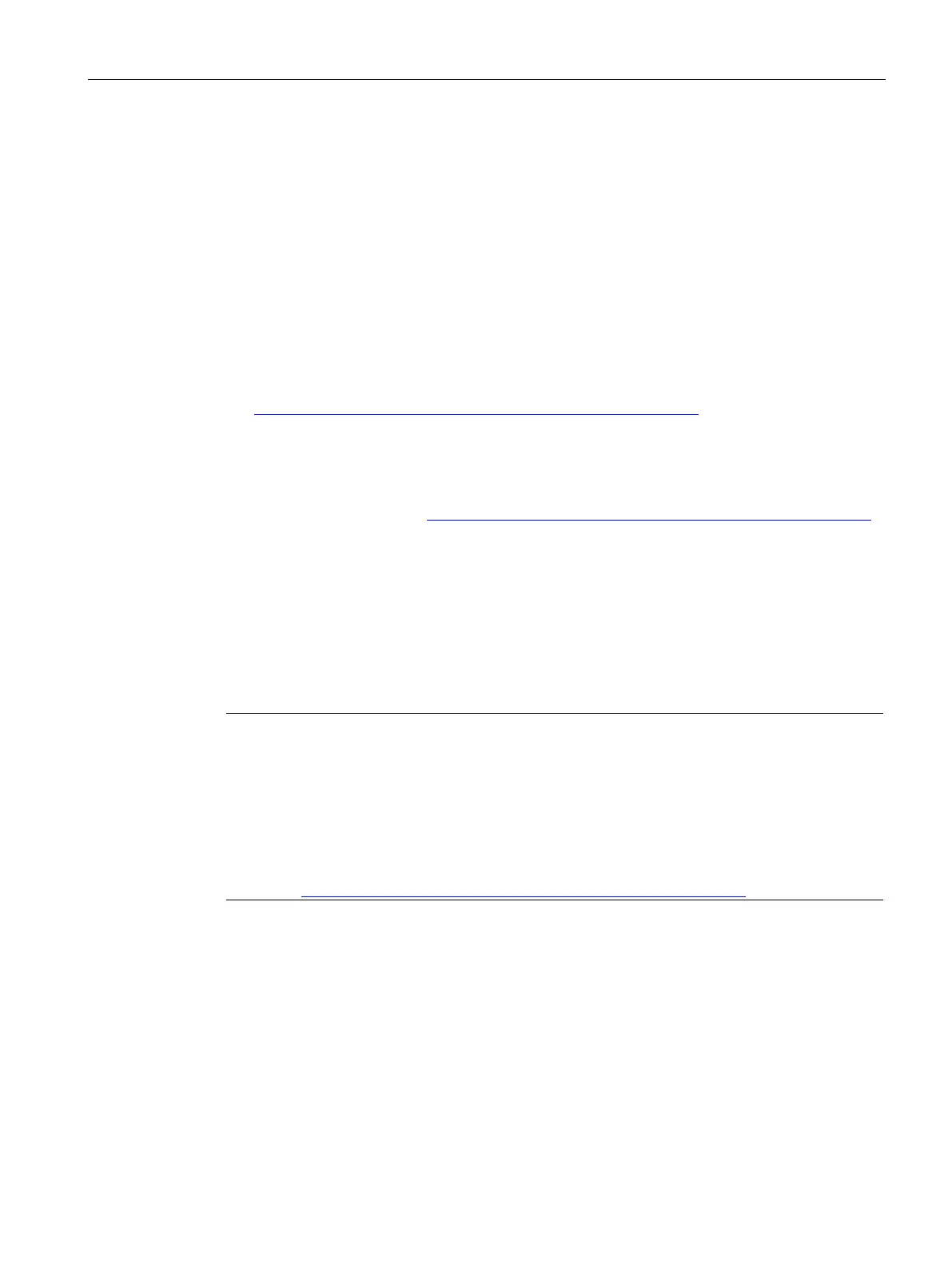Technology functions
3.1 High-speed counters
CPU 1512C-1 PN (6ES7512-1CK01-0AB0)
Manual, 12/2017, A5E40898741-AA
47
Configuring the high-speed counters
3.1.2.1
You configure the high-speed counters (HSC) in STEP 7 (TIA Portal).
The functions are controlled by the user program.
A detailed description of configuring the counting and measuring functions can be found in:
● S7-1500, ET 200MP, ET 200SP Counting, measurement and position detection
(http://support.automation.siemens.com/WW/view/en/59709820) function manual
● in the STEP 7 online help under "Using technology functions > Counting, measuring and
position detection > Counting, measuring and position detection (S7-1500)"
A detailed description of configuring Motion Control be found in:
● S7-1500 Motion Control (http://support.automation.siemens.com/WW/view/en/59381279)
function manual
● in the STEP 7 online help under "Using technology functions > Motion Control > Motion
Control (S7-1500)"
Assignment of the control interface of the high-speed counters
The user program uses the control interface to influence the behavior of the high speed
counter.
Note
Operation with High_Speed_Counter technology object
The High_Speed_Counter technology object is
available for high-speed counting mode. We
therefore recommend use of the High_Speed_Counter technology object instead of the
control interface/feedback interface for controlling the high speed counter.
For information on configuring the technology object
and programming the associated
instruction, refer to the S7
-1500, ET 200MP, ET
200SP Counting, measurement and position
detection (
http://support.automation.siemens.com/WW/view/en/59709820) function manual.
