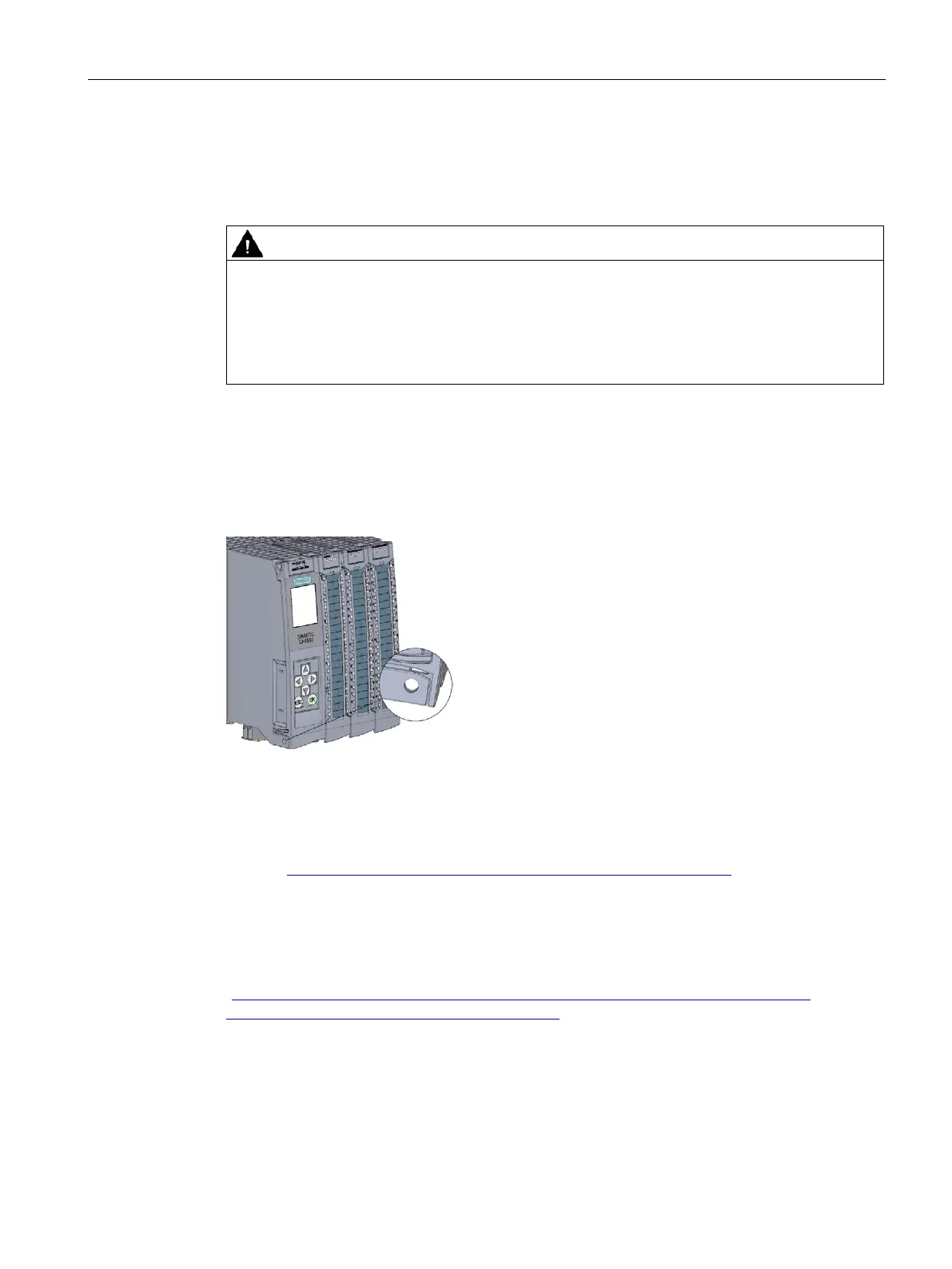Product overview
2.3 Operator controls and display elements
CPU 1512C-1 PN (6ES7512-1CK01-0AB0)
Manual, 12/2017, A5E40898741-AA
37
Removing and fitting the front panel or the display
You can remove and fit the front panel or the display during operation. The CPU retains its
operating mode when the front panel is pulled and plugged.
Personal injury and damage to property may occur
If you pull or plug the front panel of an S7-1500 automation system during operation,
personal injury or damage to property can occur in zone 2 hazardous areas.
Before you pull or plug the front panel in hazardous area zone 2, always ensure that the
S7-1500 automation system is de-energized. The CPU maintains its operating mode.
You can lock the front panel to protect your CPU against unauthorized access.
You can attach a security seal or a padlock with a hoop diameter of 3 mm to the front panel.
Figure 2-5 Locking latch on the CPU
In addition to the mechanical lock, you can also block access to a password-protected CPU
on the display (local lock) and assign a password for the display. For more information on
the display, the configurable protection levels and the local lock, refer to the S7-1500, ET
200MP (http://support.automation.siemens.com/WW/view/en/59191792) system manual.
You will find detailed information on the individual display options, a training course and a
simulation of the available menu commands in the SIMATIC S7-1500 Display Simulator
(http://www.automation.siemens.com/salesmaterial-as/interactive-manuals/getting-
started_simatic-s7-1500/disp_tool/start_en.html).
