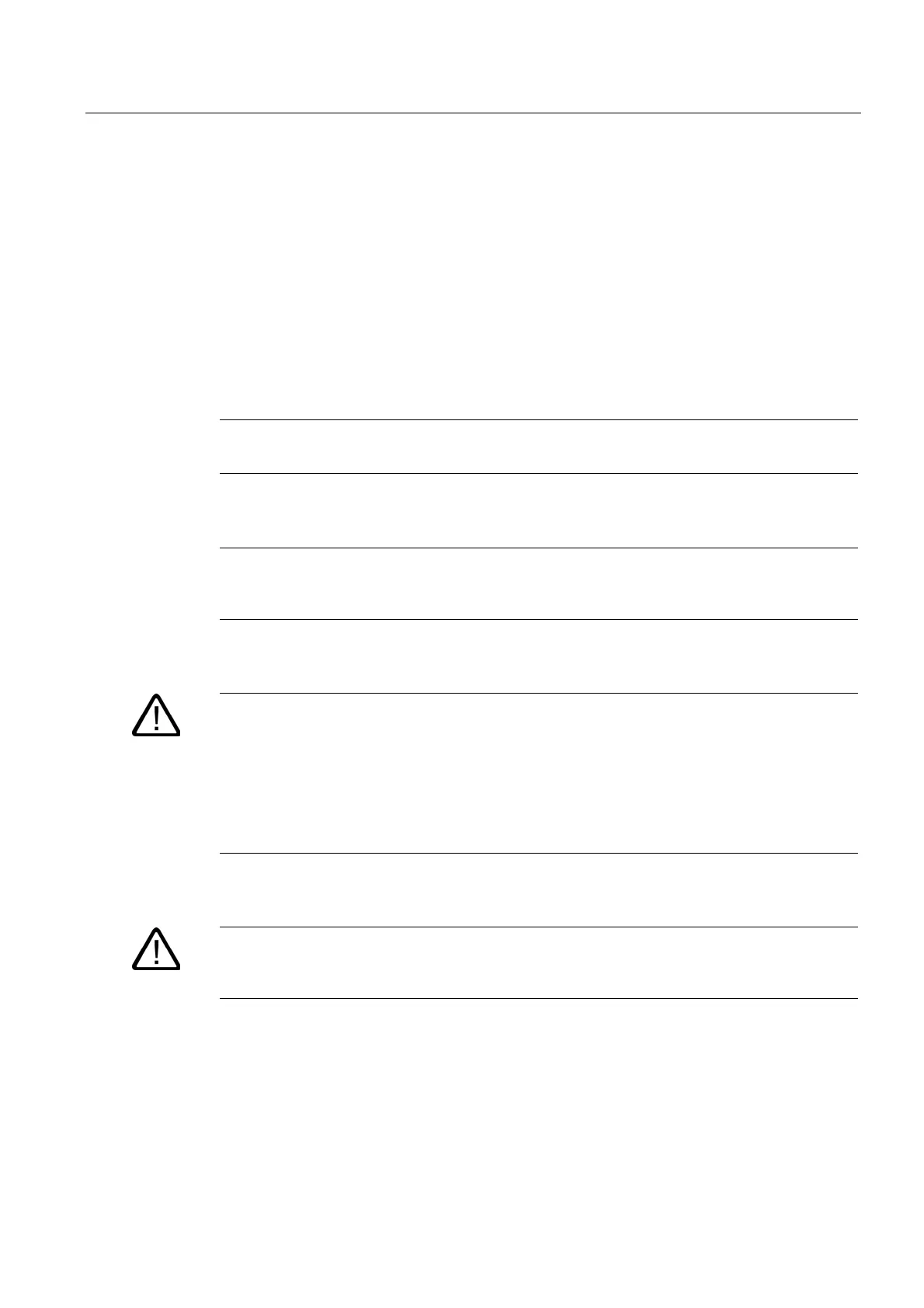Commissioning
8.4 Commissioning the Modules
S7-300, CPU 31xC and CPU 31x: Installation
Operating Instructions, Edition 08/2004, A5E00105492-05
8-7
8.4 Commissioning the Modules
8.4.1 Inserting/Replacing a Micro Memory Card (MMC)
SIMATIC Micro Memory Card (MMC) as memory module
Your CPU uses a SIMATIC Micro Memory Card (MMC) as a memory module. You can set
up the MMC as a load memory or a portable data medium.
Note
An MMC must be plugged in before you can use the CPU.
Note
If the CPU is set to RUN and you remove the MMC, the CPU will STOP and request a
memory reset.
Caution
Data on a SIMATIC Micro Memory Card can be corrupted if you remove the card while it is
being accessed by a write operation. In this case, you may have to delete the MMC on your
PG or format the card in the CPU.
Never remove an MMC in RUN mode. Always remove when power is off or when the CPU
is in STOP state and when the PG is not a writing to the card. When the CPU is in STOP
mode and you cannot not determine whether or not a PG is writing to the card (e.g.
load/delete block), disconnect the communication lines.
Warning
Make sure that the MMC to be inserted contains the proper user program for the CPU
(system). The wrong user program may have fatal processing effects.
