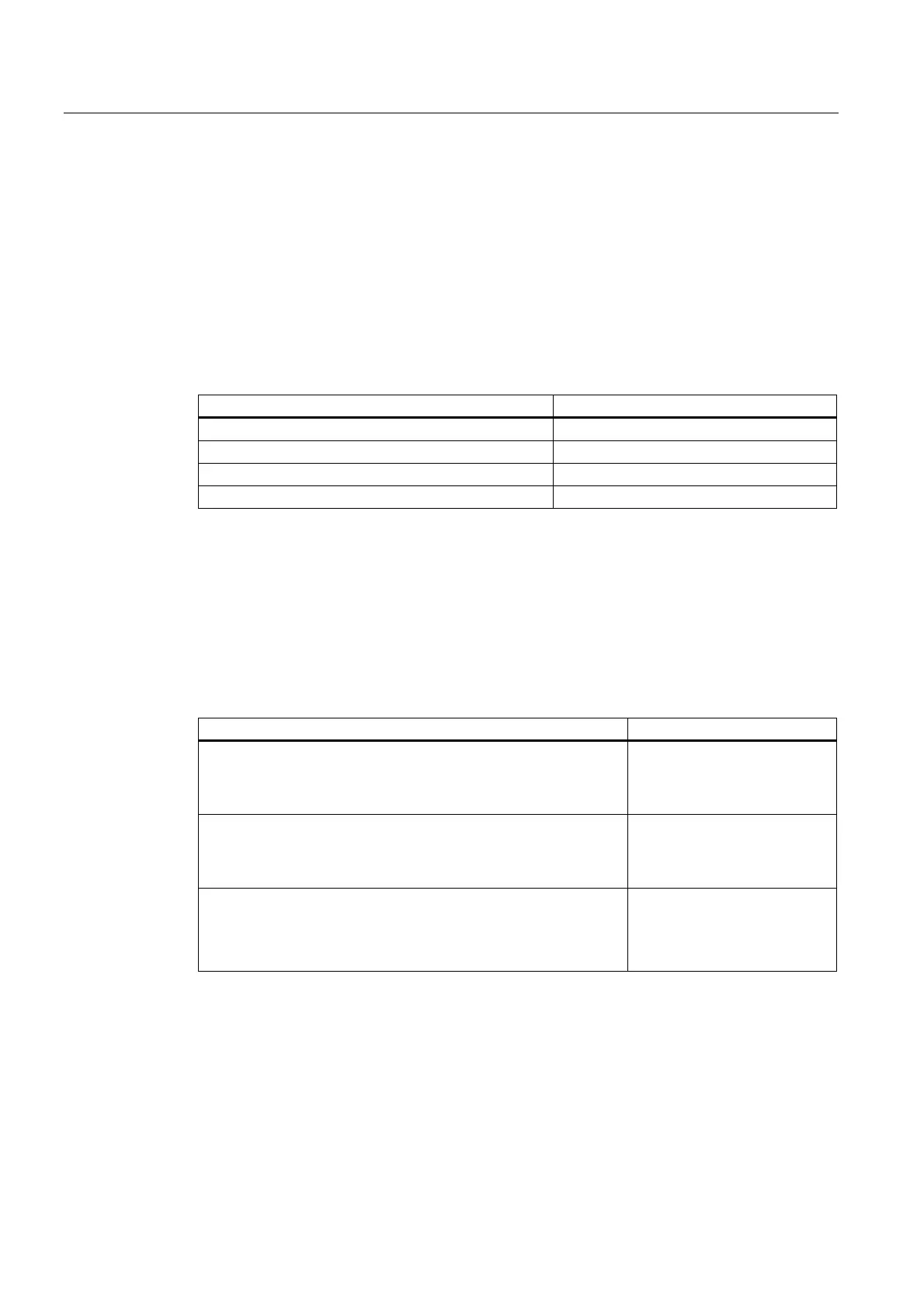Configuring
4.11 Planning subnets
S7-300, CPU 31xC and CPU 31x: Installation
4-38 Operating Instructions, Edition 08/2004, A5E00105492-05
Installation of bus cables
When you install PROFIBUS cables, you must not
• twist,
• stretch
• or compress them.
When wiring indoor bus cables, also maintain the following marginal conditions (d
A
= outer
cable diameter):
Table 4-23 Marginal conditions for wiring interior bus cables
Characteristics Condition
Bending radius (one-off) ≥ 80 mm (10 x d
A
)
Bending radius (multiple times) ≥ 160 mm (20 x d
A
)
Permitted temperature range during installation –5 °C to +50 °C
Shelf and static operating temperature range –22 °F to +149 °F
Reference
For information on the use of fiber-optic cables for PROFIBUS, refer to the SIMATIC NET,
PROFIBUS Networks Manual.
Bus connector RS 485
Table 4-24 Bus connector
Type Order number
RS485 bus connector, up to 12 Mbps,
with 90° cable exit,
without PG interface,
with PG interface
6ES7 972-0BA11-0XA0
6ES7 972-0BB11-0XA0
Fast Connect RS485 bus connector, up to 12 Mbps,
with 90° cable exit, with insulation displacement technology,
without PG interface,
with PG interface
6ES7 972-0BA50-0XA0
6ES7 972-0BB50-0XA0
RS485 bus connector up to 12 Mbps
with 35° cable exit (not for CPU 31xC, 312, 314, and 315-2 DP
without PG interface
with PG interface
6ES7 972-0BA40-0XA0
6ES7 972-0BB40-0XA0
Fields of application
You need bus connectors to connect the PROFIBUS cable to an MPI or PROFIBUS-DP
interface
You do not require a bus connector for:
• DP slaves with degree of protection IP 65 (ET 200X, for example)
• RS 485 repeater.
