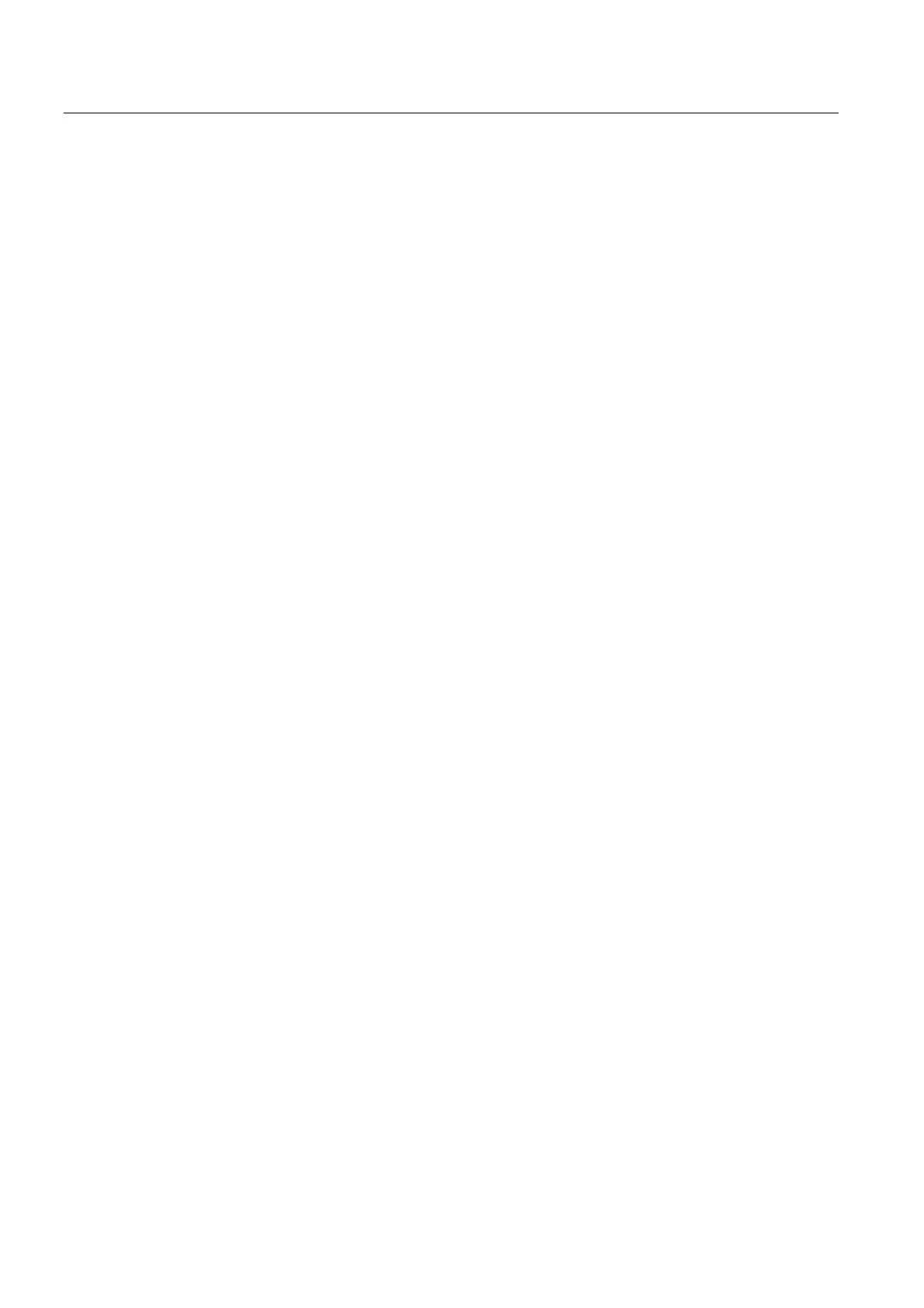Debugging functions, diagnostics and troubleshooting
10.5 Network Infrastructure Diagnostics (SNMP)
S7-300, CPU 31xC and CPU 31x: Installation
10-8 Operating Instructions, Edition 08/2004, A5E00105492-05
10.5 Network Infrastructure Diagnostics (SNMP)
Network Diagnostics
SNMP (Simple Network Management Protocol) is the standardized protocol for diagnostics
of the Ethernet network infrastructure and for assignment of parameters to it.
Within the office area and in automation engineering, devices of a wide range of vendors
support SNMP on Ethernet.
Applications based on SNMP can be operated on the same network at the same time as
applications with PROFINET.
The range of functions supported differs depending on the device type. A switch, for
example, has more functions than a CP 1616.
Uses of SNMP
SNMP can be used as follows:
• By the IT administration of users of machines and plants to monitor their Industrial
Ethernet network using standard network management systems.
• By users to integrate network diagnostics in a central HMI/SCADA system.
• By the IT administration to monitor primarily the office network but also in many cases the
automation network using standard network management systems (for example HP
Openview).
• By automation engineers (plant operator) to integrate network diagnostics in a central
HMI/SCADA system using the SNMP OPC server.
Software for SNMP
As an open standard, you can use any systems or software solutions for diagnostics based
on SNMP in PROFINET.
The SNMP OPC server, for example, supports SNMP.
Application Examples for SNMP
• Network administrator of IT sets parameters for switches / routers during commissioning
and service
– using vendor-specific network management software
• Network administrator of IT runs overview and detailed diagnostics during operation using
the network management system
– using vendor-specific network management software
• Plant operator runs diagnostics during operation
– using HMI/SCADA system.
The SNMP OPC server is required for this.
