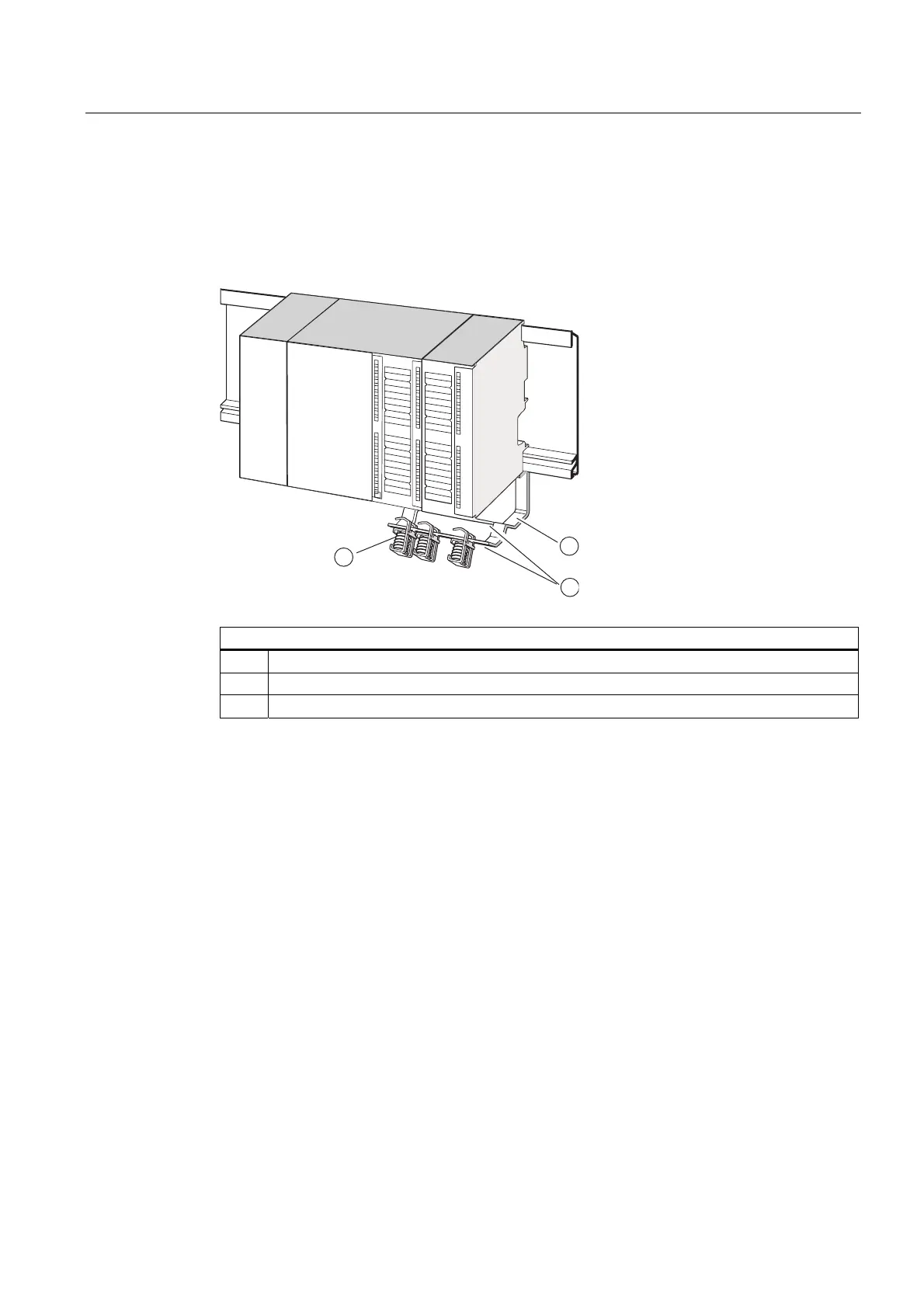Wiring
6.8 Connecting shielded cables to the shielding contact element
S7-300, CPU 31xC and CPU 31x: Installation
Operating Instructions, Edition 08/2004, A5E00105492-05
6-13
4. The shielding terminal is equipped with a slotted web underneath. Place the shielding
terminal at this position onto the edge of the bracket (see figure below). Push the
shielding terminal down and pivot it into the desired position.
You can install up to 4 shielding terminals on each of the two rows of the shielding
contact element.
CPU
PS
1
1
22
3
The figure illustrates the following
(1) Bracket of shielding contact element
(2) Edge of the bracket where the shielding terminal(s) has to be placed.
(3) Shielding terminals
