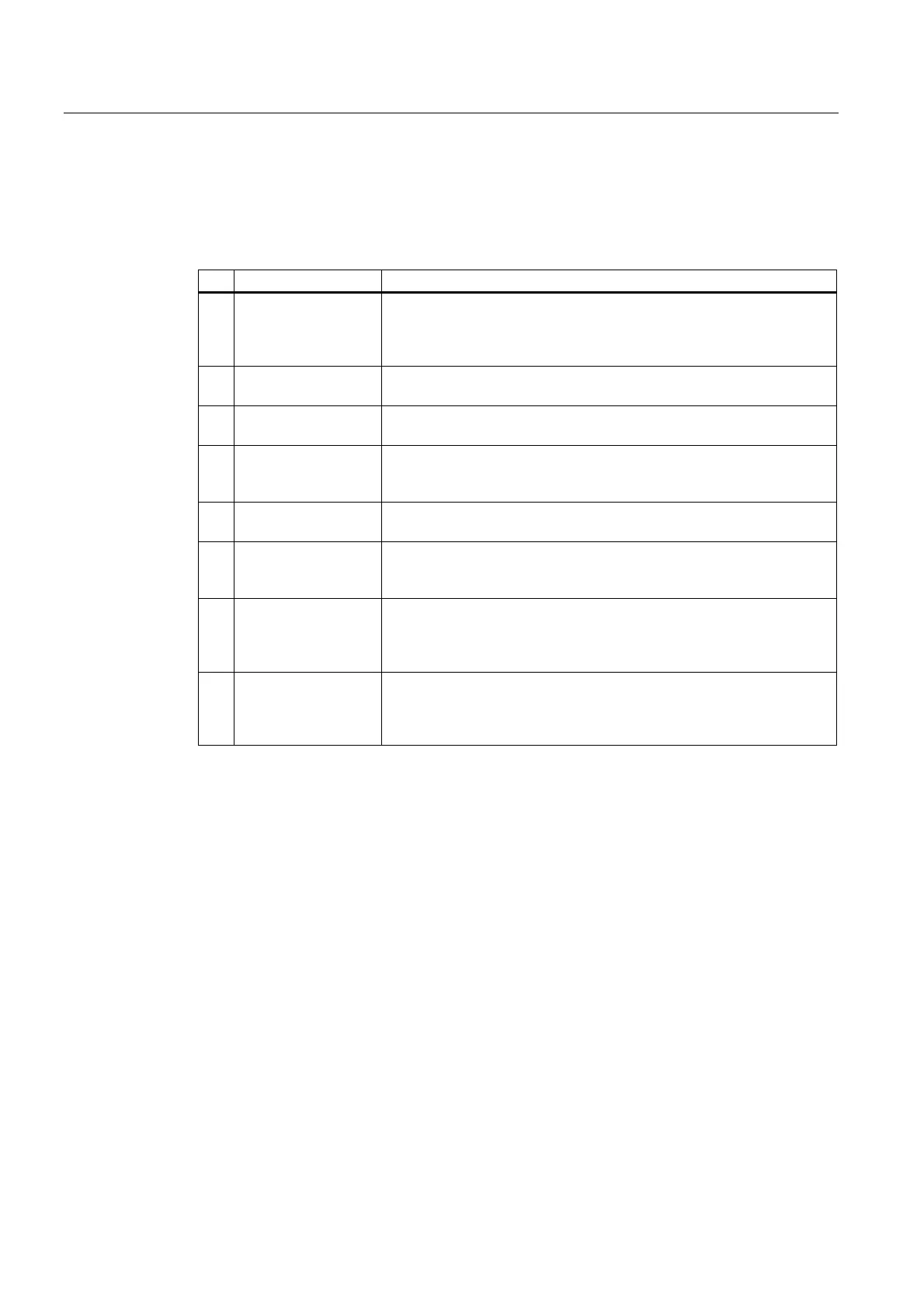Appendix
A.2 Protection against electromagnetic interference
S7-300, CPU 31xC and CPU 31x: Installation
A-10 Operating Instructions, Edition 08/2004, A5E00105492-05
Key to installation
The numbers in the following list refer to the numbers in the figure above.
Table A-6 Key to example 1
No. Meaning Explanation
1 Ground straps If no large-surface metal-to-metal connections are available, you must
either interconnect inactive metal parts (e.g. cabinet doors or mounting
plates) or bond them to chassis ground using ground straps. Use short
ground straps with a large surface.
2 Supporting bars Interconnect the supporting bars on a large area to the cabinet walls
(metal-to-metal connection).
3 Mounting the rail The mounting bar and rack must be interconnected with large-area
metal-to-metal connections.
4 Signal cables Connect the shielding of signal cables on a large area of the protective
conductor/additional shielding conductor bar and fasten them with cable
clamps.
5 Cable clamp The cable clamp must cover a large area of the shielding braid and
ensure good contact.
6 Shielding conductor
bar
Interconnect the shielding conductor bar on a large surface with the
supporting bars (metal-to-metal connection). The cable shielding is
terminated on the conductor bar.
7 Protective conductor
bar
Interconnect the protective conductor bar on a large surface with the
supporting bars (metal-to-metal connection). Interconnect the
grounding busbar with the protective ground system, using a separate
cable (minimum cross-section 10
2
).
8 Cable to the
protective ground
system (equipotential
ground)
Interconnect the cable on a large area with the protective ground
system (equipotential ground).
A.2.5 Examples of an EMC-compliant installation: Wall mounting
Wall mounting
When operating your S7 in a low-noise environment that conform with permitted ambient
conditions (see Appendix Ambient conditions), you can also mount your S7 in frames or to
the wall.
Interference coupling must be diverted to large metal surfaces. Therefore, always mount
standard profile/shielding/protective conductor rails on metal parts of the construction. Steel
sheet panels reference potential surfaces have been found especially suitable for wall-
mounting.
Provide a shielding conductor bar for connecting your cable shielding. This shielding
conductor bar can also be used as protective ground bar.
