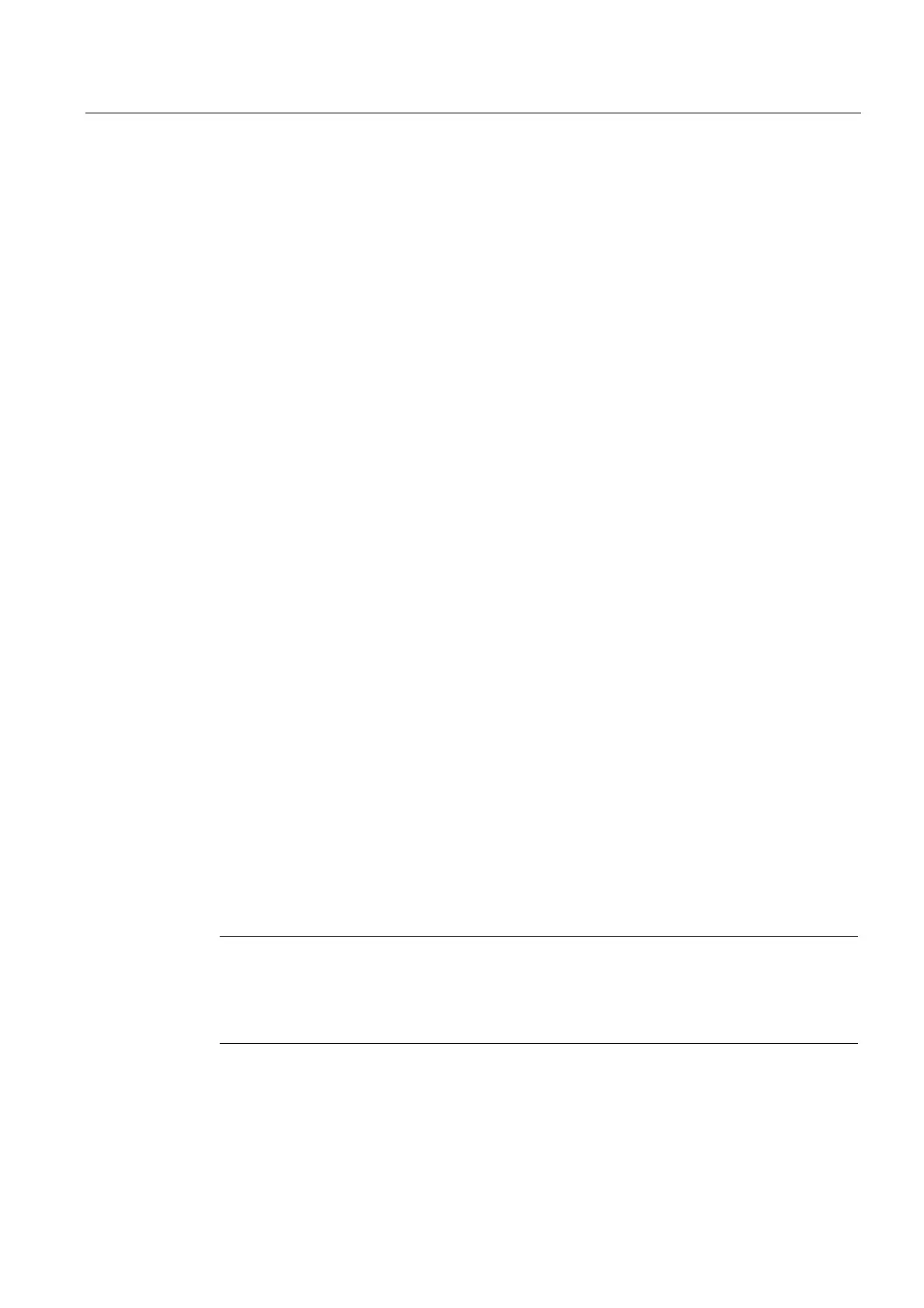Commissioning
8.5 Commissioning PROFIBUS DP
S7-300, CPU 31xC and CPU 31x: Installation
Operating Instructions, Edition 08/2004, A5E00105492-05
8-27
8.5.3 Commissioning the CPU as DP Slave
Requirements for commissioning
• The DP master is configured and programmed.
• If the MPI/DP interface of your CPU must be a DP interface, you must configure the
interface as DP interface.
• Prior to commissioning, you must set the relevant parameters and configure the DP CPU
for operation as DP slave. That is, in STEP 7 you must
– "power on" the CPU as DP slave,
– assign a PROFIBUS address to the CPU,
– assign a slave diagnostic address to the CPU,
– specify whether the DP master is an S7 DP master or another DP master,
– specify the address areas for data exchange with the DP master.
• All other DP slaves are programmed and configured.
Reference
Information on migration to a CPU 31xC, 312, 314, 315-2 DP, 317-2DP and 317-2 PN/DP
can be found in the applicable section in the
CPU Data 31xC and 31x Reference Manual
.
GSD files
If you are working on an IM 308-C or third party system, you require a GSD file in order to be
able to configure the DP CPU as a DP slave in a DP master system.
COM PROFIBUS
V 4.0 or later includes this GSD file.
When working with an older version or another configuration tool, you can download the
GSD file at:
• Internet URL http://www.ad.siemens.de/csi/gsd
or
• via modem from the SSC (Interface Center) Fürth, Germany; phone number
(0911) 737972.
Note
This note applies to CPU 31xC-2 DP, CPU 315-2 DP and CPU 317. If you wish to use the
CPU as a standard slave using the GSD file, you must not set the Commissioning / Test
mode check box on the DP interface properties dialog box when you configure this slave
CPU in STEP 7.
