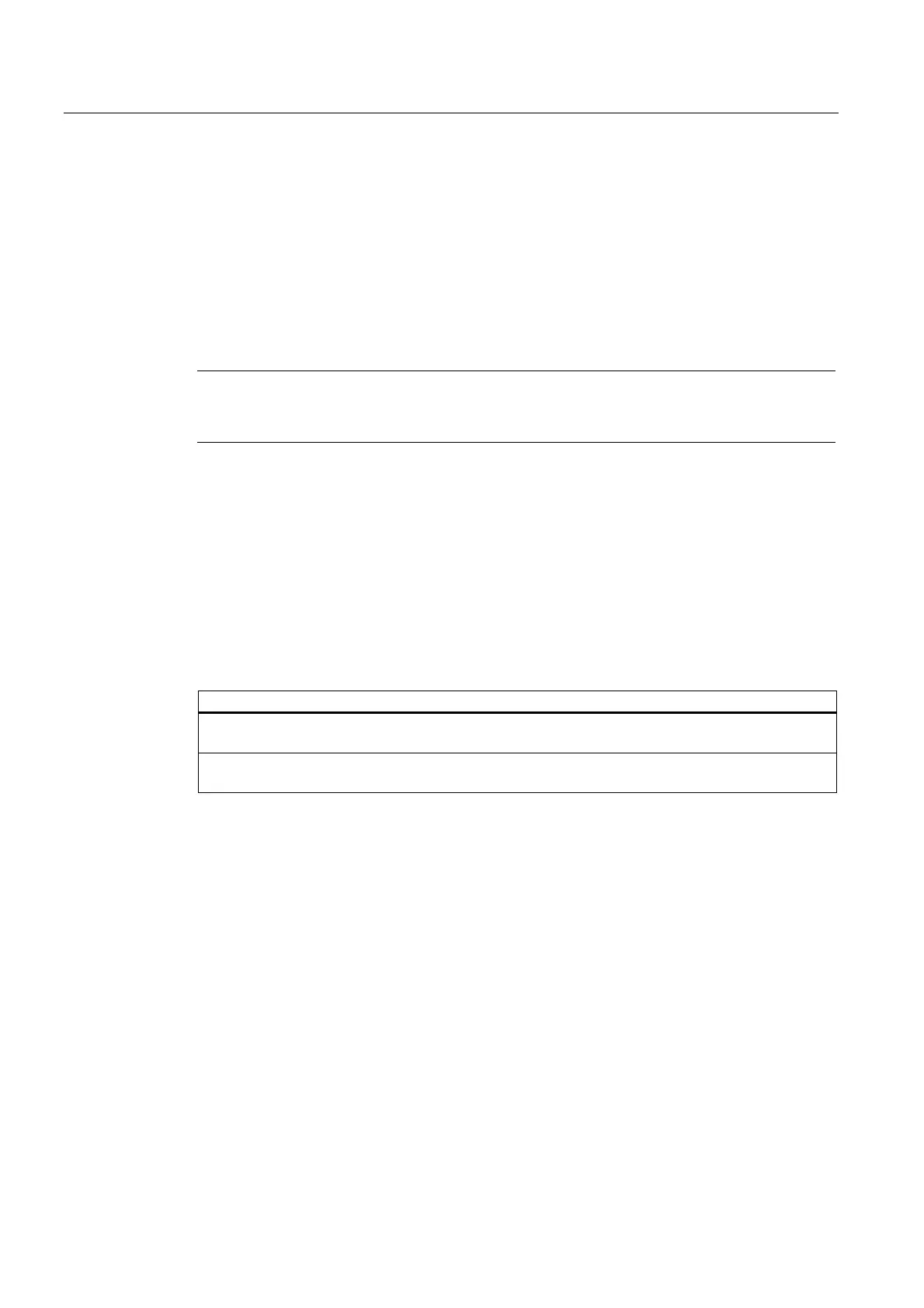Commissioning
8.5 Commissioning PROFIBUS DP
S7-300, CPU 31xC and CPU 31x: Installation
8-26 Operating Instructions, Edition 08/2004, A5E00105492-05
Tip:
When commissioning the CPU as DP master, always program OB82 and OB86. This helps
you to recognize and evaluate data exchange errors or interruption.
Programming, status/control via PROFIBUS
As an alternative to the MPI interface, you can program the CPU or execute the PG's status
and control functions via the PROFIBUSDP interface.
Note
The use of Status and Control function via the PROFIBUS-DP interface extends the DP
cycle.
Constant Bus Cycle Time
In STEP 7 V 5.x or higher you can configure constant bus cycle times for PROFIBUS
subnets. Details on constant bus cycle times are found in the
Step 7 Online Help
.
Start-up of the DP master system
CPU 31x-2 DP / 31xC-2 DP is a DP master
Customize the startup monitoring time for DP slaves at the parameter Monitoring time for parameter
transfer to modules.
That is, the DP slaves must start up within the set time and be configured by the CPU (as DP
master).
PROFIBUS address of the DP master
For the DP CPU, you must not set "126" as a PROFIBUS address.
