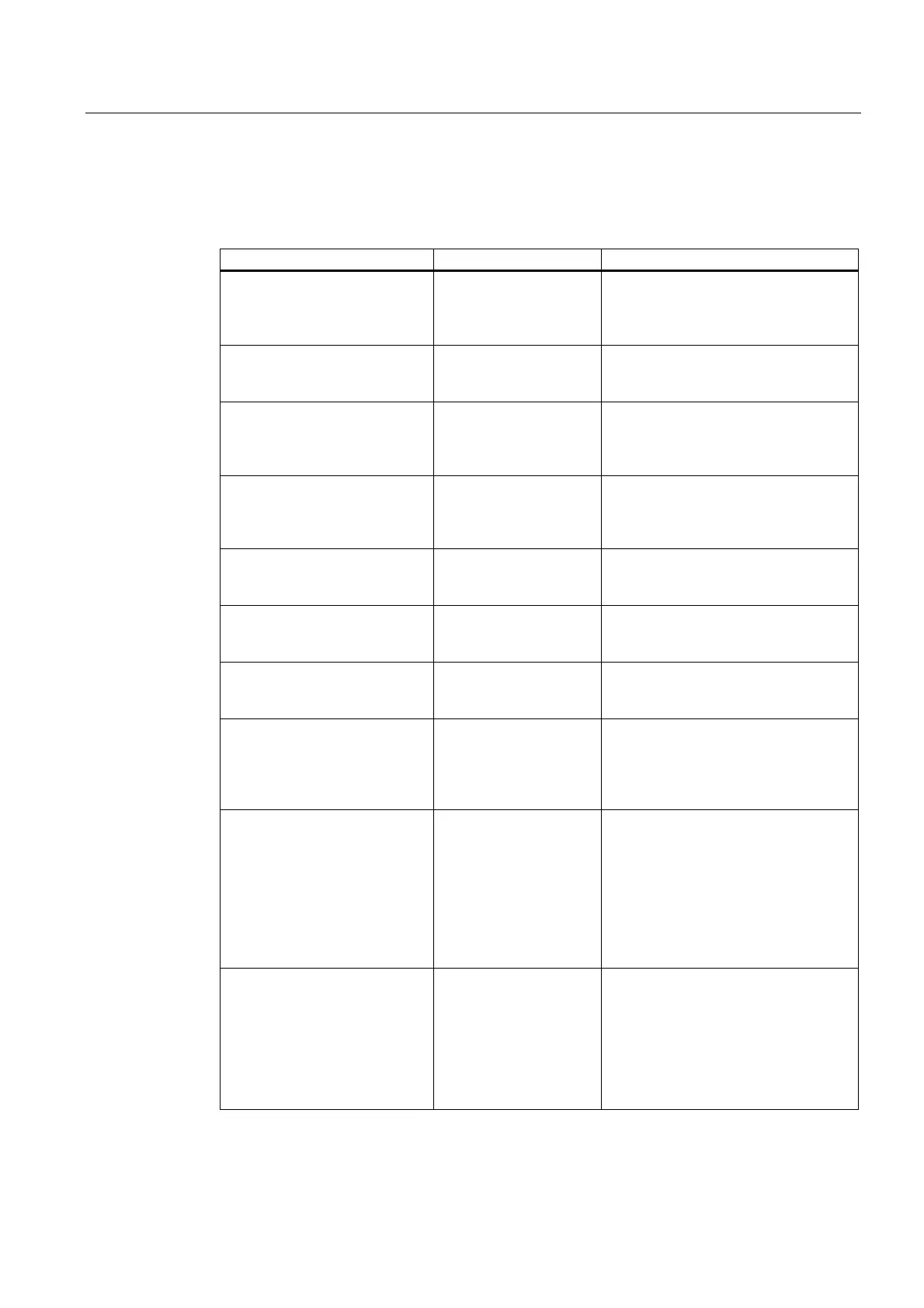Debugging functions, diagnostics and troubleshooting
10.6 Diagnostics using status and error LEDs
S7-300, CPU 31xC and CPU 31x: Installation
Operating Instructions, Edition 08/2004, A5E00105492-05
10-11
10.6.3 Evaluating the SF LED in case of software errors
Table 10-3 Evaluation of the SF LED (Software error)
Possible errors Response of the CPU Remedies
TOD interrupt is enabled and
triggered. However, a matching
block is not loaded.
(Software/configuration error)
Calls OB85. CPU does
not STOP if OB85 is
loaded.
Load OB10 (OB number is apparent
from the diagnostic buffer).
Start time of the enabled TOD
interrupt was jumped, e.g. by
advancing the internal clock.
Calls OB80. CPU does
not STOP if OB80 is
loaded.
Disable the TOD interrupt before you
set the time-of-day with SFC 29.
Delay interrupt triggered by
SFC 32. However, a matching
block is not loaded.
(Software/configuration error)
Calls OB85. CPU does
not STOP if OB85 is
loaded.
Load OB 20 or 21 (CPU 317 only) (the
OB number can be viewed in the
diagnostic buffer).
Process interrupt is enabled and
triggered. However, a matching
block is not loaded.
(Software/configuration error)
Calls OB85. CPU does
not STOP if OB85 is
loaded.
Load OB40 (OB number is apparent
from the diagnostic buffer).
Status alarm is generated, but
the appropriate OB55 is not
loaded.
Calls OB85. CPU does
not STOP if OB85 is
loaded.
Load OB55
Update alarm is generated, but
the appropriate OB 56 is not
loaded.
Calls OB85. CPU does
not STOP if OB85 is
loaded.
Load OB56
Vendor-specific alarm is
generated, but the appropriate
OB57 is not loaded.
Calls OB85. CPU does
not STOP if OB85 is
loaded.
Load OB57
Access to missing or defective
module upon updating the
process image (software or
hardware error)
Call OB 85 (depending
on the configuration in
HW Config). CPU goes
into STOP if OB 85 is not
loaded.
Load OB85, the start information of the
OB contains the address of the relevant
module. Replace the relevant module
or eliminate the program error.
The cycle time was exceeded.
Probably too many interrupt
OBs called simultaneously.
Call OB80. CPU
switches to STOP if
OB80 is not loaded. The
CPU switches to STOP
despite loaded OB80 if
the doubled cycle time
was exceeded without
retriggering cycle time
80.
Extension of the cycle time (STEP 7 –
Hardware configuration), changing the
program structure. Remedy: If
necessary, retrigger cycle time
monitoring by calling SFC 43
Programming error
• Block not loaded
• Wrong block number
• Wrong timer/counter number
• Read/write access to wrong
area
• Etc.
Calls OB121. CPU does
not STOP if OB121 is
loaded.
Eliminate the programming error. The
STEP 7 testing function helps you to
locate the error.
