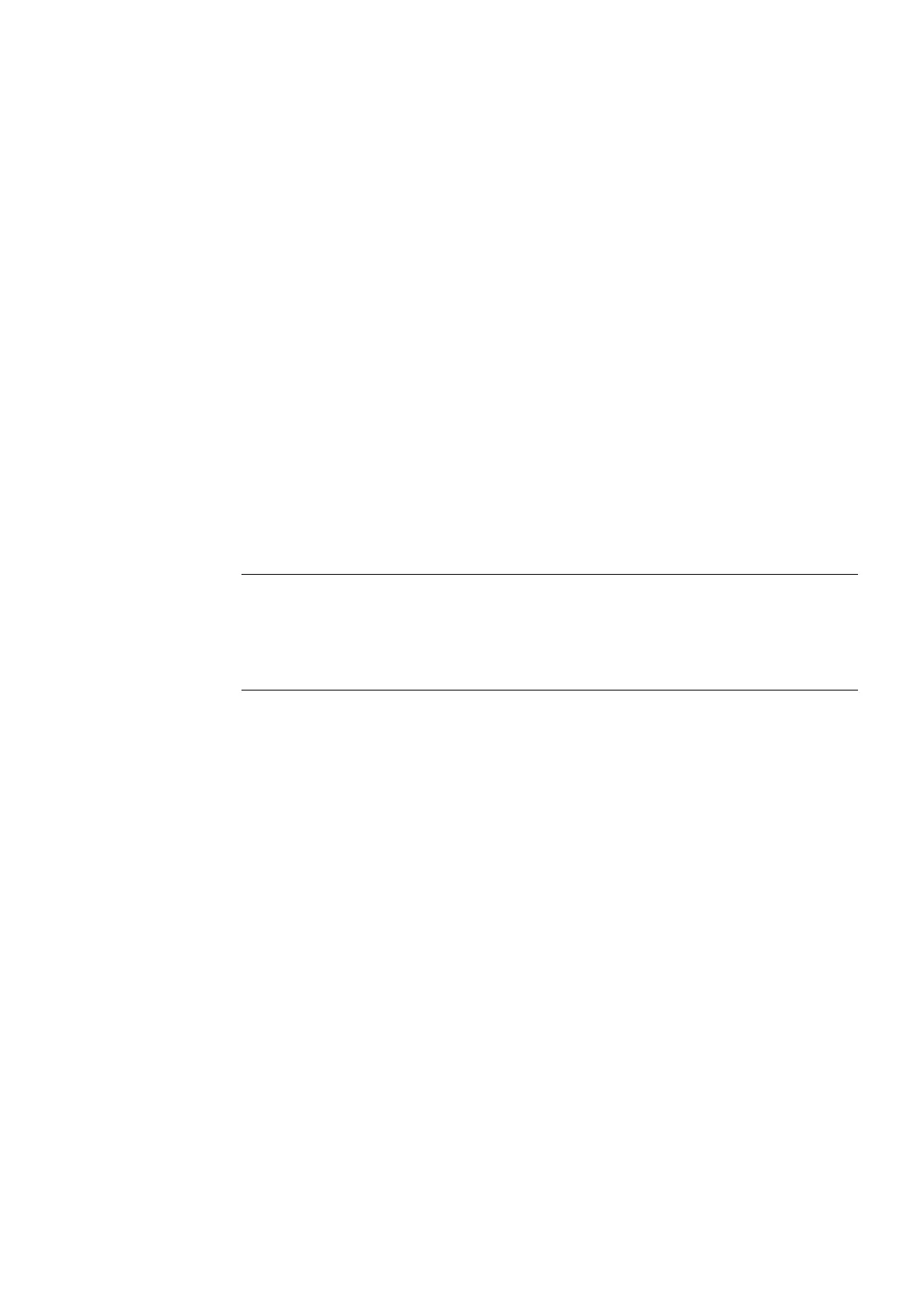S7-300, CPU 31xC and CPU 31x: Installation
Operating Instructions, Edition 08/2004, A5E00105492-05
10-1
Debugging functions, diagnostics and
troubleshooting
10
10.1 Overview
This chapter helps you to get acquainted with tools you can use to carry out the following
tasks:
• Hardware/software error diagnostics.
• Elimination of hardware/software errors.
• Testing the hardware/software – for example, during commissioning.
Note
It would go beyond the scope of this manual to provide detailed descriptions of all the
tools you can use for diagnostics, testing and troubleshooting functions. Further notes are
found in the relevant hardware/software manuals.
10.2 Overview: Debugging functions
Determining addressed nodes with "Node flashing test" (for CPUs >= V2.2.0)
To identify the addressed node, select PLC > Diagnostics/Setting > Node/Flashing Test in
STEP 7.
A dialog appears in which you can set the flashing time and start the flashing test. The
directly connected node can be identified by a flashing FORCE LED. The flashing test
cannot be performed if the FORCING function is active.
