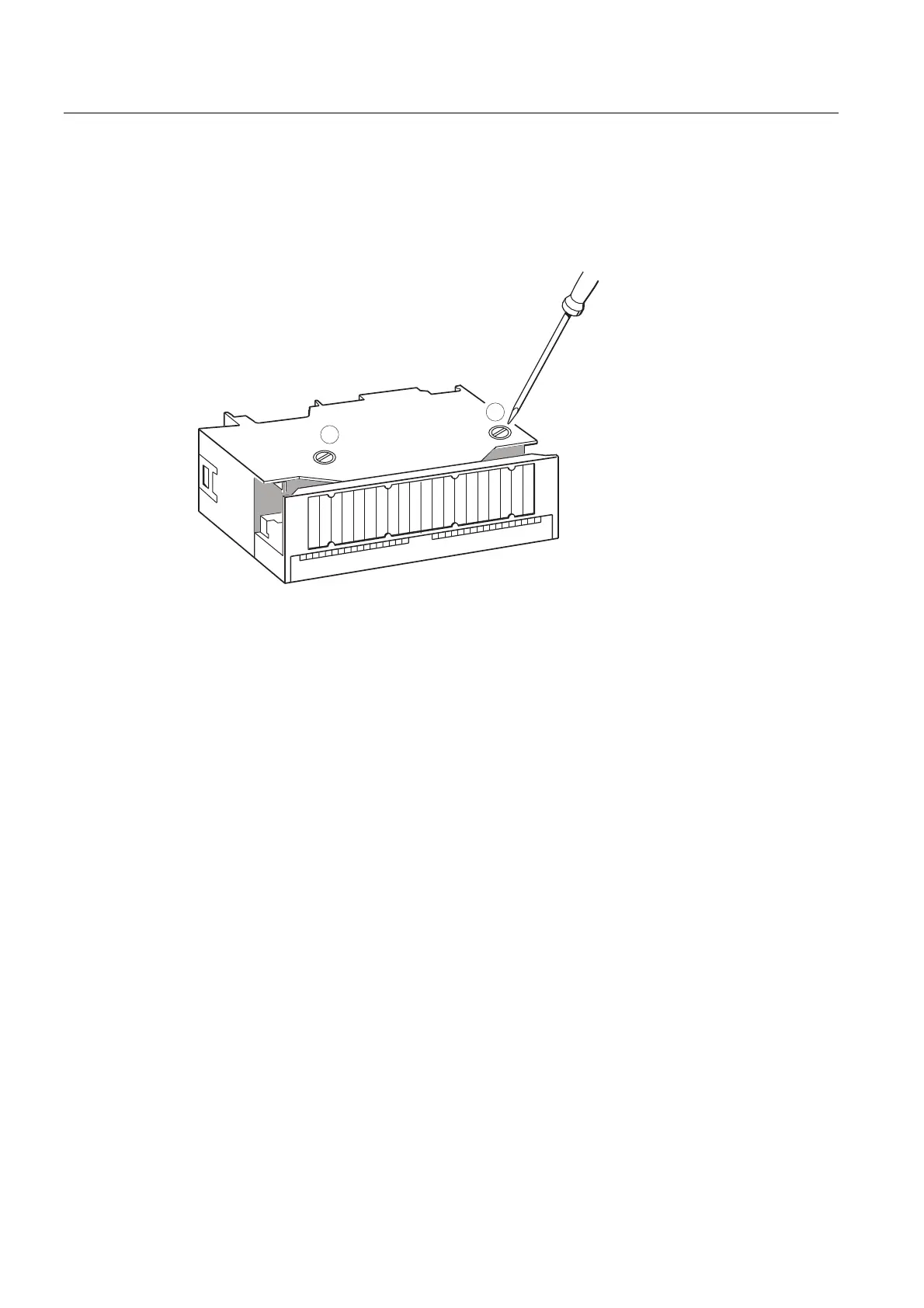Maintenance
9.7 Digital output module AC 120/230 V: Changing fuses
S7-300, CPU 31xC and CPU 31x: Installation
9-12 Operating Instructions, Edition 08/2004, A5E00105492-05
Location of fuses in the digital module 120/230 VAC
Digital output modules are equipped with 1 fuse per channel group. The fuses are located at
the left side of the digital output module. The figure below shows you the location of the
fuses on digital output modules (1).
1
1
Replacing fuses
The fuses are located at the left side of the module. Replace the fuses as follows:
1. Switch the CPU to STOP.
2. Switch off the load voltage of the digital output module.
3. Remove the front connector from the digital output module.
4. Loosen the fixing screw of the digital output module.
5. Swing out the digital output module.
6. Remove the fuse holder from the digital output module (1).
7. Replace the fuse.
8. Screw the fuse holder back into the digital output module.
9. Reinstall the digital output module.
