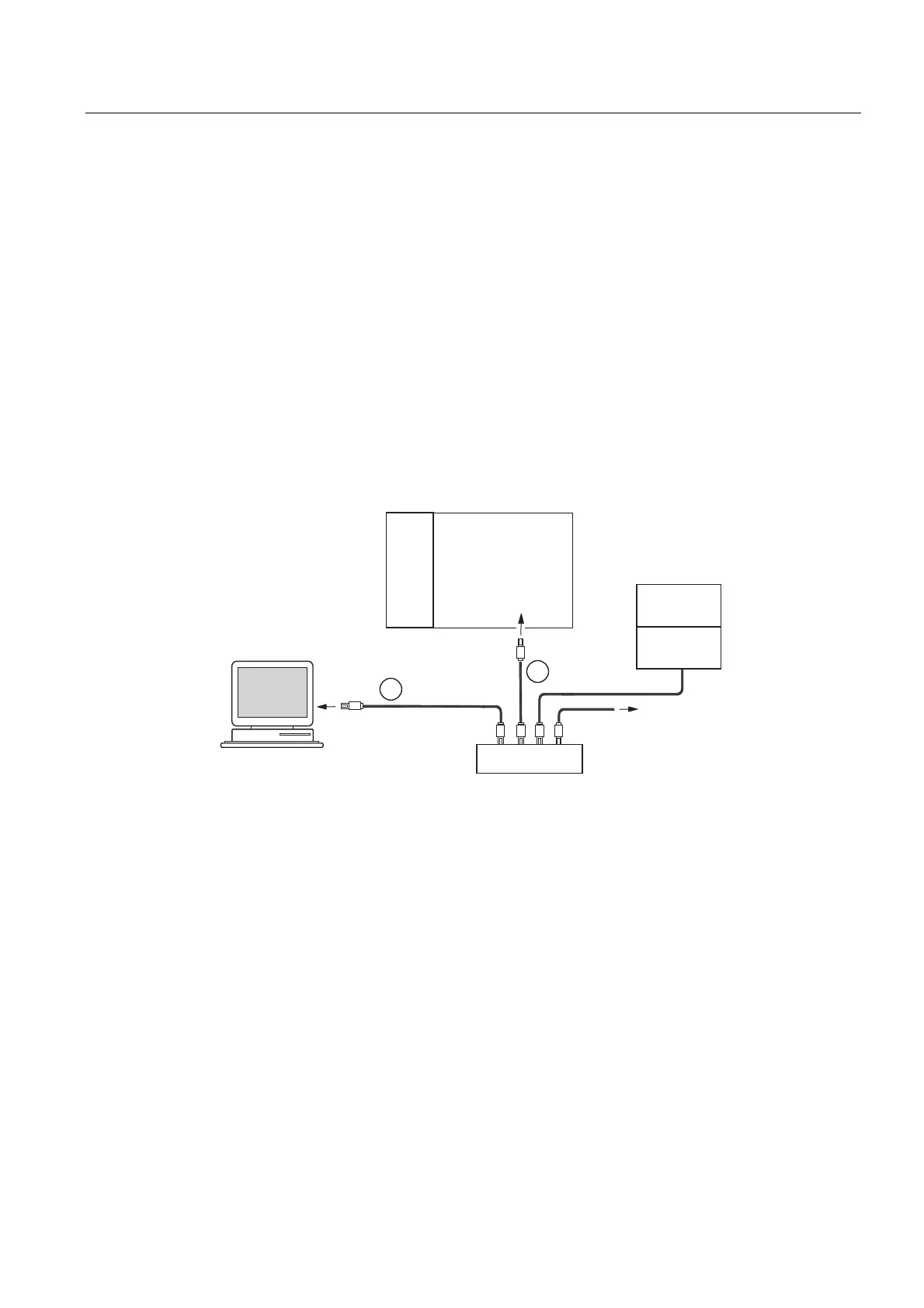Commissioning
8.4 Commissioning the Modules
S7-300, CPU 31xC and CPU 31x: Installation
Operating Instructions, Edition 08/2004, A5E00105492-05
8-13
8.4.5 Connecting the programming device (PG)
8.4.5.1 Connecting a PG/PC to the integrated PROFINET interface of the CPU 31x-2 PN/DP
Requirements
• CPU with integrated PROFINET interface (a CPU 317-2 PN/DP, for example)
• PG/PC with network card
Connecting a PG/PC to the integrated PROFINET of the CPU 31x-2 PN/DP
1. Connect the PG/PC to a switch, using a TP patch cable (1).
2. In the same way, connect the switch to the integrated PROFINET interface of your
CPU (2).
&38
36
(76
,2'HYLFH
6ZLWFK
,QGXVWULDO(WKHUQHW
31
PG/PC
2
1
Result
You connected the PG/PC to the integrated PROFINET interface of the CPU.
Tip
Using an Ethernet crossover cable, you can also connect your PG/PC directly to the
integrated PROFINET interface of the CPU 31x-2 PN/DP.
Reference
• For information on PROFINET, refer to the
PROFINET System Description
.
• For information on passive network components such as switches, refer to the
SIMATIC NET manual: Twisted Pair and Fiber-Optic Networks.
