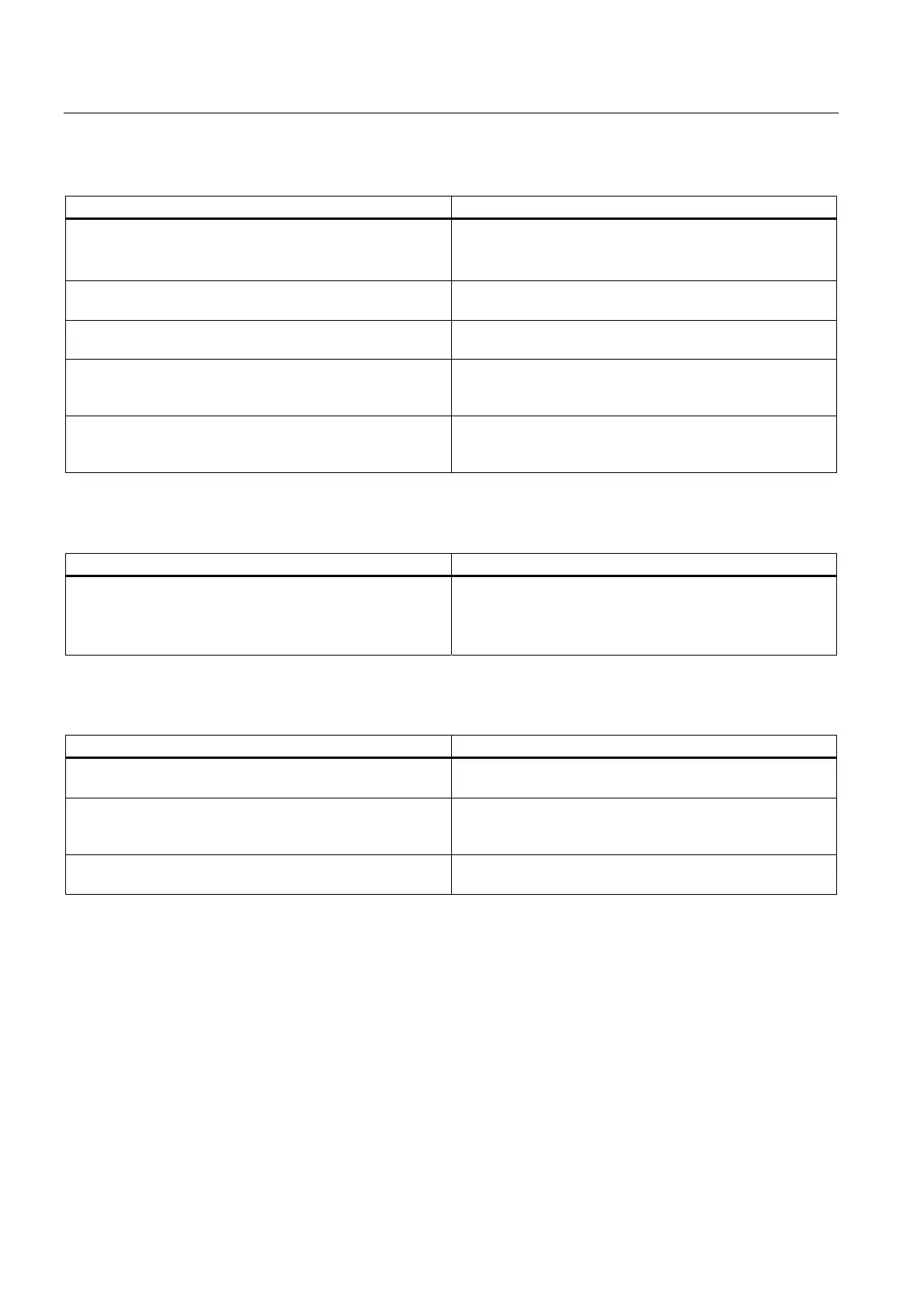Guide to the S7-300 documentation
S7-300, CPU 31xC and CPU 31x: Installation
1-2 Operating Instructions, Edition 08/2004, A5E00105492-05
Table 1-3 Communication between sensors/actuators and the PLC
Information on.. is available in ...
Which module is suitable for my sensor/actuator? For CPU: CPU 31xC and CPU 31x Manual, Technical Data
For signal modules: Reference manual of your signal
module
How many sensors/actuators can I connect to the module? For CPU: CPU 31xC and CPU 31x Manual, technical data
of signal modules: Reference manual of your signal module
To connect my sensors/actuators to the PLC, how do I wire
the front connector?
S7-300, CPU 31xC and CPU 31x operating instructions:
Installation: Wiring – Wiring the front connector
When do I need expansion modules (EM) and how do I
connect them?
S7-300, CPU 31xC and CPU 31x operating instructions:
Installation: Configuring – Distribution of modules to several
racks
How to mount modules on racks / mounting rails S7-300, CPU 31xC and CPU 31x operating instructions:
Installation: Assembly – Installing modules on the mounting
rail
Table 1-4 The use of local and distributed I/O
Information on.. is available in ...
Which range of modules do I want to use? For local I/O and expansion devices: Module Data reference
manual
For distributed I/O and PROFIBUS DP: Manual of the
relevant I/O device
Table 1-5 Configuration consisting of the Central Unit (CU) and Expansion Modules (EMs)
Information on.. is available in ...
Which rack / mounting rail is most suitable for my
application?
S7-300, CPU 31xC and CPU 31x operating instructions:
Installation: Configuring
Which interface modules (IM) do I need to connect the EMs
to the CU?
S7-300, CPU 31xC and CPU 31x operating instructions:
Installation: Configuring – Distribution of modules to several
racks
What is the right power supply (PS) for my application? S7-300, CPU 31xC and CPU 31x operating instructions:
Installation: Configuring
