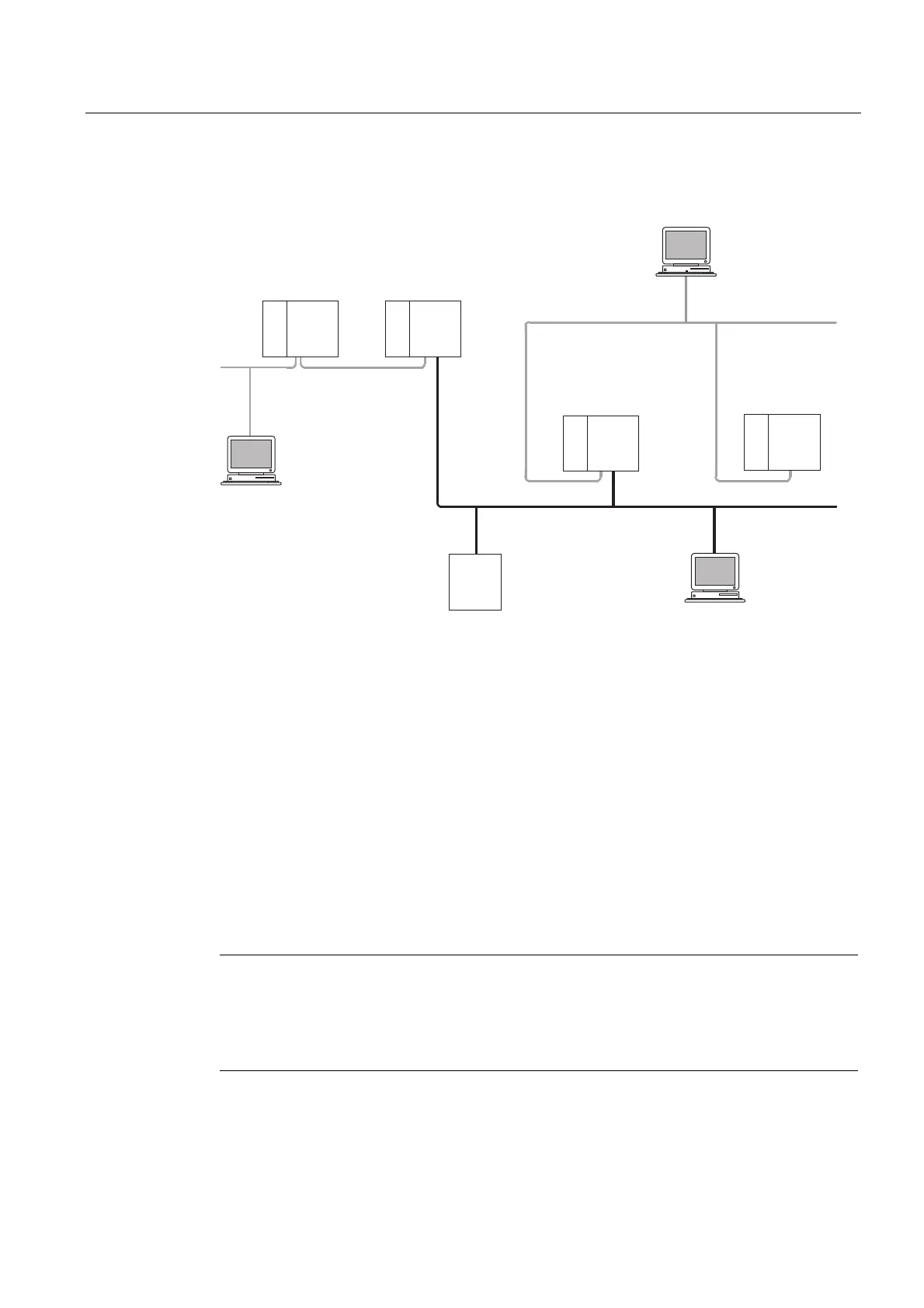Configuring
4.11 Planning subnets
S7-300, CPU 31xC and CPU 31x: Installation
Operating Instructions, Edition 08/2004, A5E00105492-05
4-61
Access to remote networks
MPI (1)
PG/PC 1
PG/PC 2
PG/PC 3
S7-400
S7-300
CPU
ET200
CPU
PS
CPU
31x-2 DP
CPU
PS
CPU
CPU
PS
CPU 417
CPU
PS
CPU
CPU 416
S7-400
S7-300
CPU
PROFIBUS DP
MPI (2)
Figure 4-8 Access to remote networks
Example 1
To access the CPU 31x-2 DP using PG/PC 1:
PG/PC 1 - MPI network (1) - CPU 417 as router - PROFIBUS network (3) - CPU 31x-2 DP
Example 2
To access the the S7-300 CPU (on the right in the figure) using PG/PC 2:
PG/PC 2 - PROFIBUS network (3)- CPU 31x-2 DP as router - MPI network (2) - S7-300 CPU
Example 3
To access the 416 CPU using PG/PC 3:
PG/PC 3 - MPI network (2) - CPU 31x-2 DP as router - PROFIBUS network (3)- CPU 417 as
router - MPI network (1) - CPU 416
Note
Only for CPUs with DP interface:
If these CPUs are operated as I-slaves and you want to use routing functionality, set the
Commissioning / Debug Mode / Routing check box in the DP Interface for DP Slave dialog
box in STEP 7.
