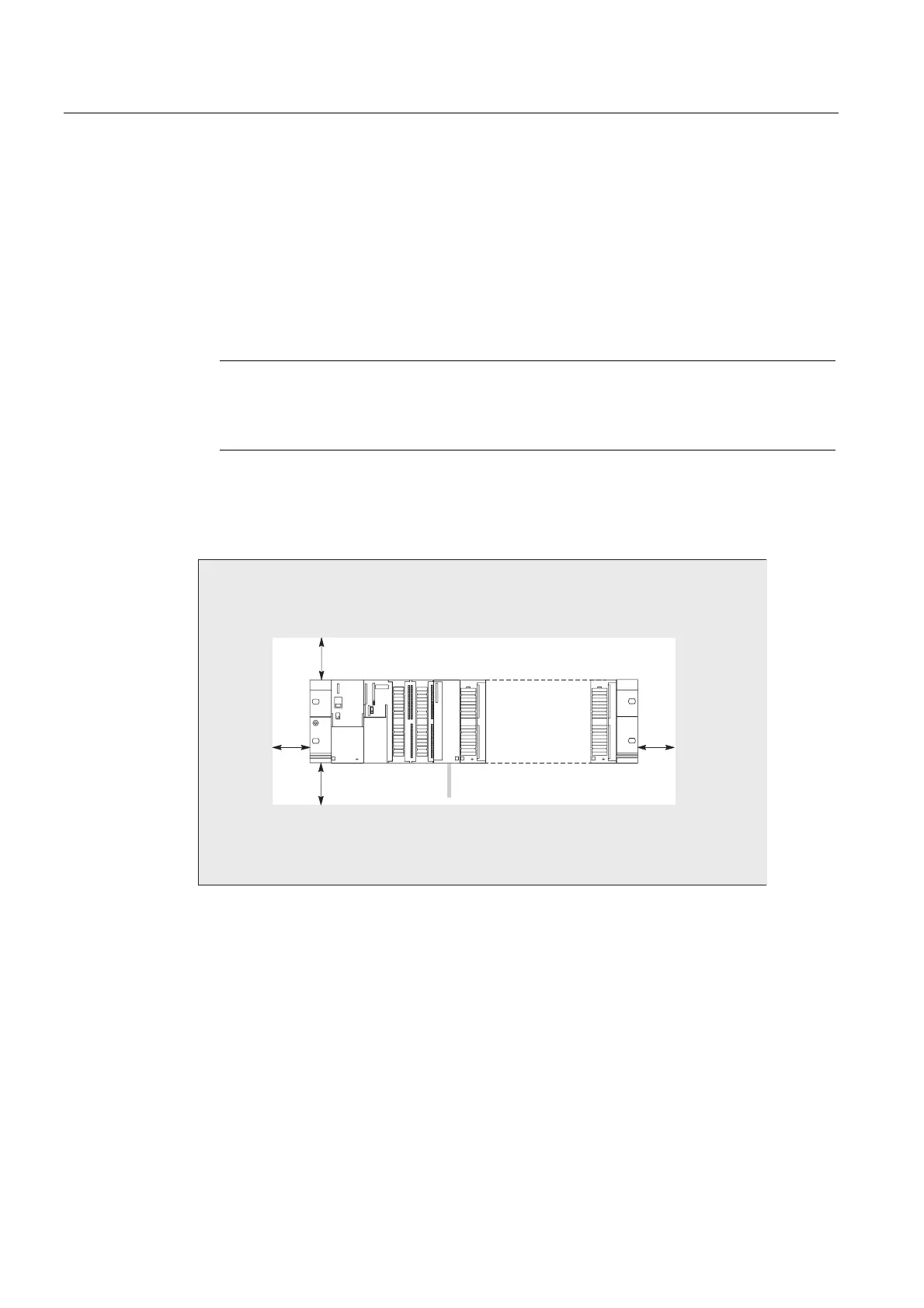Installing
5.2 Installing the mounting rail
S7-300, CPU 31xC and CPU 31x: Installation
5-6 Operating Instructions, Edition 08/2004, A5E00105492-05
Installing the mounting rail
1. Install the mounting rails so that sufficient space is available for installing modules and to
allow heat dissipation (clearance of at least 40 mm above and below the modules. See
the figure below).
2. Mark up the mounting holes on the mounting surface. Drill the holes,
diameter = 6.5
+0.2
mm.
3. Screw the rail (M6 screws) onto the mounting surface.
Note
Always make sure of a low-impedance contact between the rail and a mounting surface,
if the latter is a grounded metal panel or equipment mounting panel. On varnished or
anodized metals, for instance, use a suitable contacting agent or contact washers.
The figure below shows the clearance required for the installation of an S7-300.
20
mm
40 mm
40 mm
20
mm
