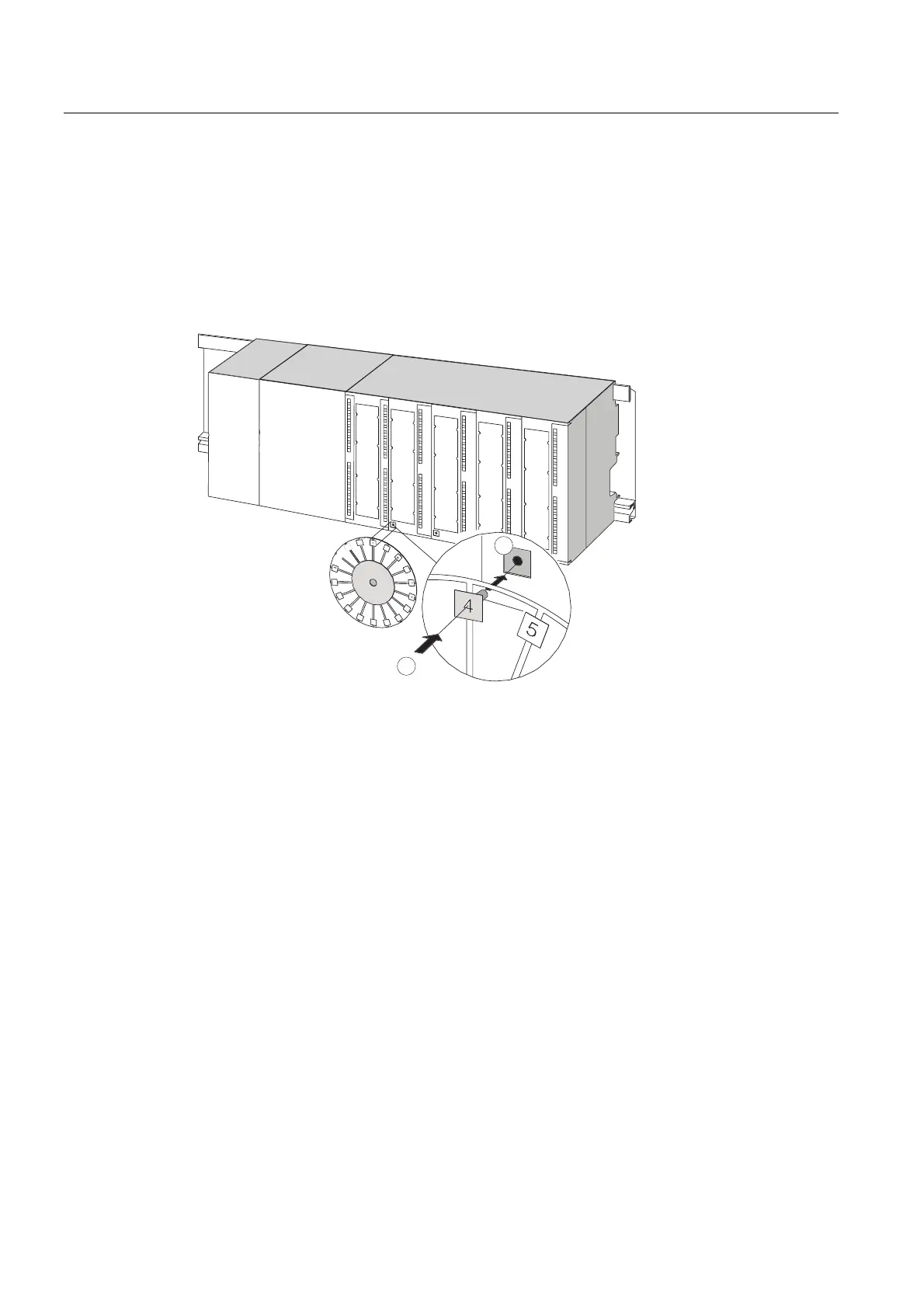Installing
5.4 Labeling the modules
S7-300, CPU 31xC and CPU 31x: Installation
5-10 Operating Instructions, Edition 08/2004, A5E00105492-05
Slot numbers Clipping the slot numbers onto the modules
1. Hold the corresponding slot number in front of the relevant module.
2. Insert the pin into the opening on the module (1).
3. Press the slot number into the module (2). The slot number breaks off from the wheel.
The figure below illustrates this procedure. The slot number labels are included with the
CPU.
CPU
PS
1
2
