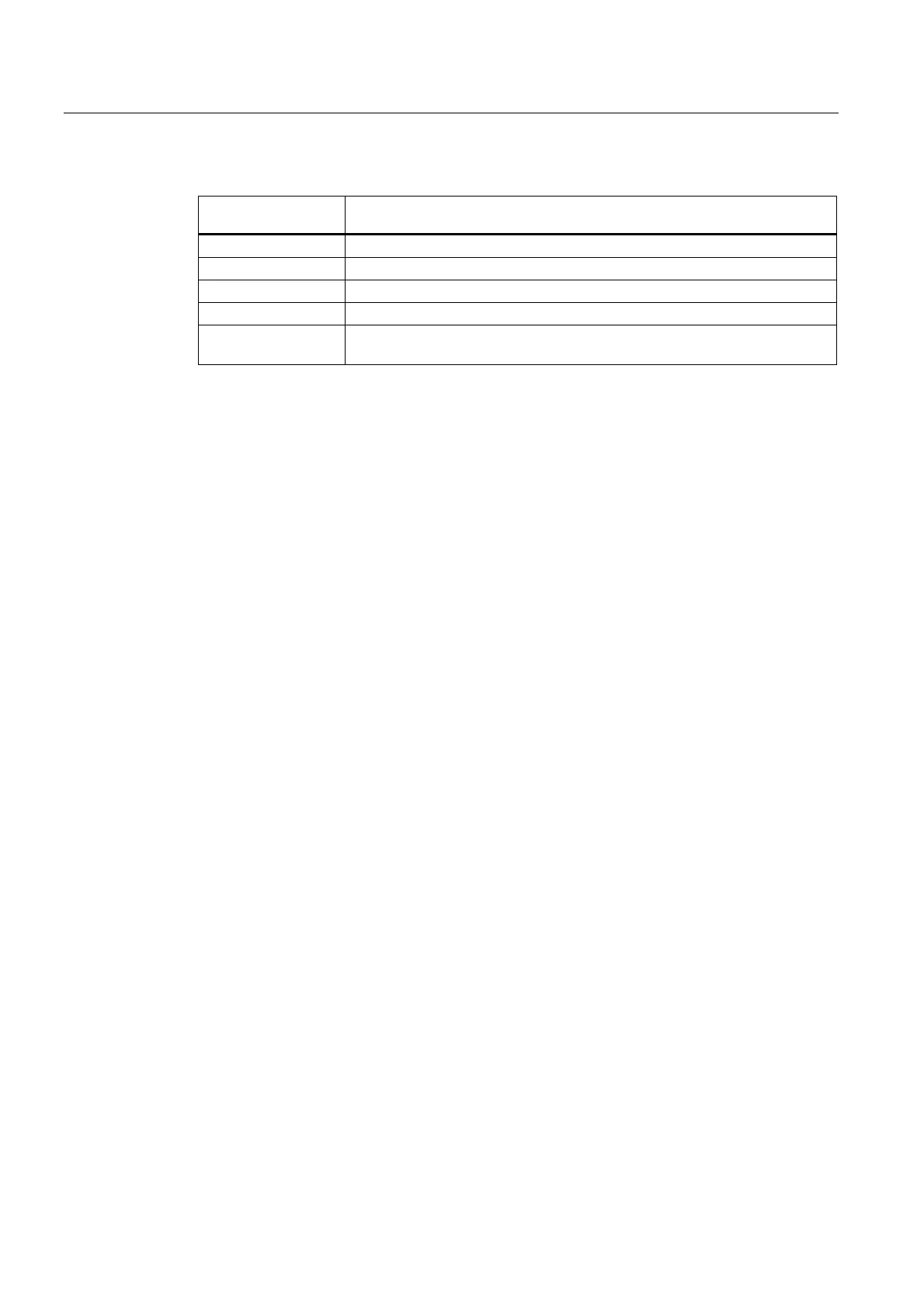Setting up an S7-300 with a Technology CPU
4.3 Configuring
Table 4-1 S7-300 components
The number in the
diagram
points for the following component of an S7-300 system
(1) Power supply (PS) module
(2) Central processor unit (CPU)
(3) Signal module (SM)
(4) PROFIBUS cable
(5) Cable for connecting a programming device (PG) or for networking with other
SIMATIC controls
You use a programming device (PG) to program the S7300. You connect the PG to the CPU
by means of a PG cable.
Using the PROFIBUS bus cable, you connect the CPU
• to other SIMATIC controls via the MPI/DP interface
• to the drives via the DP(DRIVE) interface.
No PG/OP on DP(DRIVE)
We do not recommend that you connect a PG/OP to DP(DRIVE).
Reason: If you connect a PG/OP to DP(DRIVE), the properties of DP(DRIVE) change (e.g.
isochronism), and the synchronism between drives may be lost as a result. Always therefore
connect a PG/OP to the MPI/DP interface and access the DP(DRIVE) via the "Routing"
function.
4.3 4.3 Configuring
Single-tier configuration
The Technology CPU supports only single-tier configurations.
4.4 4.4 Subnets
4.4.1 Expanding and Networking Subnets
Overview: Subnets with the Technology CPU
The Technology CPU provides the following subnets:
• Multi Point Interface (MPI) or PROFIBUS DP
• DP(DRIVE): Optimized for drives
S7-300 CPU Data: CPU 315T-2 DP
4-2 Manual, 12/2005, A5E00427933-02
