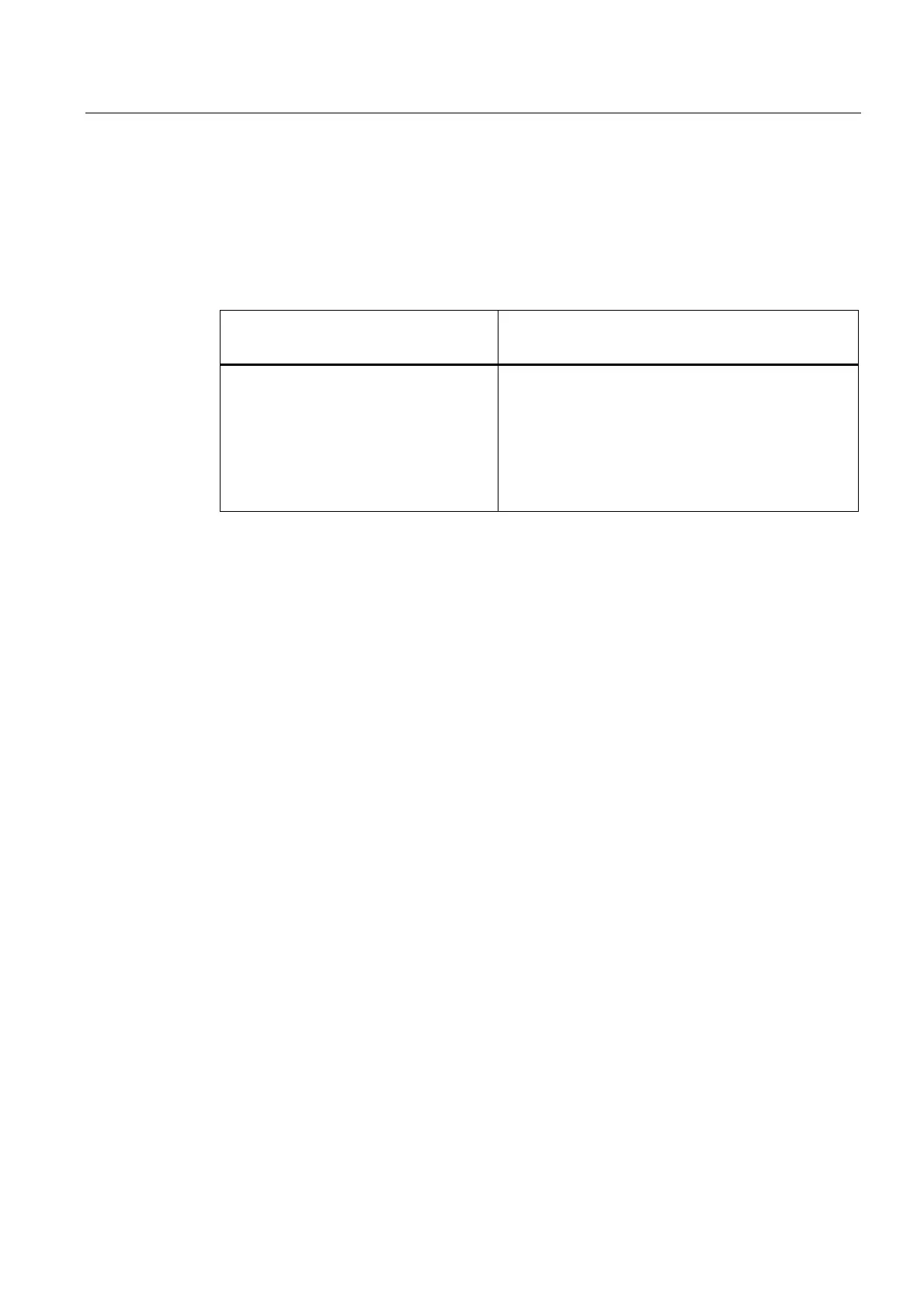Information for the Changeover to the Technology CPU
9.11 FMs/CPs with their own MPI address in a Technology CPU rack
9.11 9.11 FMs/CPs with their own MPI address in a Technology CPU rack
FMs/CPs with their own MPI address in a Technology CPU rack
Table 9-2 Behavior of FMs/CPs with their own MPI address
All CPUs except for CPU 317-2 DP,
CPU 315T-2 DP, CPU 317T-2 DP
and CPU 318-2 DP
CPU 317-2 DP, CPU 315T-2 DP, CPU 317T-2 DP and
CPU 318-2 DP
If there are FMs/CPs with their own MPI
address in the central rack of an S7-300,
then they are in the exact same CPU
subnet as the CPU MPI stations.
If there are FMs/CPs with their own MPI address in the
central rack of an S7-300, then the CPU forms its own
communication bus via the backplane bus with these
FMs/CPs, which are separated from the other subnets.
The MPI address of such an FM/CP is no longer
relevant for the stations on other subnets. The
communication to the FM/CP is made via the MPI
address of the CPU.
When you replace your existing CPU with a Technology CPU, therefore,
• you must replace the existing CPU by the Technology CPU in the STEP 7 project,
• Reconfigure the OPs. you must re-assign the control and the destination address (= the
MPI address of the Technology CPU and the slot of the respective FM)
• Reconfigure the project data for FM/CP to be loaded to the CPU.
This is necessary to ensure that the FM/CP can still be "addressed" by the OP/PG in this
rack.
9.12 9.12 Information about interface X3 DP(DRIVE)
Interface X3 assigned to DP(DRIVE)
Note that the 2nd interface on the Technology CPU is assigned to PROFIBUS DP(DRIVE),
i.e. it cannot be used as the second interface for PROFIBUS DP.
No PG/OP on DP(DRIVE)
We do not recommend that you connect a PG/OP to DP(DRIVE).
Reason: If you connect a PG/OP to DP(DRIVE), the properties of DP(DRIVE) change (e.g.
isochronism), and the synchronism between drvies may be lost as a result. Always therefore
connect a PG/OP to the MPI/DP interface and access the DP(DRIVE) via the "Routing"
function.
S7-300 CPU Data: CPU 315T-2 DP
Manual, 12/2005, A5E00427933-02
9-7
