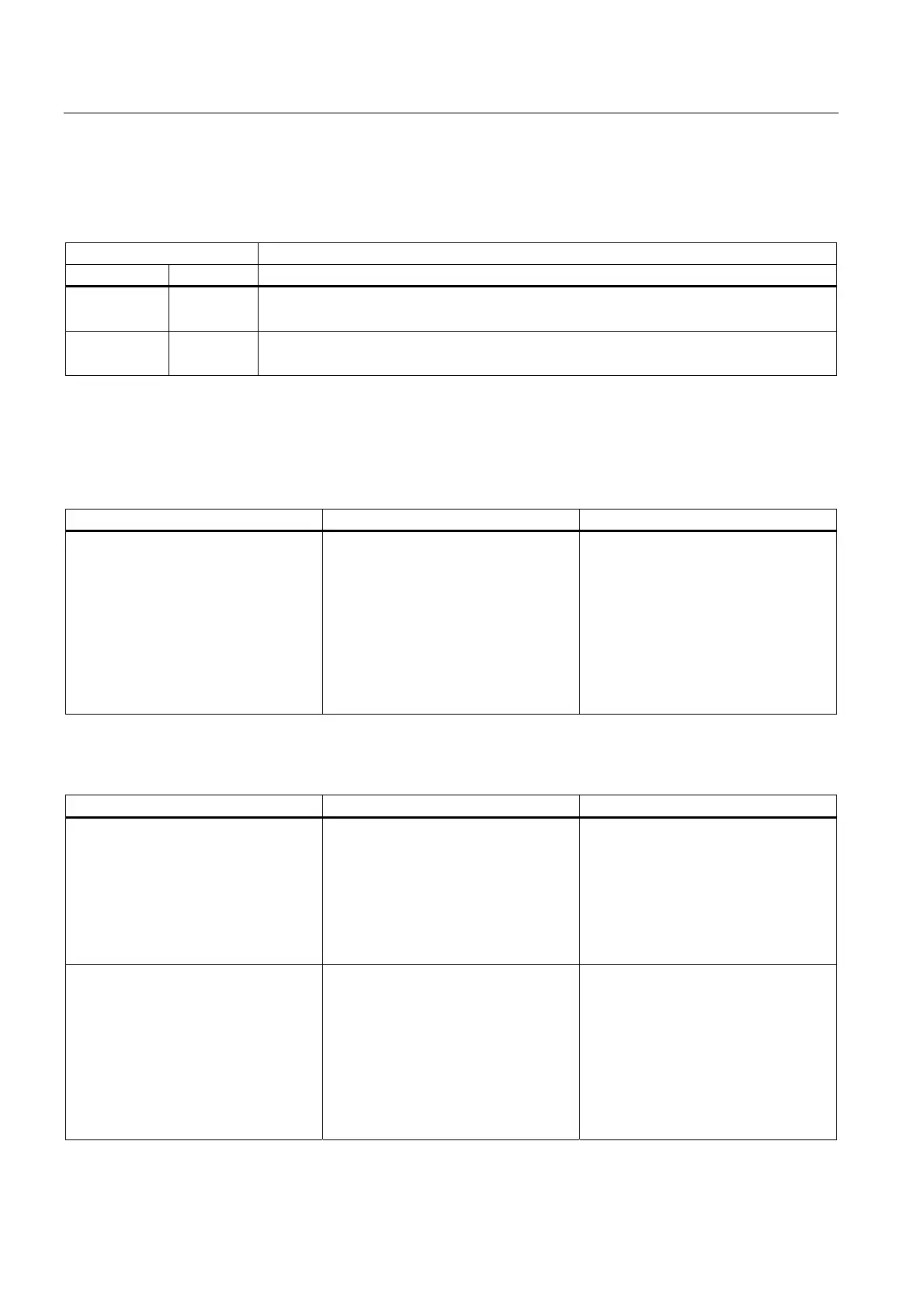Setting up an S7-300 with a Technology CPU
4.8 Status and error displays of the Technology CPU
Status and error displays for DP or DP(DRIVE)
Table 4-6 LEDs BF1 and BF3
LED Meaning
BF1 BF3
On/ flashes X Error on the PROFIBUS DP interface of the Technology CPU.
Remedy: See table LED BF1 illuminated
X On/ flashes Error on the DP(DRIVE) interface
Remedy: See table
LED BF1 flashing
Description of status X:
The LED can assume the On or Off state. This status, however, is irrelevant for the current
CPU function. For example, the states Force On or Off do not influence the CPU STOP
status
Table 4-7 LED BF1 illuminated
Possible Errors CPU reaction Possible Remedies
• Bus fault (physical fault)
• DP interface error
• Different transmission rates in
multiple DP master mode.
• If the DP slave / master interface is
active: Short-circuit on the bus.
• With passive DP slave interface:
transmission rate search, i.e. there
are no other active nodes on the
bus (a master, for example)
Call of OB 86 (when CPU is in RUN
mode). CPU switches to STOP if OB
86 is not loaded.
• Check the bus cable for short-circuit
or breaks.
• Evaluate the diagnostics.
Reconfigure or correct the
configuration.
Table 4-8 ED BF1 flashes
Possible Errors CPU reaction Possible Remedies
The CPU is DP master / active slave:
• Failure of a connected station
• At least one of the configured
slaves cannot be accessed.
• Incorrect configuration
Call of OB 86 (when CPU is in RUN
mode). CPU switches to STOP if OB
86 is not loaded.
Verify that the bus cable is connected
to the CPU, or that the bus is not
interrupted.
Wait until the CPU has completed its
startup. If the LED does not stop
flashing, check the DP slaves or
analyze the diagnostic data of the DP
slaves.
The CPU is a DP slave
The CPU parameters are incorrectly
set. Possible causes:
• The response monitoring period has
elapsed.
• PROFIBUS DP communication is
down.
• Wrong PROFIBUS address.
• Incorrect configuration
Call of OB 86
(if CPU is in RUN mode).
CPU switches to STOP if OB 86 is not
loaded.
• Check the CPU.
• Verify that the bus connector is
properly seated.
• Check whether the bus cable to the
DP master has been disconnected.
• Check the configuration and
parameter assignment.
S7-300 CPU Data: CPU 315T-2 DP
4-8 Manual, 12/2005, A5E00427933-02
