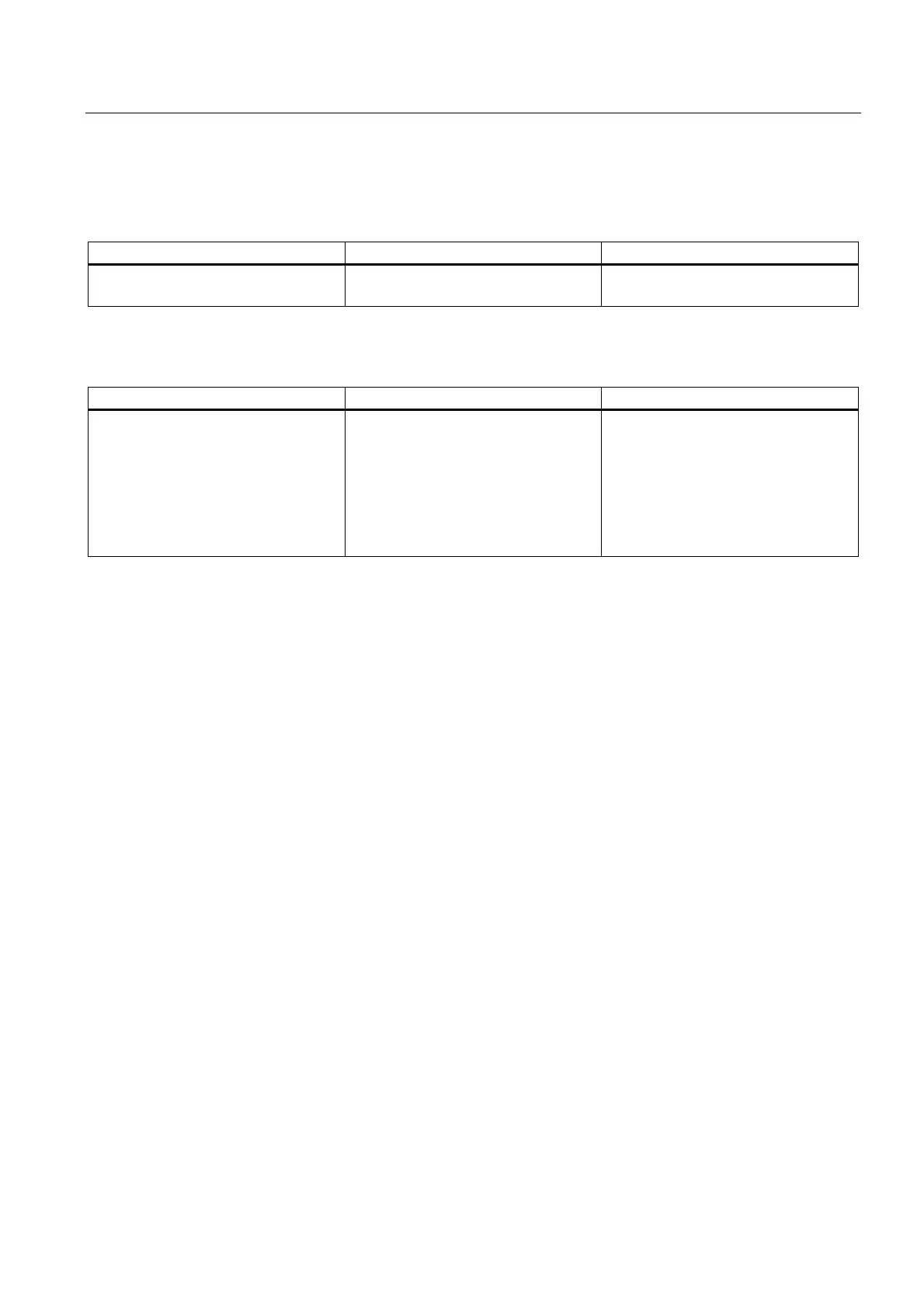Setting up an S7-300 with a Technology CPU
4.8 Status and error displays of the Technology CPU
Table 4-9 LED BF3 illuminated
Possible Errors CPU reaction Possible Remedies
• Bus fault (physical fault)
• DP interface error
Error message in the technology DB
configured by you.
Check for short-circuit or interruption in
the bus cable.
Table 4-10 LED BF3 flashes
Possible Errors CPU reaction Possible Remedies
• Failure of a connected station
• At least one of the configured
slaves cannot be accessed.
• Incorrect configuration
Error message in the technology DB
configured by you.
Verify that the bus cable is connected
to the CPU, or that the bus is not
interrupted.
Wait until the CPU has completed its
startup. If the LED does not stop
flashing, check the DP slaves or
analyze the diagnostic data of the DP
slaves.
S7-300 CPU Data: CPU 315T-2 DP
Manual, 12/2005, A5E00427933-02
4-9
