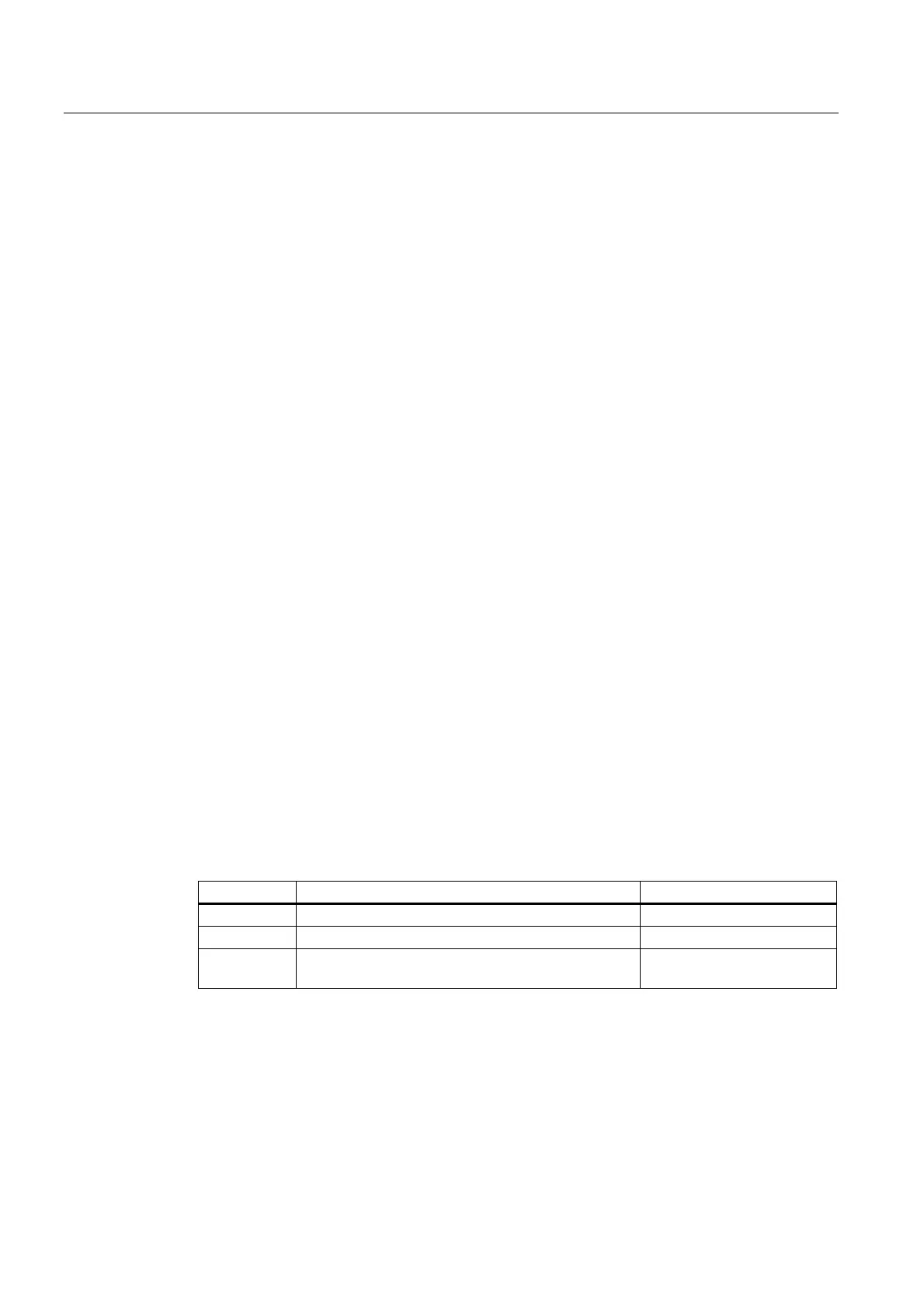Cycle and response times
7.2 Cycle time
Increasing the Cycle Time
Always make allowances for the extension of the cycle time of a user program due to:
• Time-based interrupt processing
• Process interrupt processing
• Diagnostics and error handling
• Communication with PGs, Operator Panels (OPs) and connected CPs (for example,
Ethernet, PROFIBUS DP)
• Testing and commissioning such as, e.g. status/controlling of variables or block status
functions.
• Transfer and deletion of blocks, compressing user program memory
• Write/read access to the MMC, using SFC 82 to 84 in the user program
7.2.2 Calculating the cycle time
Introduction
The cycle time is derived from the sum of the following influencing factors.
Process image update
The table below shows the CPU times for the process image update (process image transfer
time). The times specified might be prolonged as a result of interrupts or CPU
communication.
The transfer time for the process image update is calculated as follows
Base load K
+ number of bytes in the PI in the rack 0 × (A)
+ number of bytes in the PI via DP × (D)
= transfer time for the process image
Table 7-2 Data for calculating the process image (PI) transfer time
Constant Components CPU 315T-2 DP
K Base load 100 μs
A Per byte in the rack 0 37 μs
D
(DP only)
Per WORD in the DP area for the integrated DP
interface
1 μs
Extending the user program processing time
In addition to actually working through the user program, your CPU's operating system also
runs a number of processes in parallel, such as timer management for the core operating
system. These processes extend the processing time of the user program.
Multiply the processing time of your user program with the
factor 1.10 (CPU 315T-2 DP).
S7-300 CPU Data: CPU 315T-2 DP
7-4 Manual, 12/2005, A5E00427933-02
