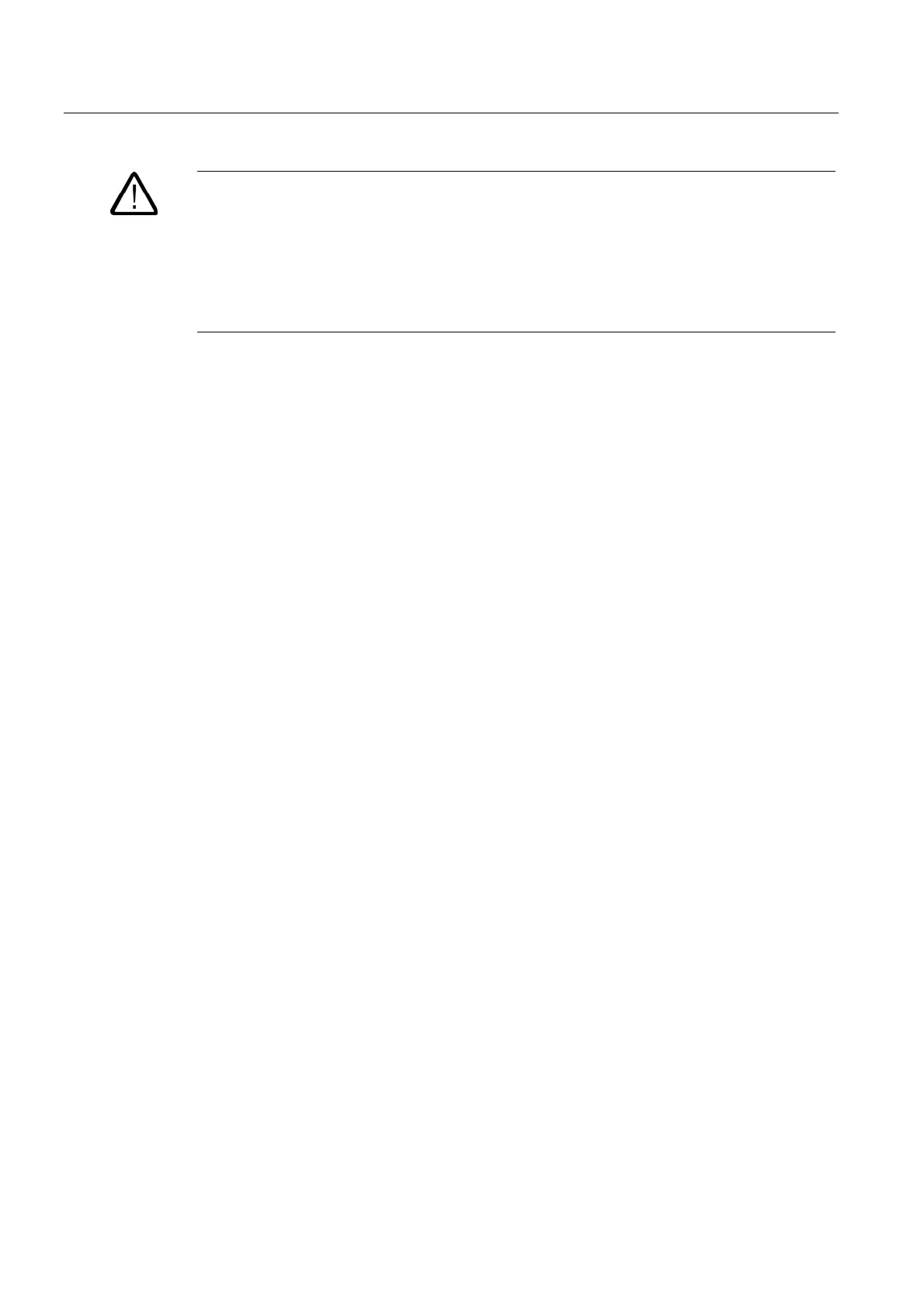Memory concept
6.1 Memory areas and retentive address areas
Caution
User programs can only be downloaded and thus the CPU can only be used if the MMC is
inserted.
If you pull out the MMC while the CPU is in RUN mode, the CPU then goes into STOP mode
and the drives are shut down in accordance with your programming in the
STEP 7
user
program.
Therefore, only pull out the MMC while the CPU is in STOP mode.
Working memory
The working memory is integrated in the CPU and cannot be extended. It is used to run the
code and process user program data. Programs only run in the working memory and system
memory. The working memory is always retentive.
System memory
The system memory is integrated in the CPU and cannot be expanded.
It contains
• the address areas for flags, timers and counters
• the process image of the inputs and outputs
• the local data
6.1.2 Retentive address areas of the load memory, system memory and technology
system data
Introduction
Your CPU has retentive memory. The retentive address areas are implemented via the
MMC. Data is also retained in the retentive memory throughout POWER OFF and
restart (warm restart).
Load memory
Your program in the load memory is always retentive: It is stored on the MMC, where it is
protected against power failure or CPU memory reset.
System memory
In your configuration (Properties of CPU, Retentive address areas tab), specify which parts
of the tags, timers and counters should be retentive and which of them are to be initialized
with "0" on restart (warm restart).
S7-300 CPU Data: CPU 315T-2 DP
6-2 Manual, 12/2005, A5E00427933-02
