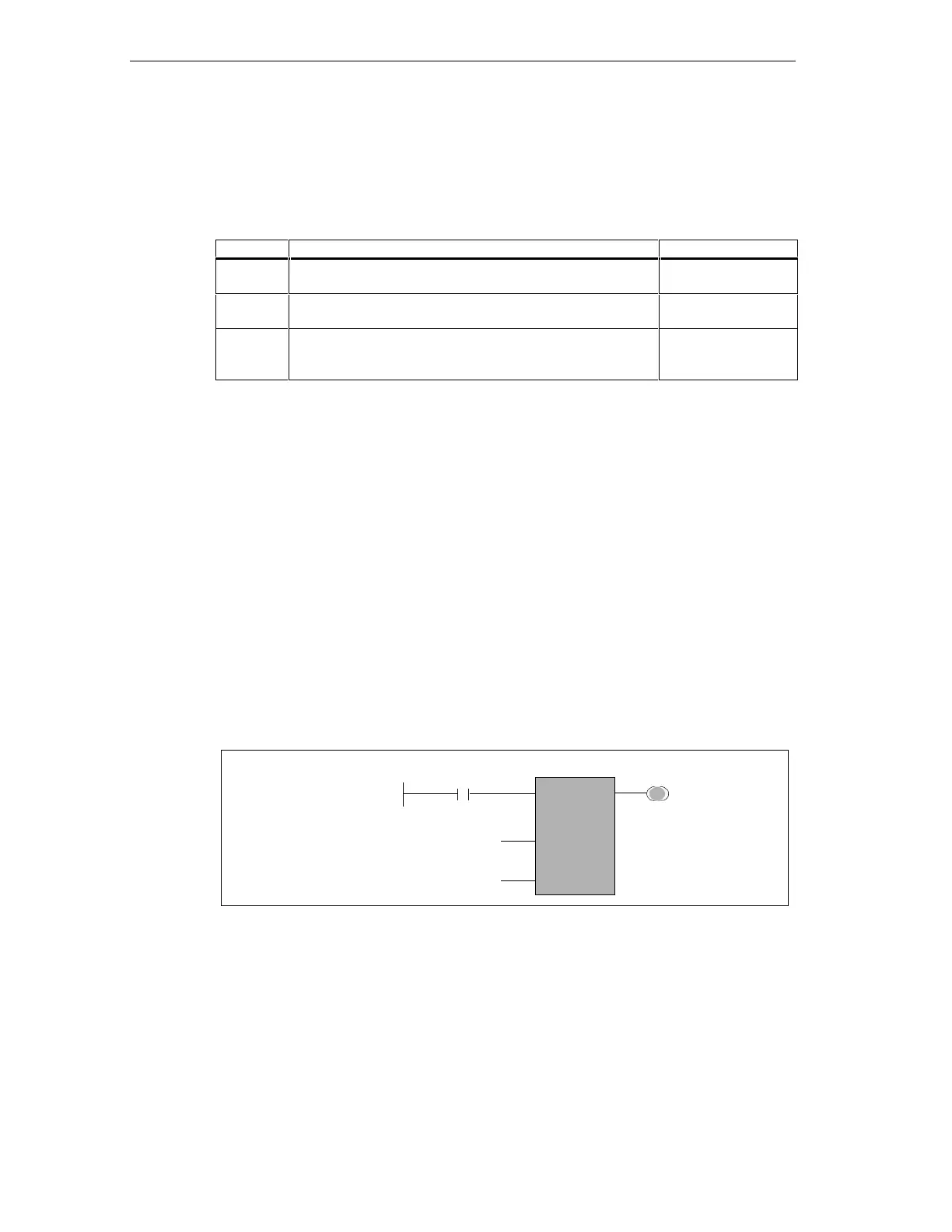Programming Actions and Conditions
S7-GRAPH for S7 300/400 Programming Sequential Control Systems
7-24 C79000-G7076-C526-01
7.9 S7-Graph Addresses in Conditions
It is possible to use system information about steps as addresses in transitions,
supervisions, interlocks, actions, and permanent instructions.
Address Meaning Used in
Si.T Current or last activation time of step i Comparator,
assignment
Si.U Total activation time of step i without the time of a
disturbance
Comparator,
assignment
Si.X Indicates whether or not step i is active Normally open
contact/normally
closed contact
You can use S7-Graph-specific addresses just like all other addresses in LAD and
FBD or in actions.
Example of Using Addresses Specific to S7-Graph
The "Compare Integers (32 bit)" instruction allows the times of step activities to be
compared in S7-Graph.
The inputs IN1 and IN2 are compared according to the type of comparison selected
in the dialog box.
In the example, the activation time of step 3 is compared with a selected time of
5 seconds. If the activation time of step 3 is greater than or equal to the selected
time of 5 seconds, the condition is satisfied. If the valve is also closed (signal = 1),
then
• the transition switches or
• the supervision is satisfied or
• the interlock is satisfied.
CMP
>=D
Step activity
Time constant
S003.U
T#5s
Valve
IN1
IN2