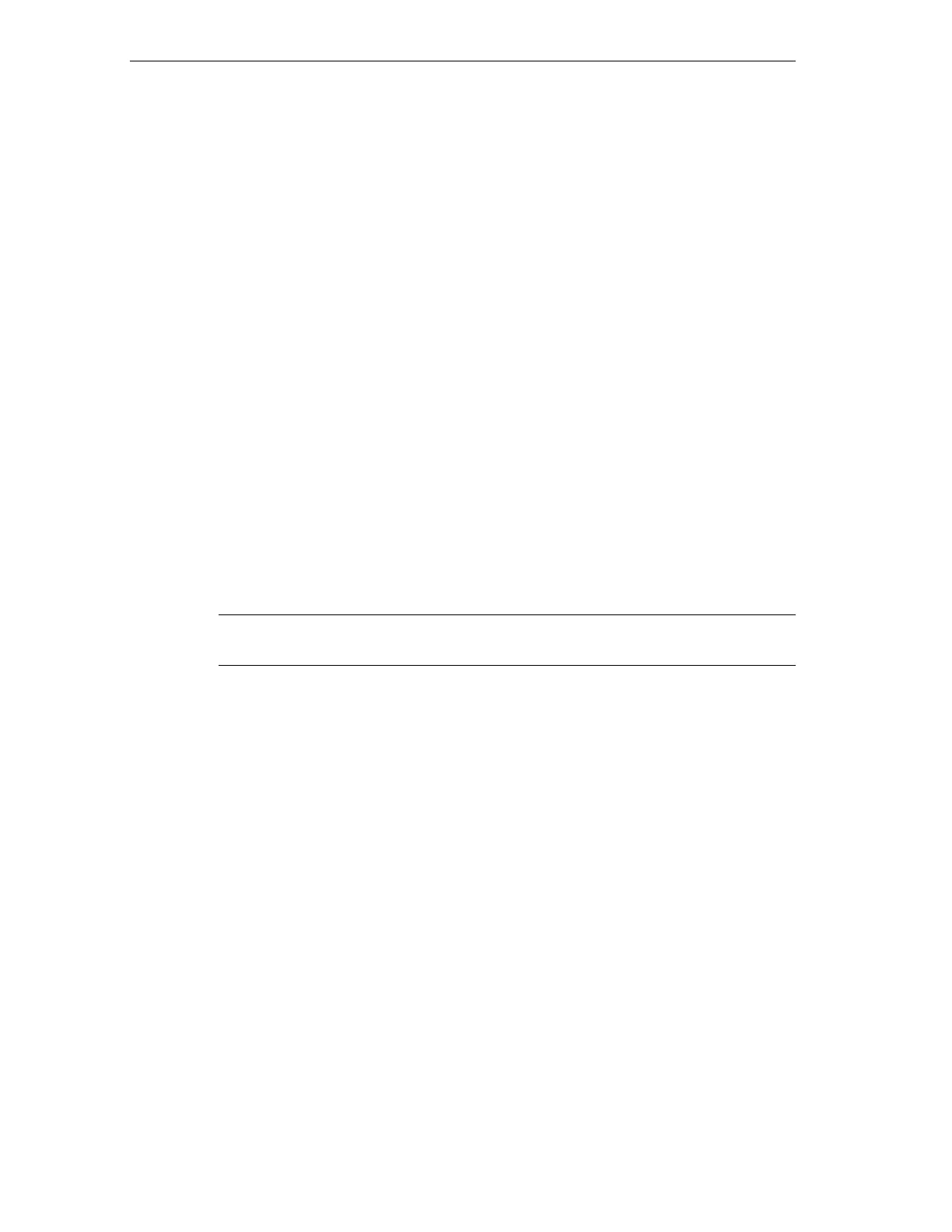Designing a Sequential Control System based on the Example of a Drill
S7-GRAPH for S7 300/400 Programming Sequential Control Systems
3-16 C79000-G7076-C526-01
3.12 Including the Sequencer in the STEP 7 Program
Programming OB1
The sequential control program for the drill is called and started in organization
block OB1. You can create OB1 in LAD, FBD, STL or SCL (here it was created in
LAD). Program OB1 as shown in the following diagram. Follow the steps below:
1. Open the “Blocks" folder in the “Drill Program" S7 program in the SIMATIC
Manager.
2.
Start the LAD/STL/FBD editor by double-clicking OB1.
3.
Select with the menu command View the programming language LAD.
4.
Select segment 1 and insert the sequencer call using the program element
catalog by double-clicking FB1 (Seq_drill).
5.
Type in the name of the corresponding instance data block (IDB_Seq_drill)
above the LAD box.
6.
Select the input parameter INIT_SQ, insert a normally open element using the
“LAD" toolbar and label it M0.0 (“INIT_SQ"). Using this parameter, you can set
the sequencer to the initial step (in the example step 1) in the online mode.
7.
Select the menu command File > Save and close the organization block with
the menu command File > Close.
Note
All other block parameters can be ignored for the example.