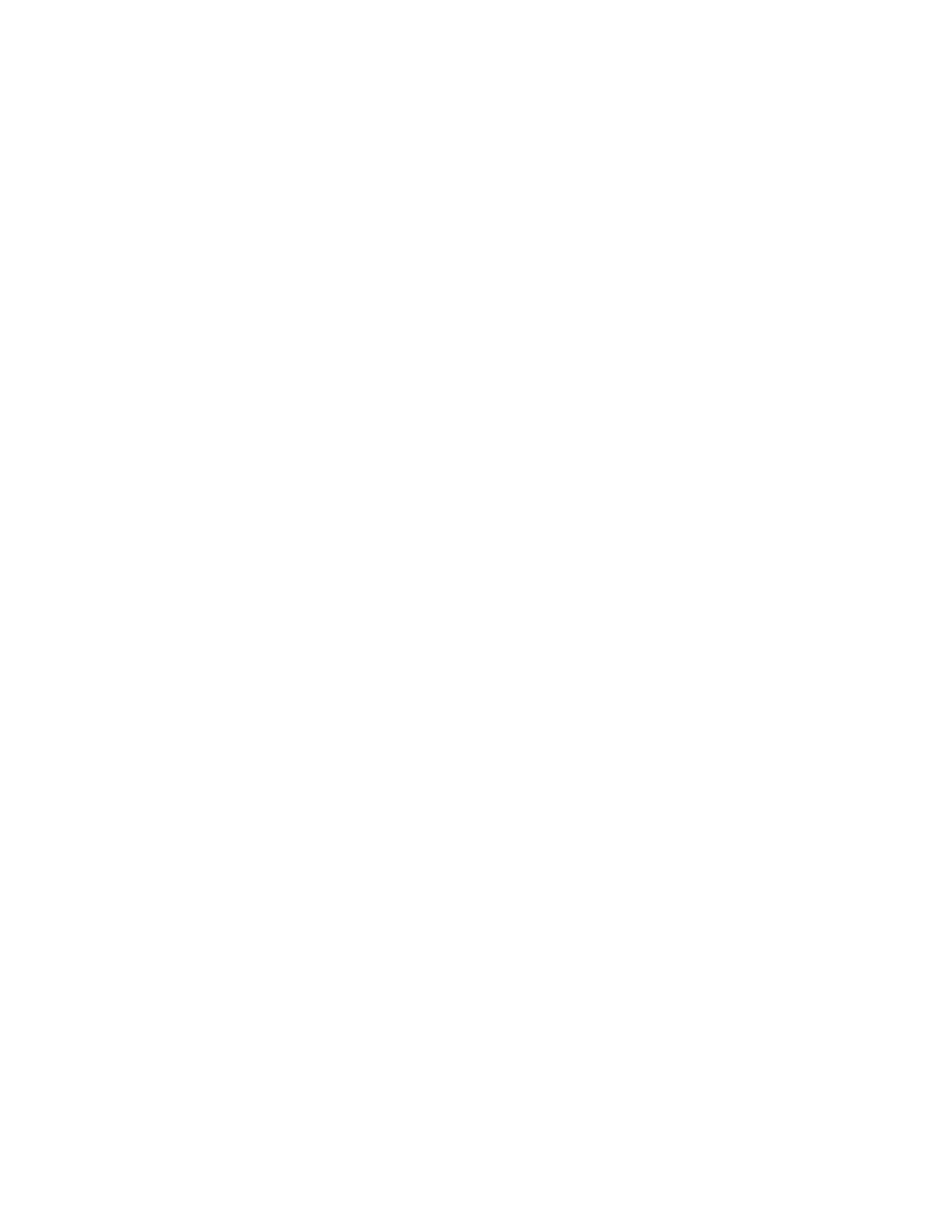S7-GRAPH for S7-300/400 Programming Sequential Control Systems
C79000-G7076-C526-01
vii
Contents
Important Notes.....................................................................................................................iii
1 Product Overview .................................................................................................1-1
2 Installation and Authorization ..............................................................................2-1
2.1 Authorization...........................................................................................................2-1
2.2 Installing the Authorization ......................................................................................2-2
2.3 Upgrading the Authorization....................................................................................2-3
2.4 Uninstalling the Authorization ..................................................................................2-4
2.5 Rules for Handling Authorizations............................................................................2-4
2.6 Installing S7-Graph .................................................................................................2-6
2.7 Uninstalling S7-Graph .............................................................................................2-9
3 Designing a Sequential Control System based on the Example of a Drill..........3-1
3.1 Technological Task and Functional Diagram ...........................................................3-3
3.2 Selecting the Structure of the Sequencer ................................................................3-4
3.3 Defining the System Signals....................................................................................3-6
3.4 Creating the Drill Project in the SIMATIC Manager ..................................................3-7
3.5 Creating a Symbol Table.........................................................................................3-7
3.6 Creating an S7-Graph FB and Programming a Sequencer ......................................3-9
3.7 Programming Step Actions....................................................................................3-12
3.8 Programming Transitions ......................................................................................3-12
3.9 Programming Monitoring Functions.......................................................................3-14
3.10 Specifying the Standard Function Block ................................................................3-15
3.11 Saving and Closing the Sequencer........................................................................3-15
3.12 Including the Sequencer in the STEP 7 Program...................................................3-16
3.13 Downloading the Program to the CPU and Testing the Sequencer ........................3-18
3.14 Test Function: Control Sequencer .........................................................................3-19
3.15 Changing the Sequencer.......................................................................................3-20
4 Working with S7-Graph.........................................................................................4-1
4.1 Starting S7-Graph...................................................................................................4-1
4.2 The S7-Graph User Interface ..................................................................................4-2
4.3 Settings for the Work Area ......................................................................................4-5
4.4 Customizing Display Level, Colors and Fonts..........................................................4-8
4.5 Tools for Editing the Sequencer ............................................................................4-12
4.5.1 Display and Position of the Toolbars .....................................................................4-12
4.5.2 Editing the Sequencer with the Toolbars ...............................................................4-13
4.5.3 Navigating in the Sequencer .................................................................................4-13