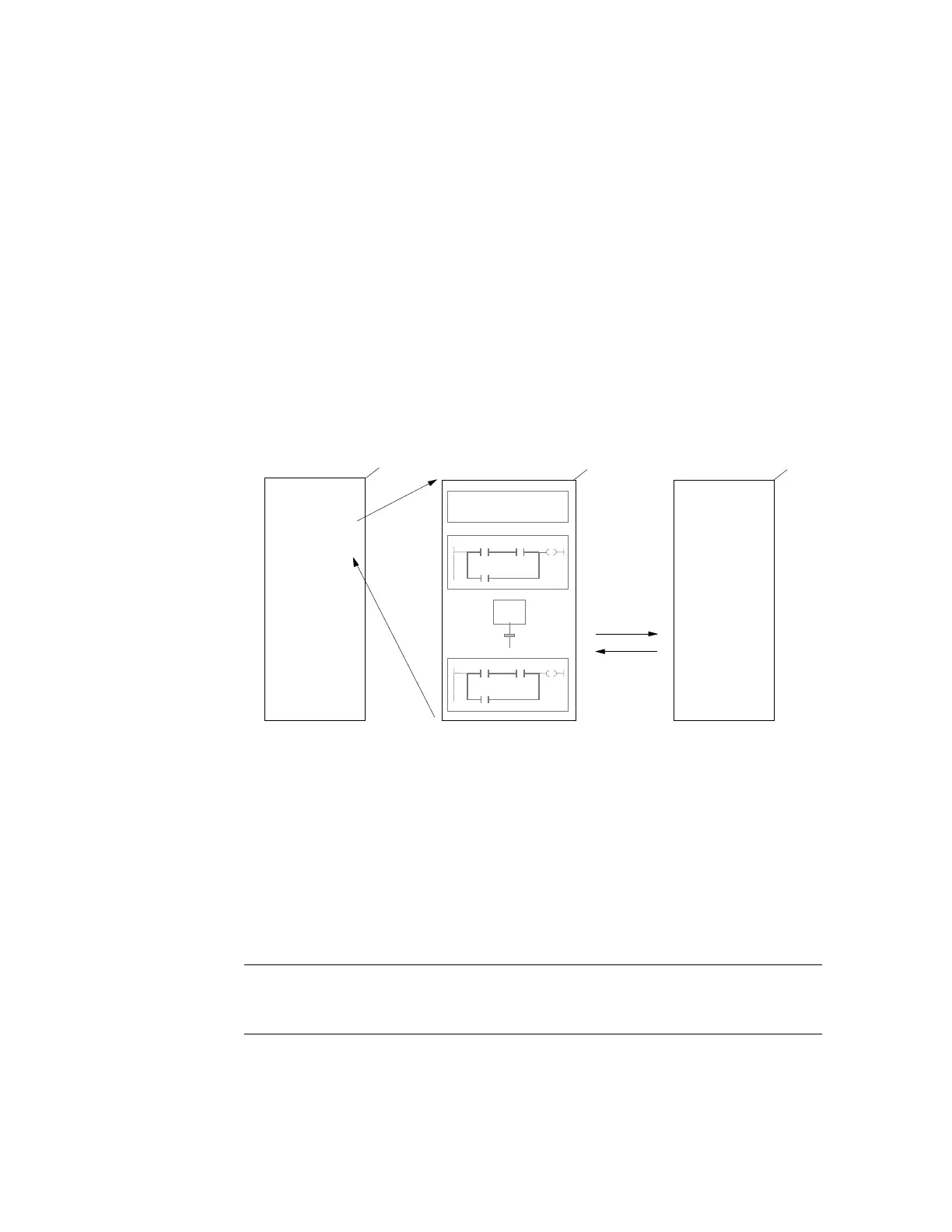S7-GRAPH for S7-300/400 Programming Sequential Control Systems
C79000-G7076-C526-01
9-1
9 Assigning Parameters to and Calling the
S7-Graph FB
9.1 Calling the S7-Graph FB in the S7 Program
Before a loaded S7-Graph FB can be executed on the CPU, it must be called in a
block that is executed cyclically. This call can be in OB1 or in any other FB or FC
called in OB1.
OB/FB/FC
DB i
T1
S1
Comments for ...
FB i
(1)
CALL FBi
DBi
INIT_SQ:=
(2) (3)
9.2 Calling the S7-Graph FB
Program the logic block (for example OB1, FBn, ...), in which the S7-Graph FB will
be called with one of the STEP 7 programming languages (for example LAD, FBD,
STL, SCL):
• If you program in Statement List, use the CALL instruction.
• If you program in LAD/FBD, double-click the FB in the program elements
catalog.
Note
You only need to assign values to the parameters of the FB that you actually
require during operation.
