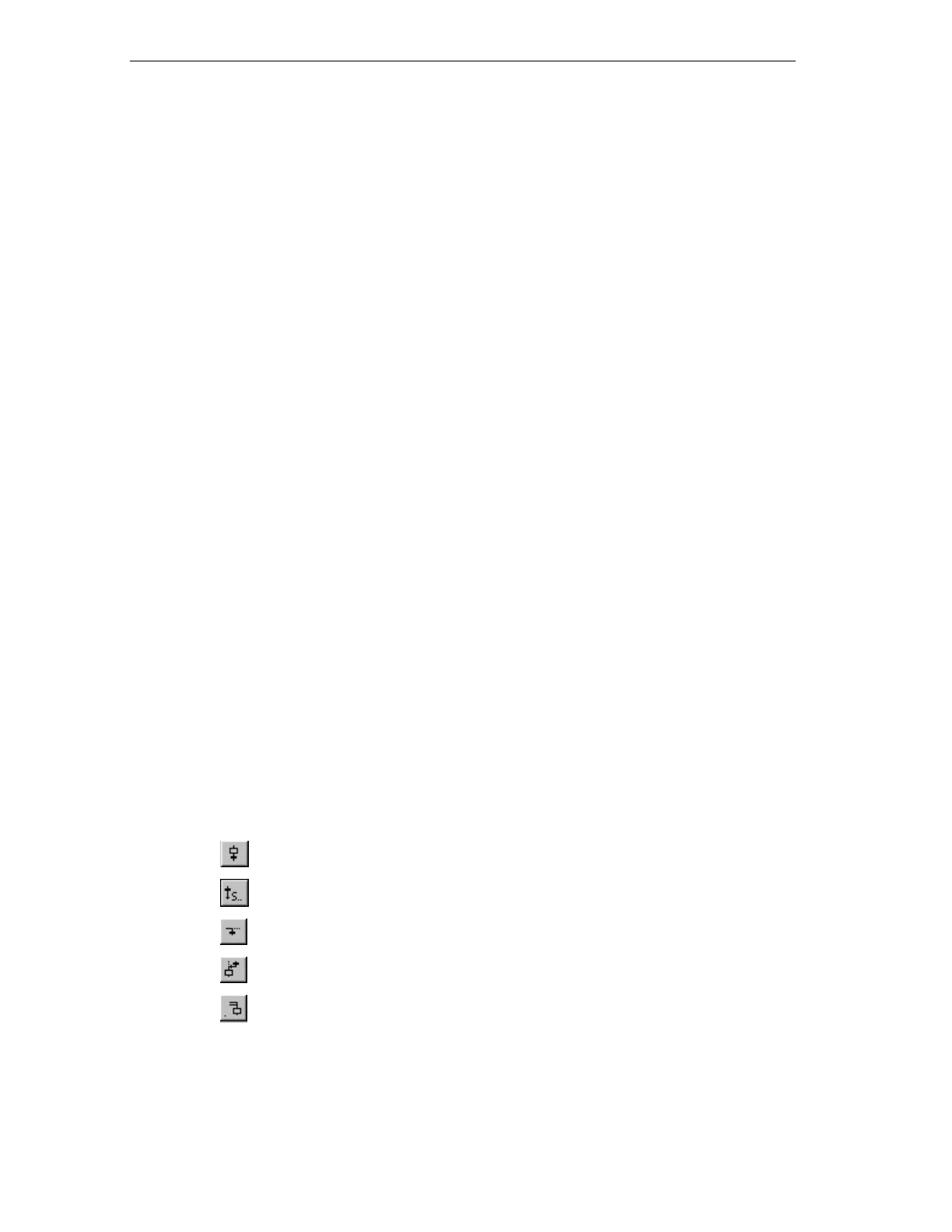Programming the Structure of the Sequencer
S7-GRAPH for S7 300/400 Programming Sequential Control Systems
6-4 C79000-G7076-C526-01
6.3 Rules for the Structure of a Sequencer
The structure of the sequencer must satisfy the following rules:
• An S7-Graph FB can
- contain and execute up to 8 sequencers at the same time.
- contain up to 250 steps and 250 transitions. Steps and transitions can only
be inserted as pairs.
• When the S7-Graph FB is called, the sequencers are started
- at the first step of the sequencer or
- at an initial step.
• A sequencer can contain a maximum of 256 branches with
- up to 125 paths in alternative branches or
- up to 249 paths in simultaneous branches.
In practical terms, and depending on the CPU, only 20 to 40 paths are
advisable otherwise extremely long run times will result.
• A branch can only join a path of a branch to the left of the path being closed.
• Jumps can be added following a transition at the end of a path in a branch.
These lead to a junction before a step in the same or in a different sequencer in
the current FB.
• A branch stop can be added after a transition at the end of a path in a branch
and deactivates the execution of the path.
• Permanent instructions can be defined before or after the sequencer in the
reserved field. These are called once per cycle.
6.4 Elements of a Sequencer
The following list shows the elements that can make up a sequencer and the
corresponding element buttons in the "Sequencer" toolbar with which you can
create these elements:
Step + Transition
Jump
Alternative Branch Open
Alternative Branch Close
Simultaneous Branch Open
