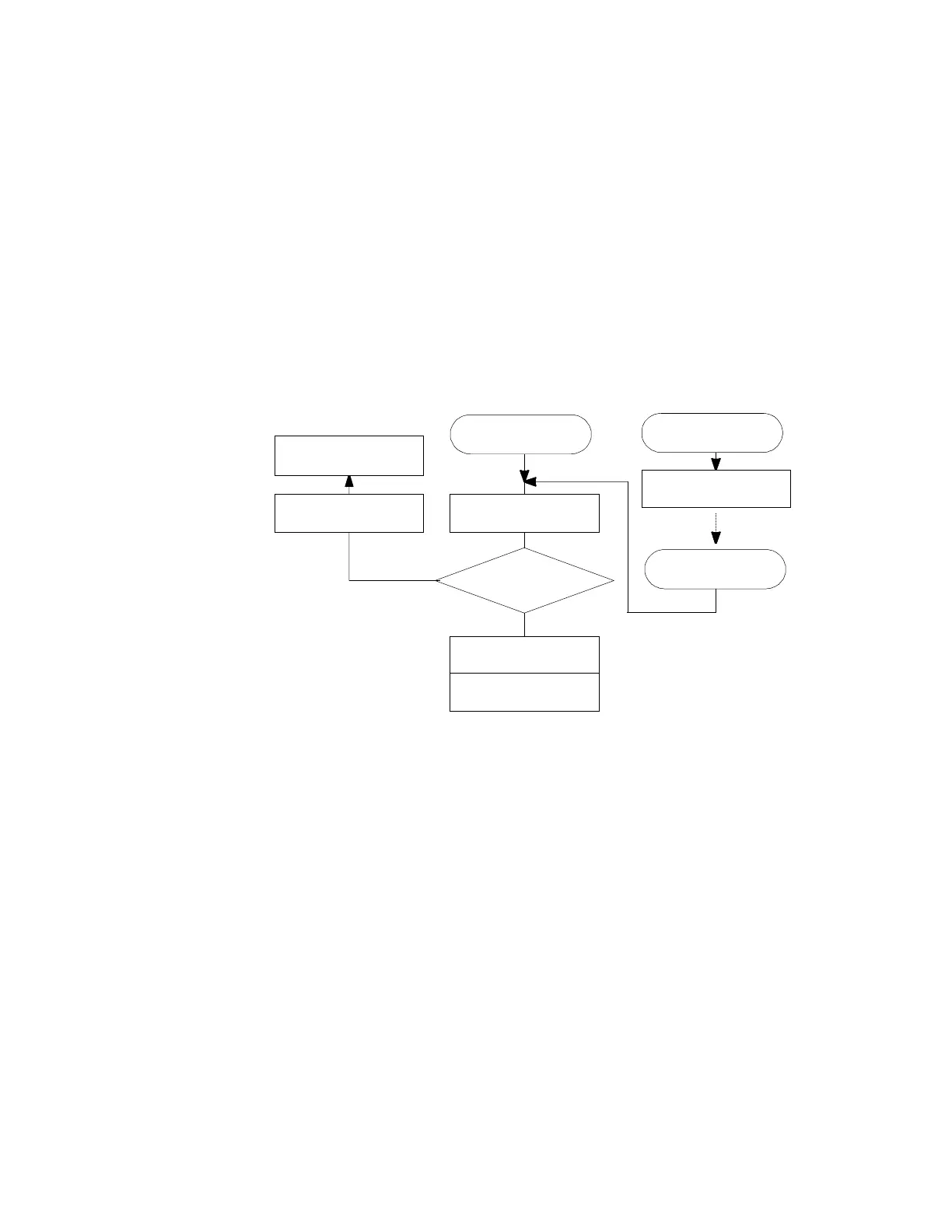S7-GRAPH for S7-300/400 Programming Sequential Control Systems
C79000-G7076-C526-01
8-1
8 Saving and Compiling
Principle: Saving and Compiling
After you have programmed a sequencer, you must save the program. When
saving and compiling, S7-Graph makes a distinction between an S7-Graph FB and
an S7-Graph source file.
Syntax check
Trigger: Save an FB
Error?
Yes
No
Trigger: Save a source
file
Trigger: Compile a
source file
Error messages
Correction of errors
FB is created
Instance DB is created
Source file is saved
8.1 Saving and Compiling
Make sure that you keep to the following rules:
• The size of an S7-Graph FB with sequencers is restricted for all
- CPU 3xx to a maximum of 8 Kbytes or 16 Kbytes.
- CPU 4xx to 64 Kbytes.
• Each FB has an instance DB that can be understood as the memory of the FB.
This contains all the data and parameters required to execute the FB. The
instance DB can be created either automatically during compilation or later
using a menu command.
• The size of the instance DB depends on the number of programmed steps and
transitions but is a minimum of 300 bytes.