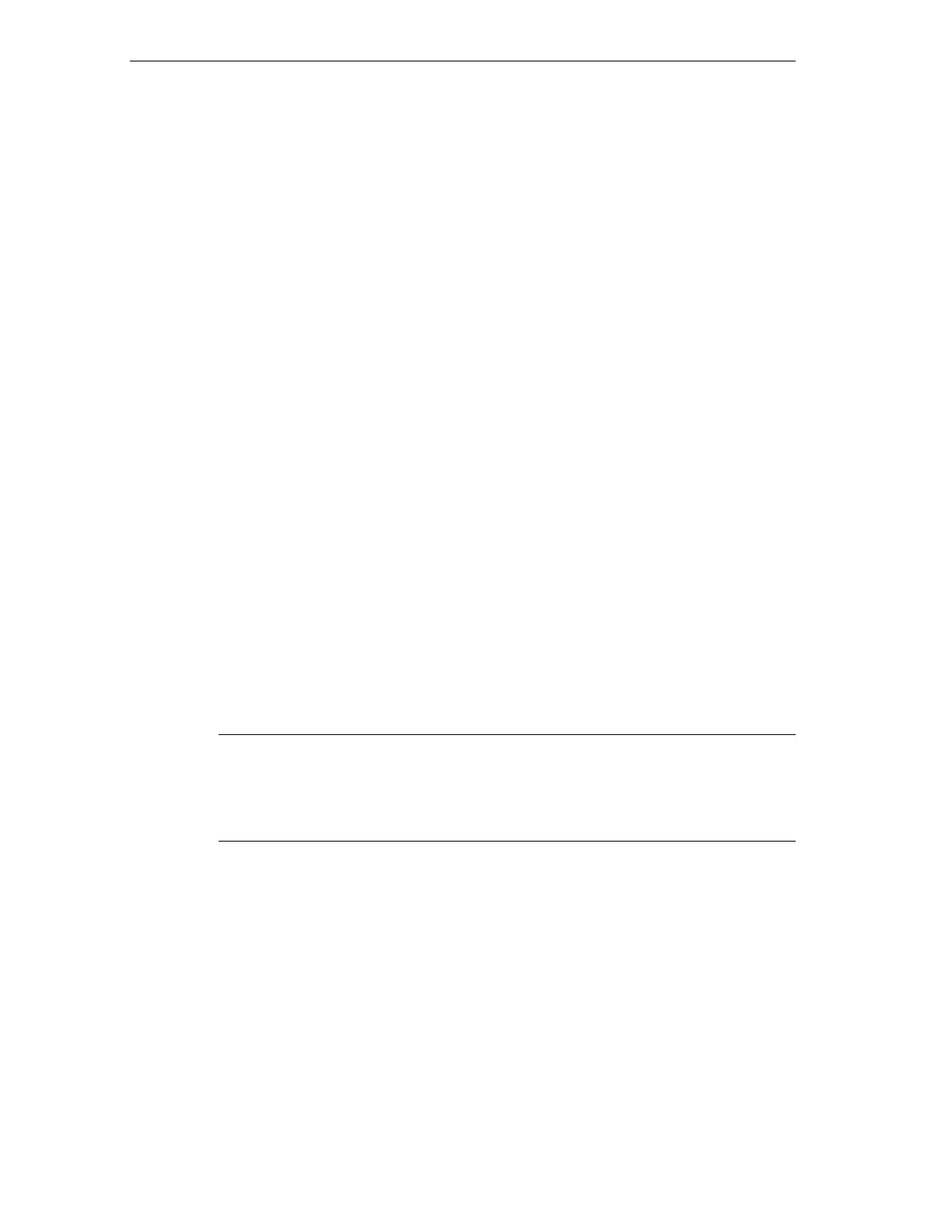Instance DB
S7-GRAPH for S7 300/400 Programming Sequential Control Systems
15-2 C79000-G7076-C526-01
15.2 Assignment of Instance DB and S7-Graph FB
In general, S7-Graph makes an automatic DB assignment for blocks. If the DB with
the same number as the FB does not yet exist or the DB and FB match, the DB is
automatically assigned. In all other cases (even when compiling source files), you
must enter the number of the DB. Follow the steps outlined below:
• Select the menu command
File > Modify/Adapt Instance DB Number and
enter a new DB name in the dialog box that is opened. An instance DB
matching the FB is created.
DB Number Proposed During First Compilation
When an instance DB is created the first time (either automatically or manually),
S7-Graph proposes a DB number in a dialog box that is the same as the number of
the current FB. If your function block, for example, is called "FB6", S7-Graph
proposes "DB6". You can either accept the proposed DB name or click the "Select"
button and specify a different DB name or a different path.
15.3 Automatic Creation of the Instance DB on Saving
If you have set the option "Include Instance DB" in the "General" tab page that you
display with the menu command Options > Block Settings , follow the steps
below:
1. Program the S7-Graph FB and select the menu command File > Save.
2. In the “Select Instance DB" dialog box, you specify which data block will be
assigned to the S7-Graph FB.
Result: The S7-Graph FB is saved and the instance DB is created.
Note
The data block must not be created manually or deleted if you have set the option
"message with ALARM_SQ / ALARM_S (SFC17 / SFC18)" in the "Messages" tab
page (menu command Options > Block Settings) otherwise messages can be
lost. The instance data block is then included automatically.