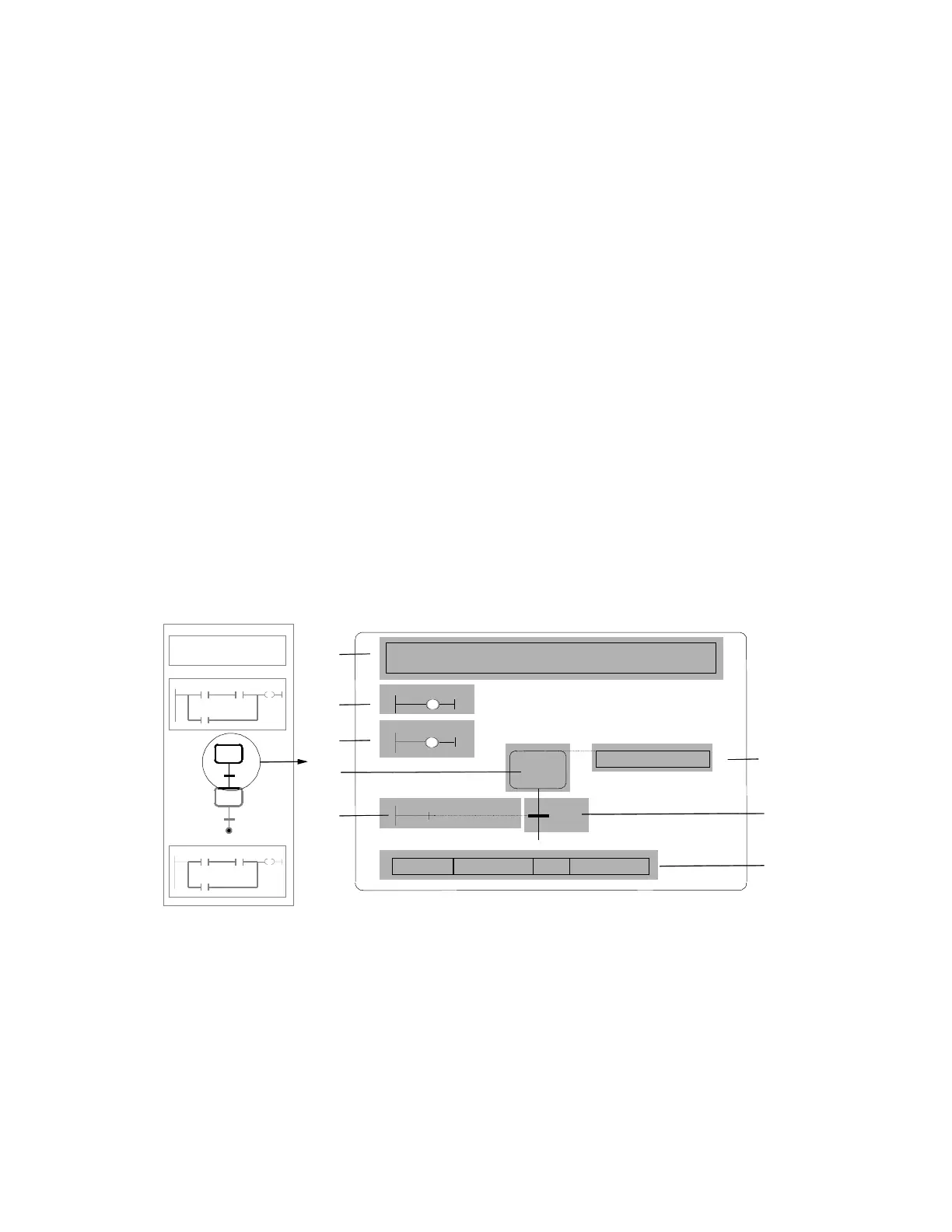S7-GRAPH for S7-300/400 Programming Sequential Control Systems
C79000-G7076-C526-01
7-1
7 Programming Actions and Conditions
Aims
The section below describes how to fill out the structure of the sequencers with
content. You will learn (almost) everything about:
• Actions with their categories and components and how to make them
dependent on events
• Conditions, where they occur and how to combine them.
• Ways of exiting a step when a supervision error has occurred.
• The use of symbolic programming in S7-Graph.
Areas for Actions and Conditions
At the single step display level, almost all areas are displayed in which actions and
conditions can be programmed.
T2
T1
S2
S1
Comment for ...
FB i
Interlock
Supervision
S1
Step1
Step1
Step
V
C
T1
Trans1
Address Symbol Type Comment
(1)
(6)
(7)
(8)
(2)
(3)
(4)
(5)
(1) Field for the step comment
(2) Area for interlock conditions
(3) Area for supervision conditions
(4) Symbol for the step
(5) Area for transition conditions
(6) Empty action table
(7) Symbol for transition
(8) Symbol table for symbolic programming