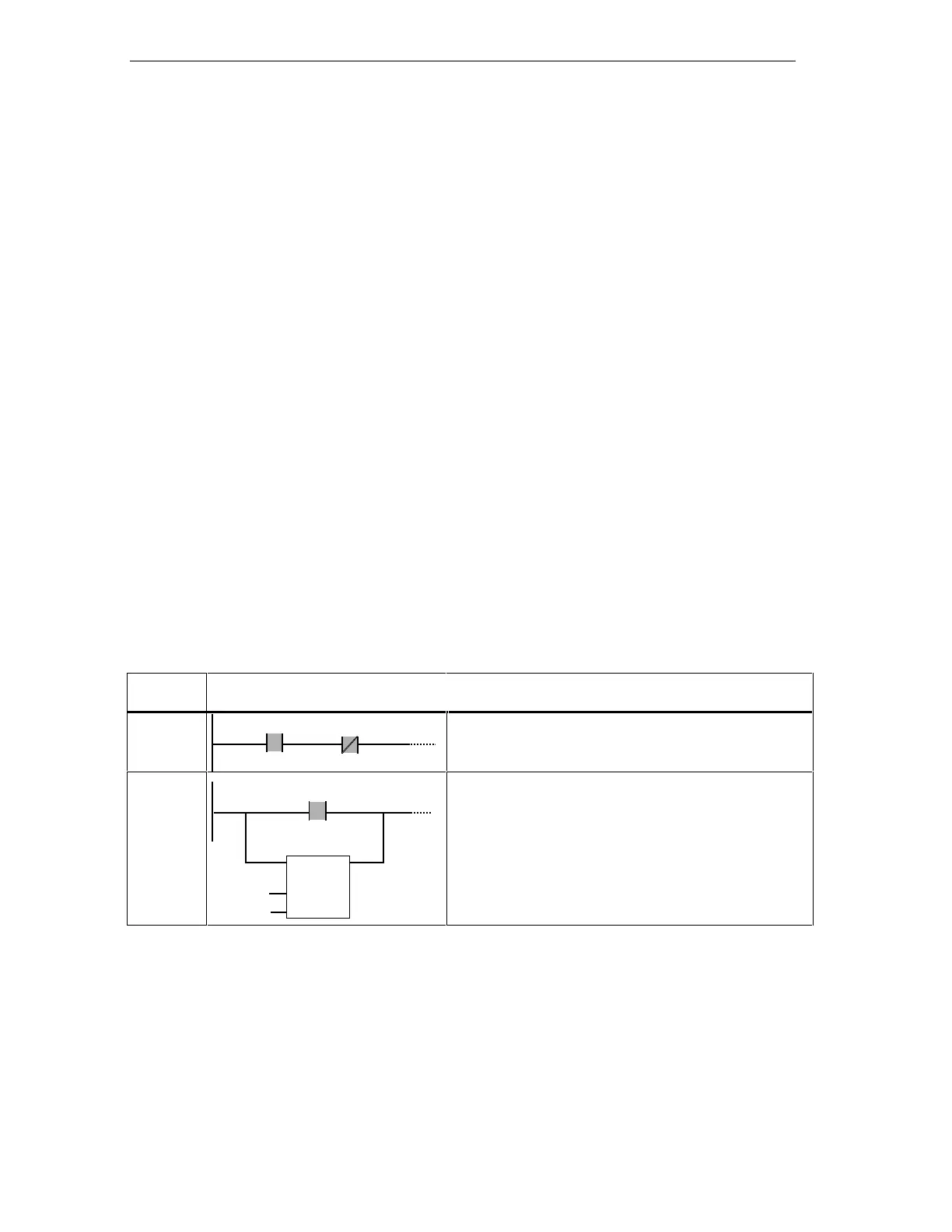Programming Actions and Conditions
S7-GRAPH for S7 300/400 Programming Sequential Control Systems
7-20 C79000-G7076-C526-01
Entering Addresses
There are two ways of entering addresses:
• Click the placeholder "??.?" of the required text field. Then enter an absolute or
symbolic address (for example I1.0, "limit_switch"). You can use both the
German mnemonics (E, A) and the English mnemonics (I, O) for addresses. Set
the mnemonics you require in the SIMATIC Manager.
• Select the address and then select an absolute or symbolic address from the
drop-down list box (for example I1.0, "Limit switch"). The address is then
entered.
Changing Over Between Ladder Logic and FBD
In S7-Graph, you can program conditions in one of two programming languages: In
ladder diagram (LAD) or in function block diagram (FBD). You can display the
conditions in LAD or in FBD at any time. To toggle the display, simply select the
appropriate menu command: View > LAD or View > FBD.
7.7 Logic Operations with Ladder Logic Elements
A logic operation queries the signal state of a Ladder Logic element for "0" (not
activated, off) or "1" (activated, on) and then supplies a result of logic operation
(RLO). The instruction either saves the result or executes a Boolean logic
operation with it.
The two logic operations AND and OR must be distinguished:
Logic
operation
Example of a logic operation in a transition
AND
I 0.0 I 0.1
The condition is satisfied when the signal state at input I
0.0 is "1" AND and the signal state at input I 0.1 is "0".
OR
I 0.0
IN1
IN2
CMP
== I
The condition is satisfied when
• The signal state at input I 0.0 is "1"
• OR
•
The compare box produces the result “true" after
comparing the two addresses.