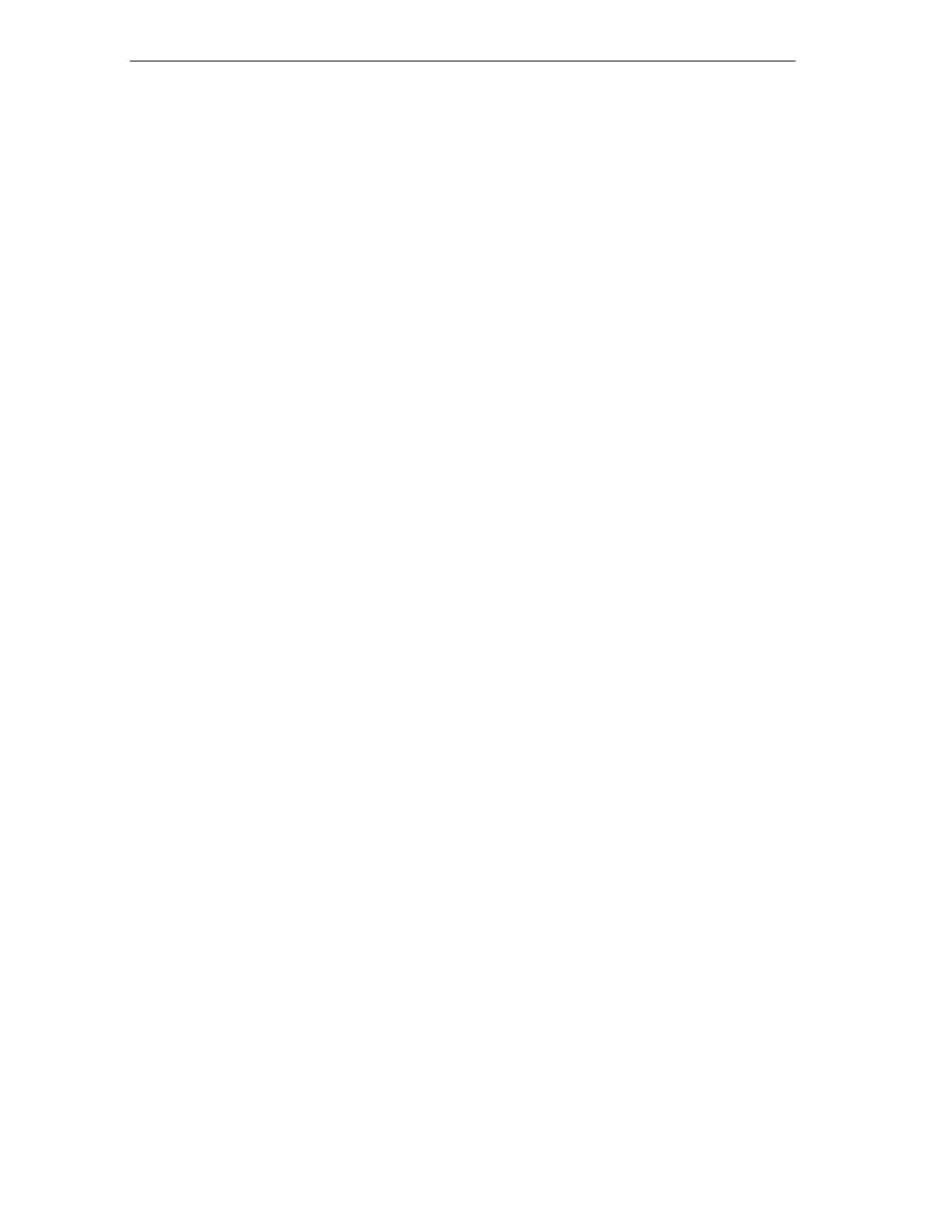Saving and Compiling
S7-GRAPH for S7 300/400 Programming Sequential Control Systems
8-8 C79000-G7076-C526-01
Options in the "Messages" tab page:
Message Handling:
• None:
Messages
are not generated.
• Messages with WR_USMSG (SFC52):
Here, you decide whether messages about interlock or supervision errors are
entered in the diagnostic buffer.
• And send:
Click this check box, if you also want the messages sending to network nodes
(for example OPs).
• Message with ALARM_SQ/ALARM_S (SFC17/SFC18):
With this option, message numbers and step numbers are entered in the
message memory of the CPU and sent from there to the registered nodes.
To allow an operator panel to display the message text and possibly other
information if a disturbance occurs, you must first create an OP project. The
data for this are created by S7-Graph if you have selected the "Generate
PDIAG Data" option in the "General" Tab (menu command
Options >
Application Settings).
• Interlock with acknowledgment
If you click this check box, messages about interlock errors must be
acknowledged.
• Supervision with acknowledgment
If you click this check box, messages about supervision errors must be
acknowledged.
• Use extended names for display system
Click this check box if you want to use the extended names of the step names
for the diagnostic systems.
The following entries are possible only in the "Application Settings" dialog box.
They do, however, also apply to the current block.
Create the Messages:
• Interlock:
An interlock message can be created as an event message or as an alarm
message. Write a message text in the text field. This message text is entered in
the OP project along with the diagnostic data. The text is extended dynamically
by S7-Graph with current information.
• Supervision conditions:
A supervision message can be created as an event message or alarm
message. Write a message text in the text field. This message text is entered in
the OP project along with the diagnostic data. The text is extended dynamically
by S7-Graph with current information.