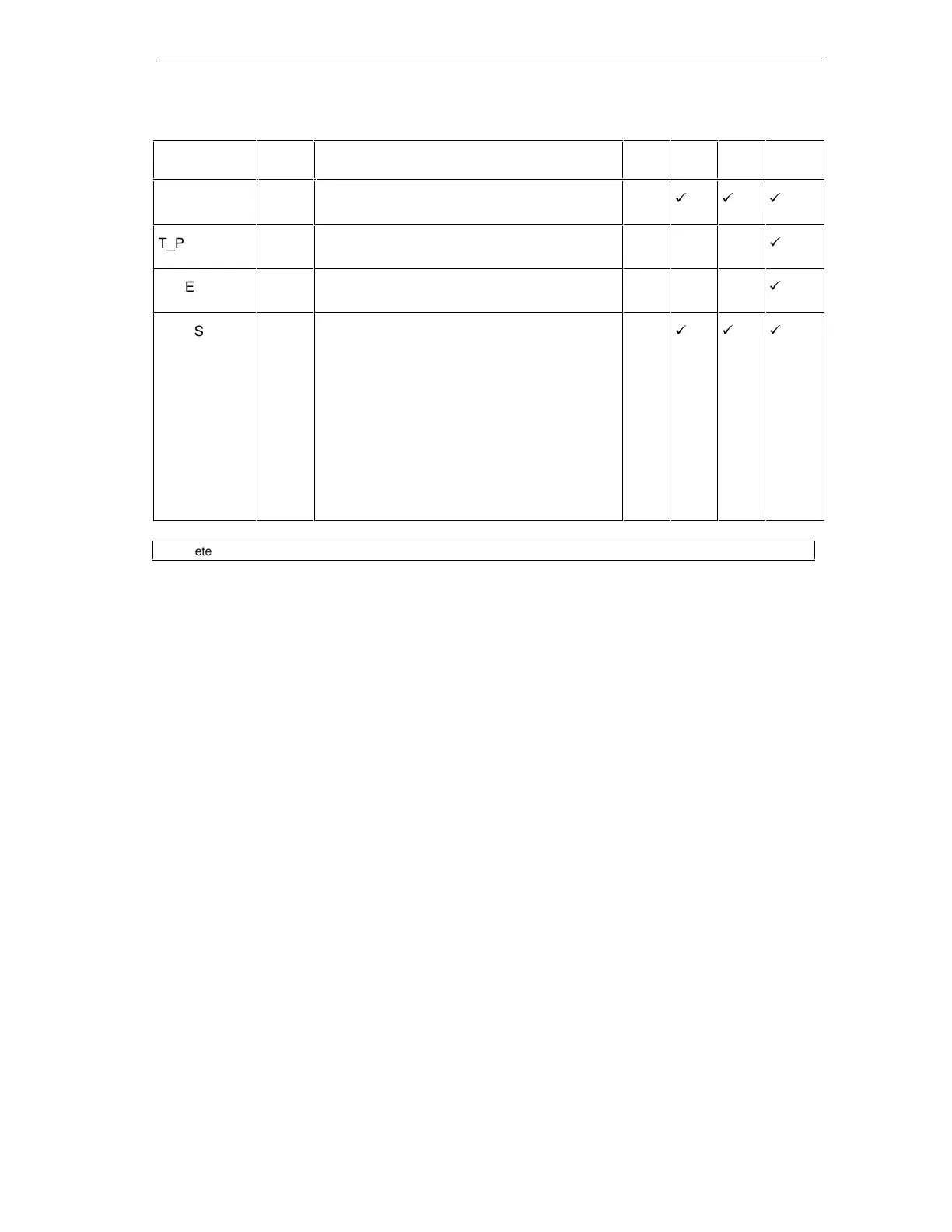Assigning Parameters to and Calling the S7-Graph FB
S7-GRAPH for S7-300/400 Programming Sequential Control Systems
C79000-G7076-C526-01
9-7
Parameter Data
Type
Description Min. Std. Max. User-
def.
S_OFF BOOL STEP_OFF:
Manual mode: Deactivate the displayed step
ááá
T_PREV BOOL
PREVIOUS_TRANSITION:
Display previous valid transition in T_NO
á
T_NEXT BOOL
NEXT_TRANSITION:
Display next valid transition in T_NO
á
T_PUSH BOOL
PUSH_TRANSITION:
Transition switches when the condition is
satisfied and T_PUSH (edge)
Requirement: Inching (SW_TAP) or automatic
or step-by-step (SW_TOP) mode
If the block is Version V4 (or earlier), the first
valid transition switches. If the block is Version
V5 and if the input parameter T_NO is specified,
the transition whose number is displayed
switches. Otherwise, the first valid transition
switches.
ááá
Parameter Set: Min. = Minimum; Std. = Standard; Max. = Maximum; User-def. User-defined