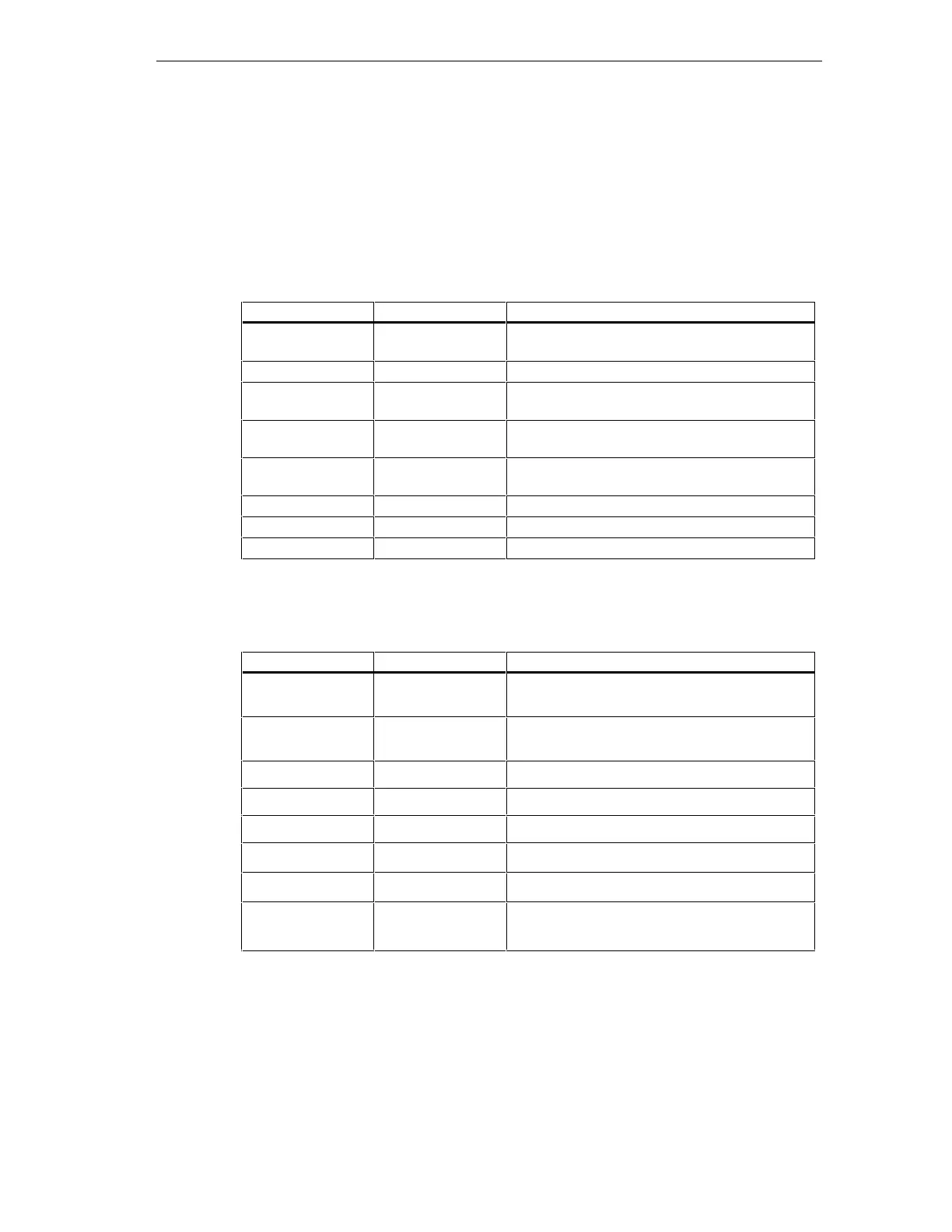Assigning Parameters to and Calling the S7-Graph FB
S7-GRAPH for S7-300/400 Programming Sequential Control Systems
C79000-G7076-C526-01
9-11
9.7.1 Automatic Mode (SW_AUTO)
In the automatic mode control passes to the next step when the transition is
satisfied.
Input Parameters for the Automatic Mode
Parameters not listed are not mode-dependent.
Parameter Data Description
OFF_SQ BOOL Sequencer off, in other words deactivate all
steps
INIT_SQ BOOL Initialize sequencer, jump to initial step
ACK_EF BOOL Acknowledgment of a disturbance, force
switching to next step
S_PREV BOOL Pages back through the currently active steps.
The step number is indicated in S_NO.
S_NEXT BOOL Page forwards through the currently active
steps. The step number is indicated in S_NO.
SW_TAP BOOL Request inching mode
SW_MAN BOOL Request manual mode
SW_TOP BOOL Set automatic or switch to next mode
Output Parameters of the Automatic Mode
Parameter Data Description
S_NO INT Displays the active step selected with S_PREV
or S_NEXT
S_MORE BOOL Further active steps exist and can be indicated
in S_NO
S_ACTIVE BOOL The step indicated in S_NO is active
ERR_FLT BOOL Error/disturbance occurred
AUTO_ON BOOL Automatic mode is active
TAP_ON BOOL Inching mode is not active
MAN_ON BOOL Manual mode is not active
TOP_ON BOOL Automatic or switch to next mode is not
activated