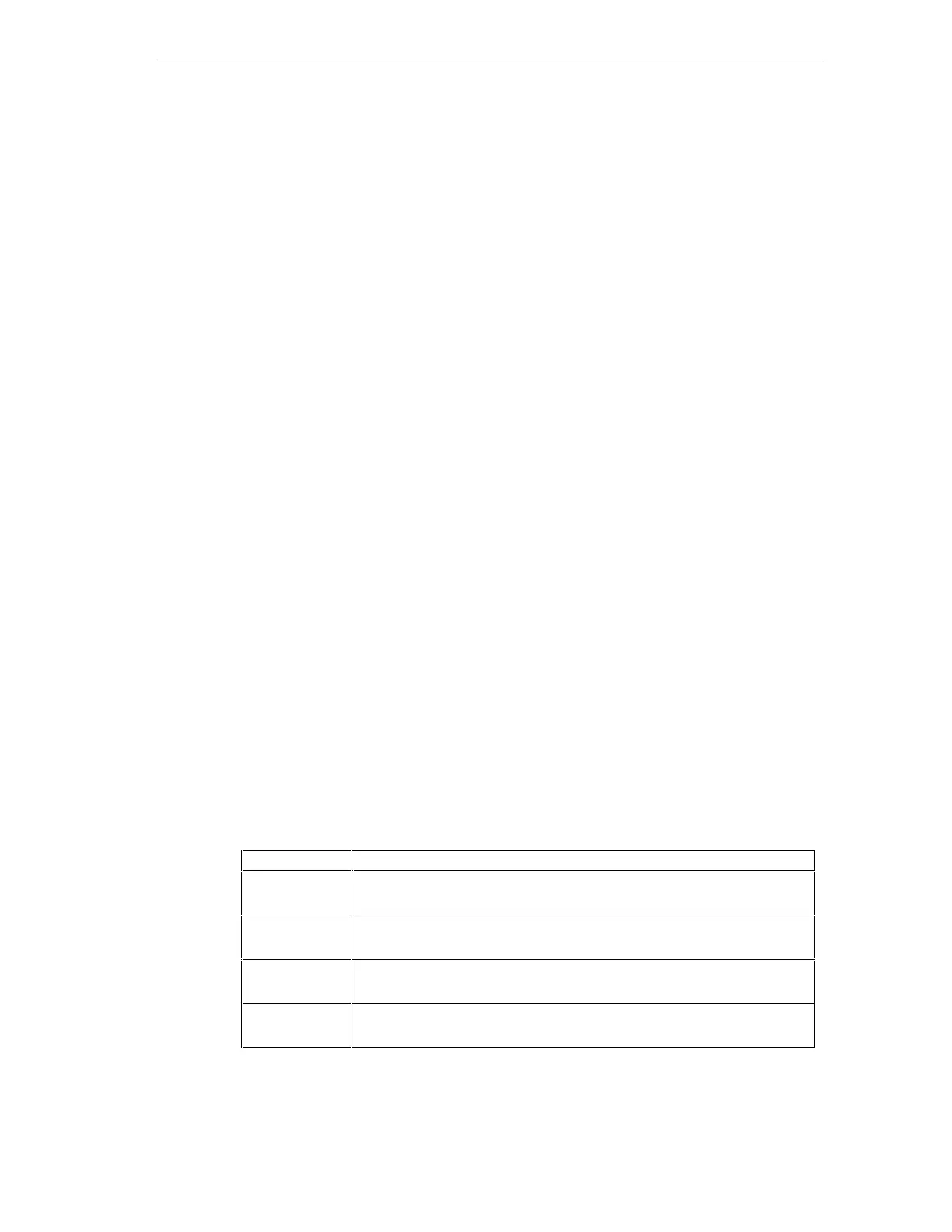Working with S7-Graph
S7-GRAPH for S7-300/400 Programming Sequential Control Systems
C79000-G7076-C526-01
4-3
• Message window
Title Bars
Title bars are always located at the upper edge of a window in this case the
window of S7-Graph (1). Apart from the standard Windows buttons, the title bars
contain the following information:
• Title of the software
• Name and number of the open FB and DB
• Selected display level
• Name of the source with complete path
Work Area
The work area is a window within S7-Graph in which the sequencers of an
S7-Graph FB or an S7-Graph source file are displayed and can be edited.
Within the main window of S7-Graph, you can open up to 10 windows at the same
time. You can cascade or tile these windows.
Menu Bar
Just like other Windows applications, S7-Graph has a menu bar below the title bar
of the main window. The display of the menu commands is context-sensitive. The
menu commands are either active (black) or inactive (gray) depending on whether
or not the command can be applied to the currently selected object.
Toolbars
The toolbars contain buttons with which you can start frequently required and
currently available menu commands.
The names of the toolbars in S7-Graph are visible when the toolbars are positioned
within the main window.
Name Content
Standard Contains functions for handling files (opening, saving etc.) and for editing
(copying, pasting etc.).
View Contains symbols for selecting various views (for example how S7-Graph
FBs are displayed, display of symbolic names etc.).
Sequencer Contains buttons for editing the sequencer (for example inserting a step-
transition pair).
LAD/FBD Contains buttons for inserting Ladder Logic/FBD elements (for example
comparator).