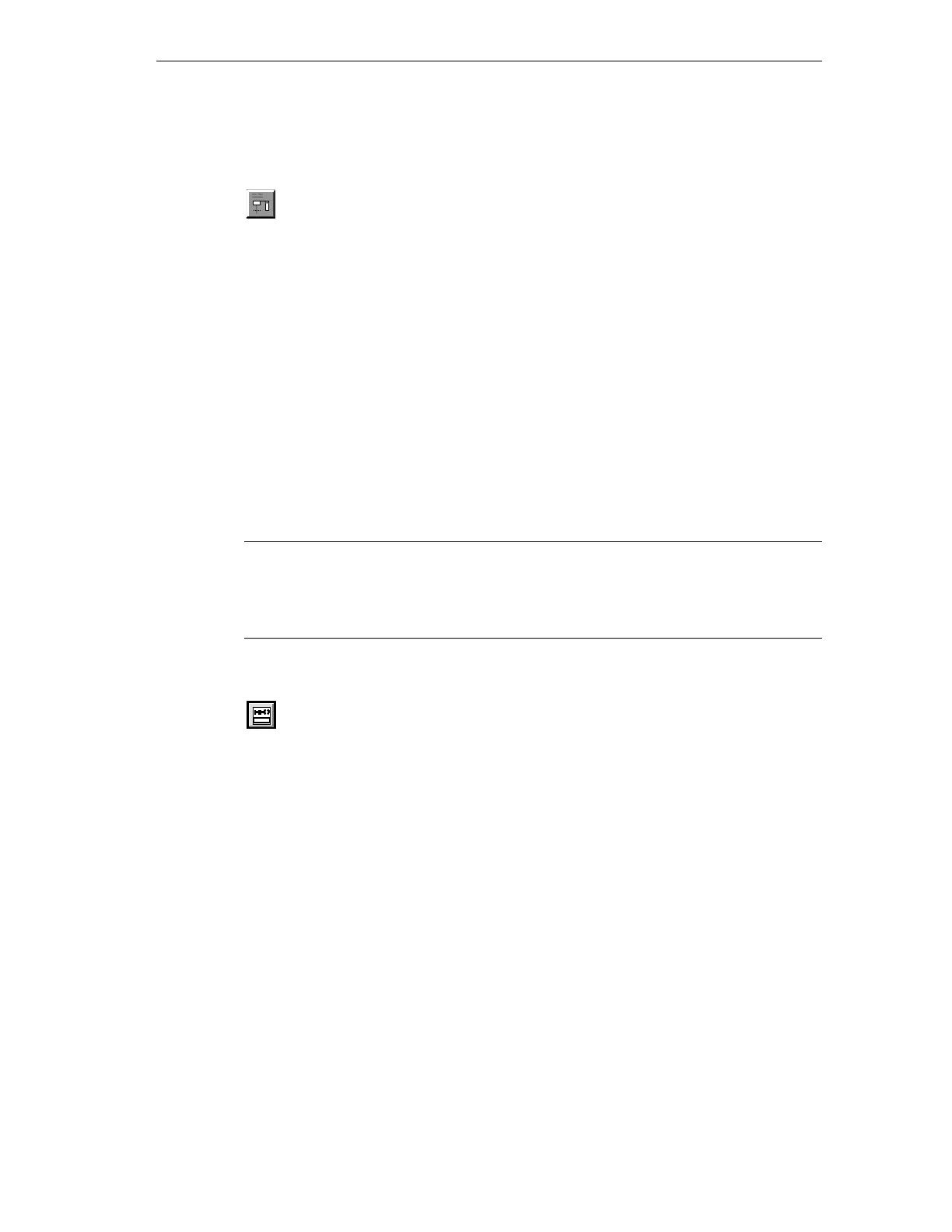Working with S7-Graph
S7-GRAPH for S7-300/400 Programming Sequential Control Systems
C79000-G7076-C526-01
4-7
Single Step Display
At the single step level, only one step-transition pair is displayed. All the detailed
information can be programmed at this display level, as follows:
• Action: Actions executed within the step
• Supervision: Conditions for monitoring the displayed step
• Interlock: Conditions for interlocking the displayed step
• Transition: Conditions for enabling the step following the currently displayed
step
• Step comments
• Numbers and names of the displayed step-transition pair
• The extended name.
• List of the symbolic addresses
Note
To display a different step without changing the display level, you can use the
menu command Edit > Go To.
To change to the next or previous step, use the cursor keys.
Permanent Instructions
At the permanent instructions display level, you can program the following:
• Permanent instructions before the sequencer
• Permanent instructions after the sequencer