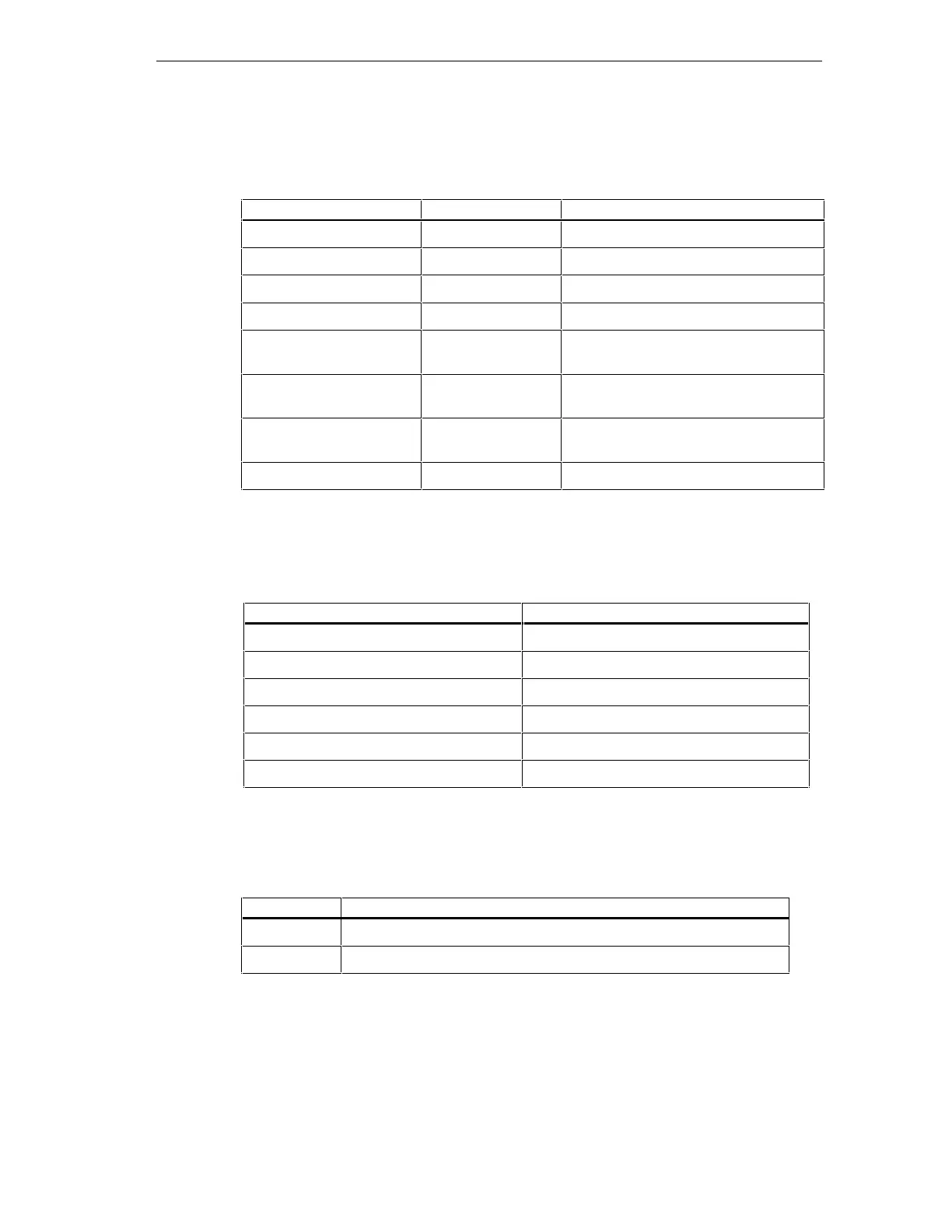Working with S7-Graph
S7-GRAPH for S7-300/400 Programming Sequential Control Systems
C79000-G7076-C526-01
4-11
Color
You can change the color of the following elements:
Element Create Mode Monitor Mode
Selected element Selected element
Step active/transition valid Elements
Step not active Inactive step
Error Operator input error Disturbed step
LAD/FBD satisfied Satisfied conditions in transitions,
supervision conditions and interlocks
LAD/FBD not satisfied Non-satisfied conditions in transitions,
supervision conditions and interlocks
LAD/FBD not processed Non-executed transitions, supervision
conditions or interlocks
Synchronization point Synchronization points
Font
You can change the font for the following elements
Area
Step-transition number Numbers of the steps/transitions
Step-transition name Name of the steps/transitions
LAD/FBD LAD/FBD addresses
Extended names Titles of the action tables
Actions Contents of the action tables
Comments Contents of the comment fields
Lines
You can change the line style (thickness) for the following types of line:
Line Style
Normal line
The entry applies to all lines of the sequencers
Sensitive line Line to which the currently selected Graph element can be appended.