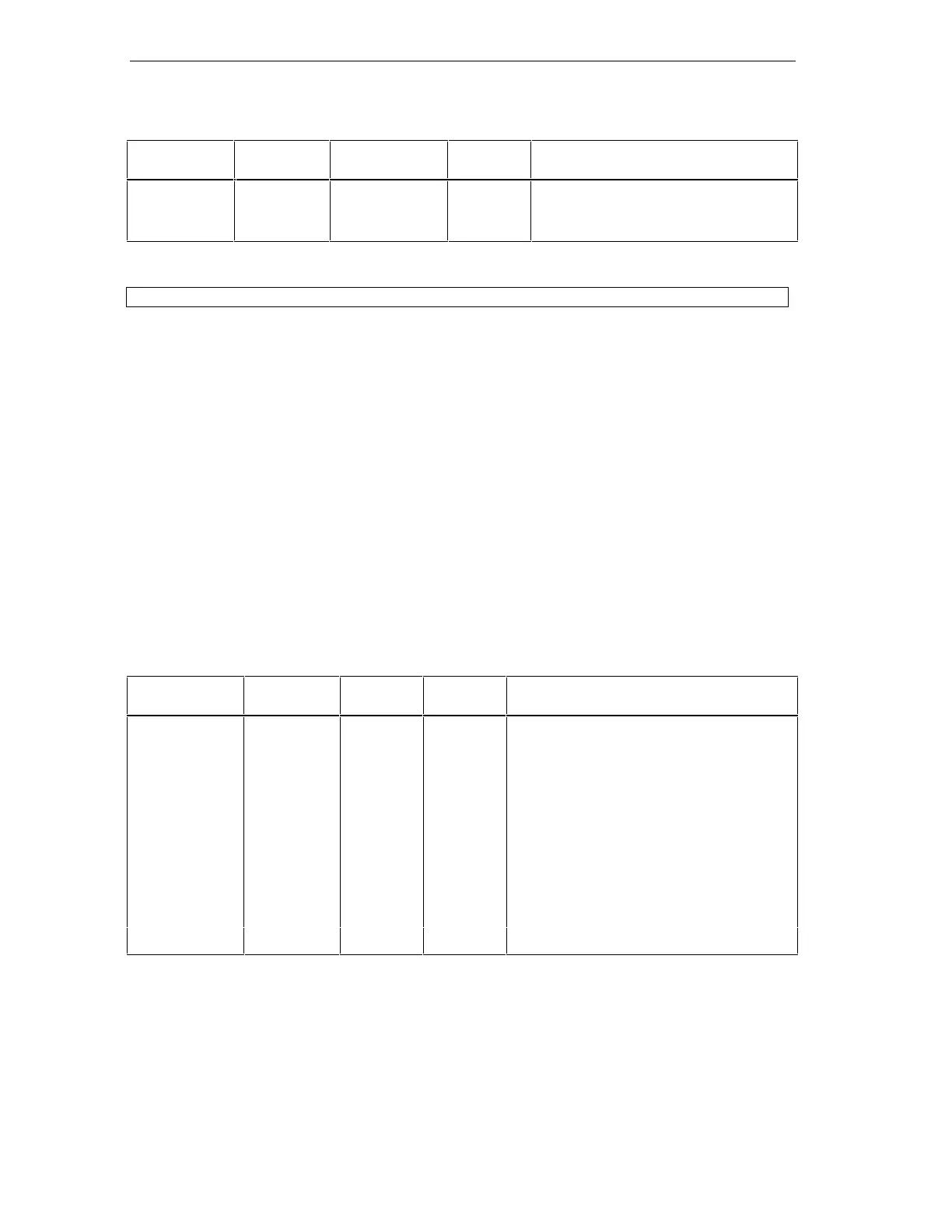Programming Actions and Conditions
S7-GRAPH for S7 300/400 Programming Sequential Control Systems
7-8 C79000-G7076-C526-01
Event Instruction Address
Identifier
Address
Location
Meaning:
S1, S0, L1, L0,
V1, V0, A1, R1
CR[C] C X Reset: As soon as the event occurs [and
the interlock is satisfied], the counter
value is reset to 0.
[ ] = optional supplement to interlock; x = number of the counter
Initial Counter Value
All actions containing the CS instruction require an initial counter value. The initial
counter value is programmed with the following syntax:
<initial counter value> = IWy, QWy, MWy, LWy, DBWy, DIWy; variable of type
WORD; C#0 ... C#999
Y = 0 ... 65534
Timers in Actions
All timers in actions are always dependent on an event, in other words the event
determines the time at which the instruction is activated. You also have the option
of combining timers with an interlock. The timer instructions combined with an
interlock are only executed when the conditions of the interlock are satisfied in
addition to the event occurring (additional letter C). Timers without an interlock are
executed when the event occurs.
Event Instruction Address
Identifier
Address
Location
Meaning:
S1, S0, L1, L0,
V1, V0, A1, R1
TL[C] T X Extended pulse, non-latching behavior of the
timer bit (status of the timer): As soon as the
event occurs, the timer starts. The condition
C is only relevant for the point at which the
timer starts. Once the timer starts, it
continues to run regardless of the interlock
and step activity. During the period <time>,
the timer bit is set to "1", afterwards it is
reset to "0". The started timer can be
restarted by an event occurring. The timer bit
remains set to "1", the timer starts again with
the value of <time>.
<time> time