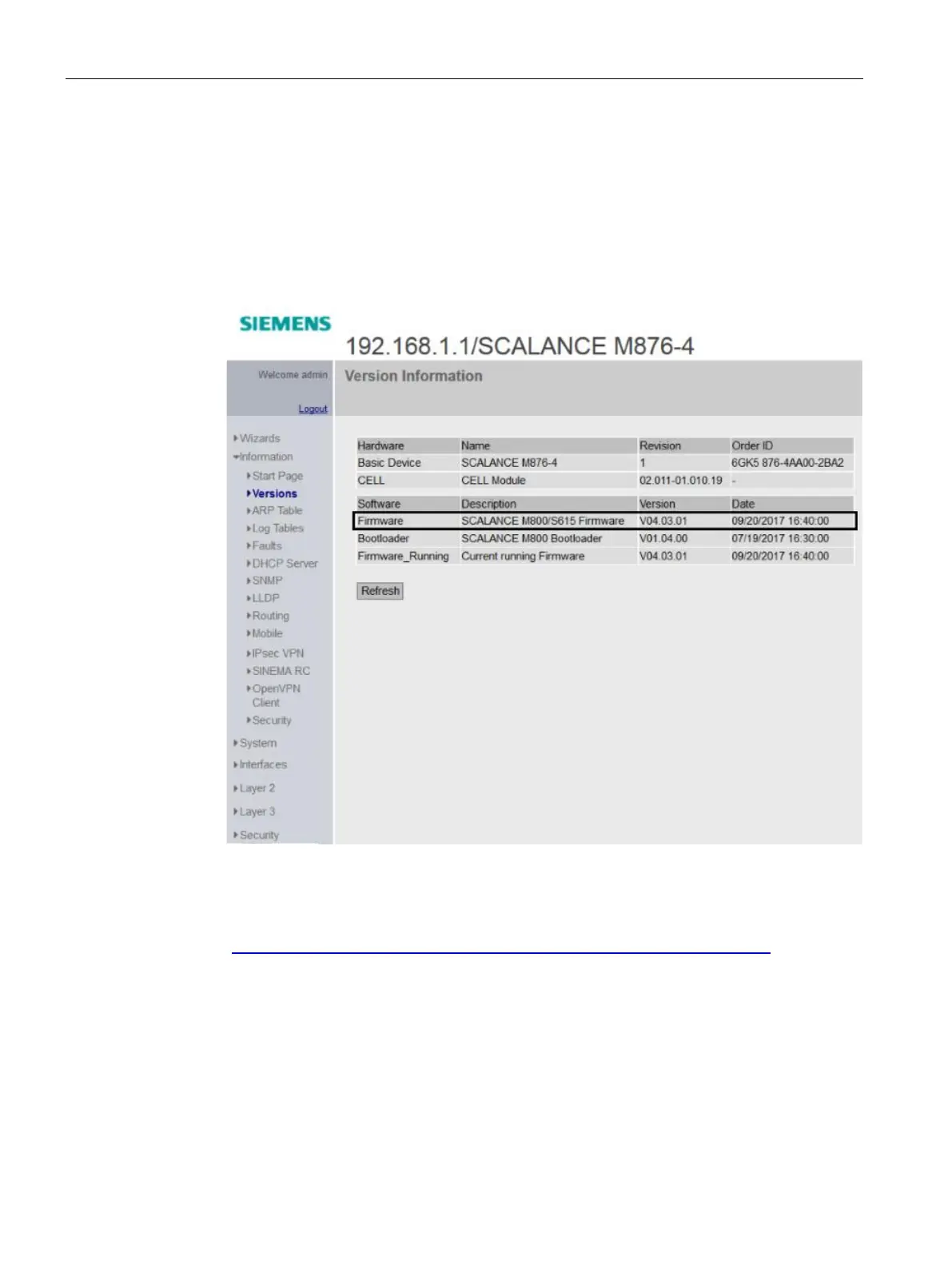5 Commissioning the Router Kit WLAN / LTE
5.4 Configuring SCALANCE M876-4
Application example for SIMOTICS CONNECT 400 - Router KitInbetriebnahme- und Montagehandbuch 52
5.4.2 Loading firmware
Procedure
55. Load the firmware as described in the section "Installation & Maintenance" of the user
manual.
56. Check the version of the firmware under "Information > Versions".
Figure 5-12 Firmware version display
57. If the firmware does not have the most recent version, proceed as follows:
58. You will find the latest firmware on the Internet
(https://support.industry.siemens.com/cs/ww/en/ps/6GK5876-4AA00-2BA2/dl).
59. Download the most recent firmware and extract the download.