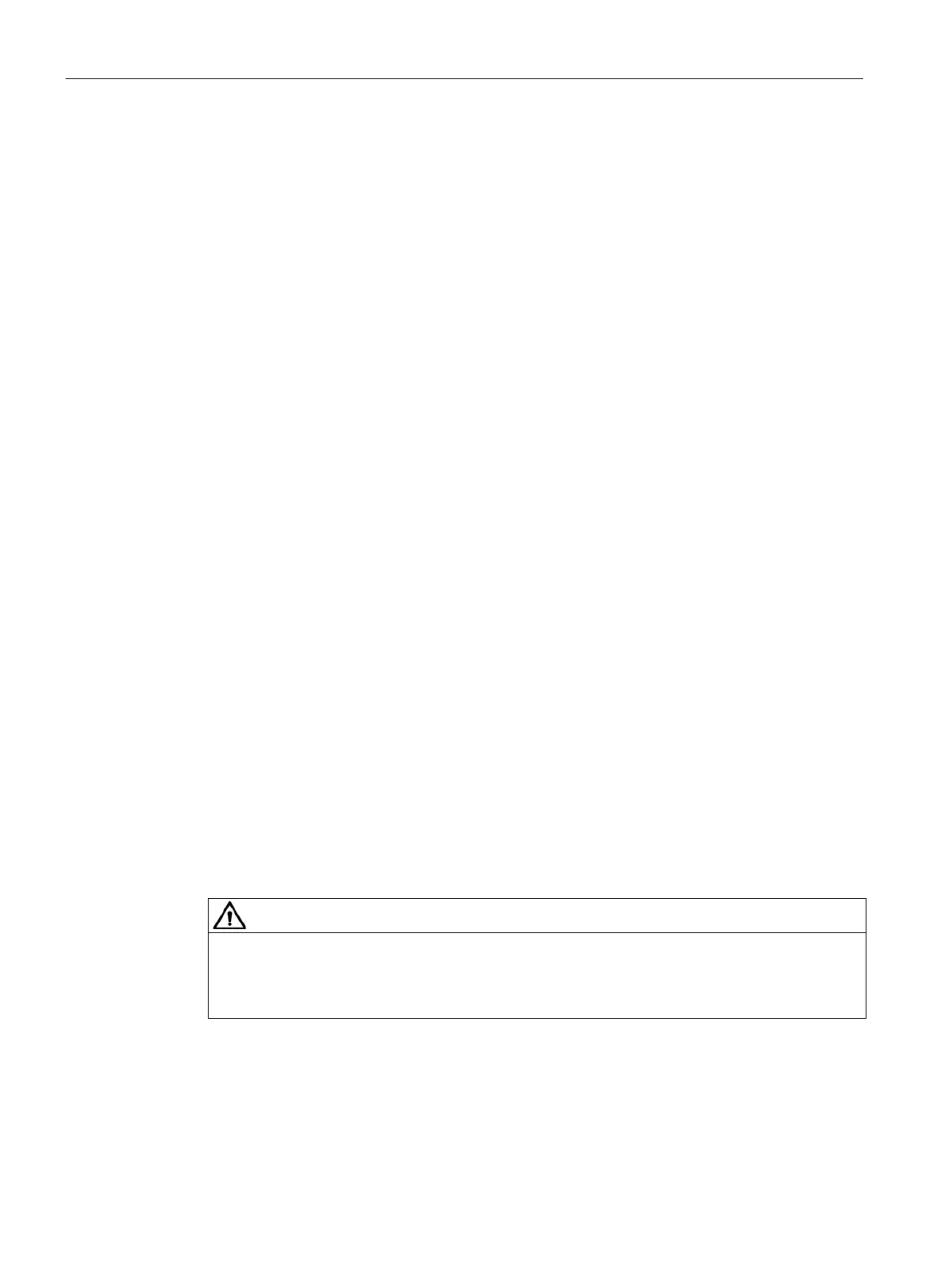2 Safety information
2.1 The five safety rules
Application example for SIMOTICS CONNECT 400 - Router Kit 6
2 Safety information
2.1 The five safety rules
For your personal safety and to prevent material damage, always observe the safety-
relevant notes and the following five safety rules according to EN 50110-1 "Dead working"
during any work. Before starting work, apply the five safety rules in the specified order.
Five safety rules
1. Also enable the auxiliary circuits, e.g. standstill heating.
2. Secure to prevent reconnection.
3. Ensure there is no voltage present.
4. Ground and short-circuit.
5. Cover or shield adjacent live parts.
After you have completed the work, lift the measures taken again in the reverse sequence.
2.2 Safe handling
Safety in the work place depends on the attentiveness, care and common sense of all
persons who install, operate and maintain the machine. In addition to observing the listed
safety precautions, caution is generally required in the proximity of the machine. Always pay
attention to safety.
To avoid accidents, also observe the following:
● General safety precautions of the respective country of use
● Specific regulations of the operator and the field of application
● Specific agreements that were made with the operator
● Separate safety notes that were sent with the machine
● Safety symbols and notes on the machine and its packaging
● You are assigned by the responsible person to perform work on the machine
