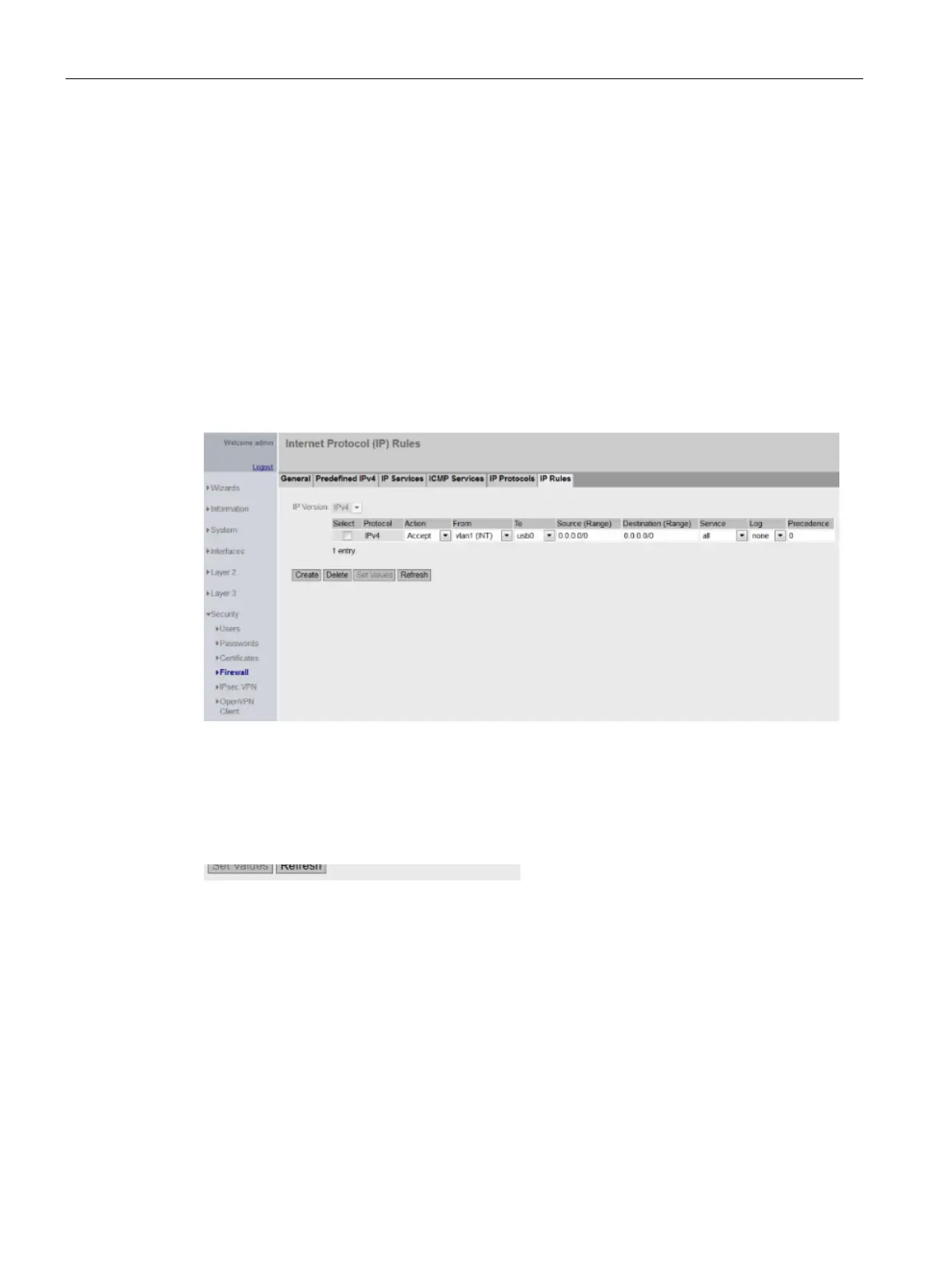7 Commissioning the Router Kit LAN / LTE
7.3 Configuring SCALANCE M876-4
Application example for SIMOTICS CONNECT 400 - Router KitInbetriebnahme- und Montagehandbuch 98
7.3.4 Configuring a firewall
Configure the firewall in such a way that the connections between LAN and LTE pass
through it.
Procedure
28. Select the "IP Rules" tab under "Security > Firewall".
29. Make the following settings in the table:
– Action: Accept
– From: vlan1 (INT)
– To: usb0
Figure 7-15 Correct setting of the firewall
30. Confirm your entries by clicking on "Set Values".
31. The changes are saved automatically after 60 s. To save the changes immediately, click
on the link that appears "Changes will be saved automatically in 60 seconds. Press "Write
Startup Config" to save immediately" and then on "Write Startup Config".
7.3.5 Updating the DHCP server
Procedure
32. Switch to the menu "System > DHCP".
