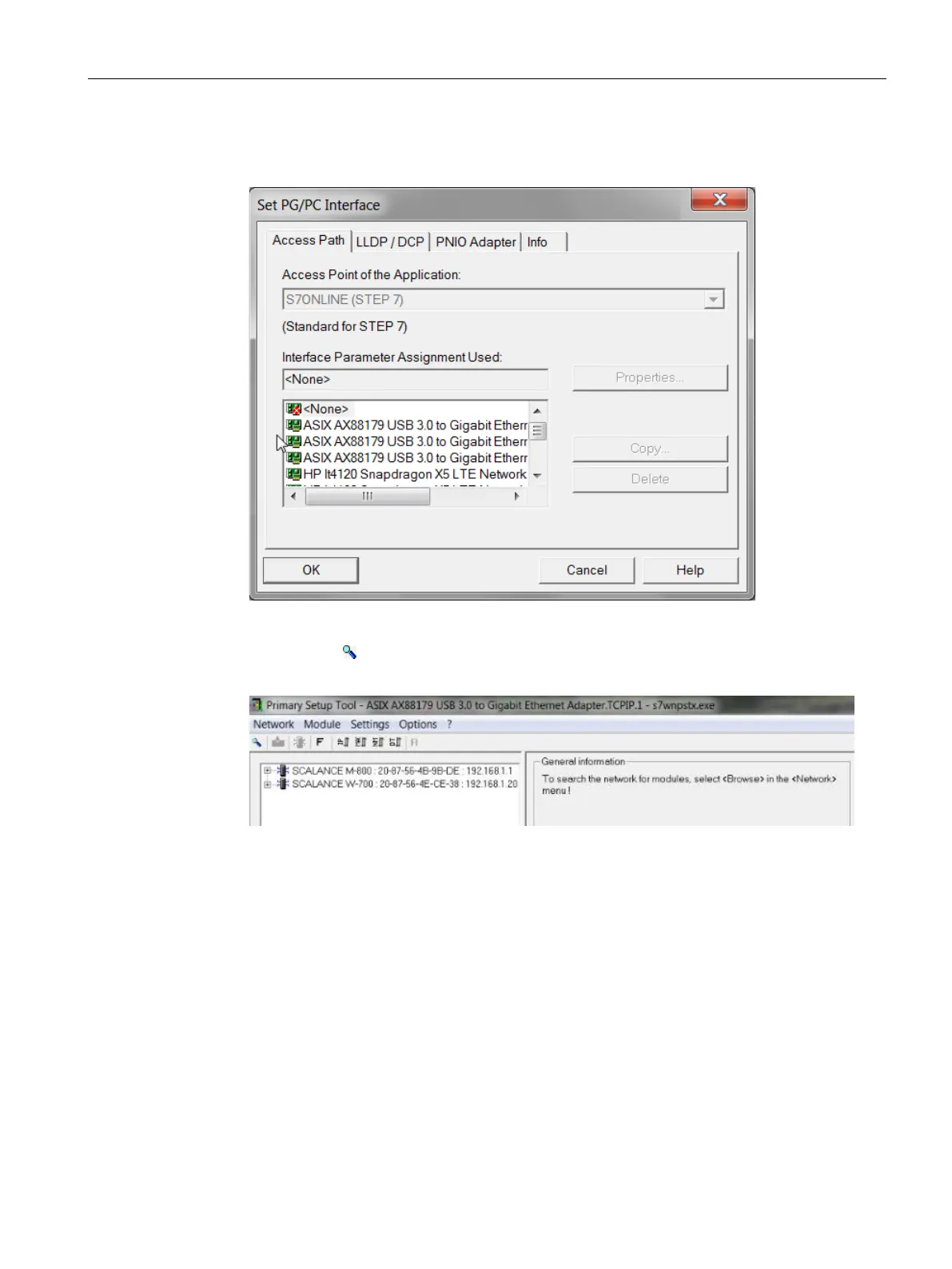6 Commissioning the Router Kit WLAN / LAN
6.4 Setting the IP address of the SCALANCE W774-1
Application example for SIMOTICS CONNECT 400 - Router KitInbetriebnahme- und Montagehandbuch 75
106. Under "Interface Parameter Assignment Used", select the adapter used and confirm
with "OK".
Figure 6-18 Selecting the adapter used
107. Click the " " button in the toolbar to search for a module.
The modules are displayed.
Figure 6-19 Listed modules
108. Open the lower-level menu by clicking the "+" symbol and select the menu entry "Ind.
Ethernet interface".