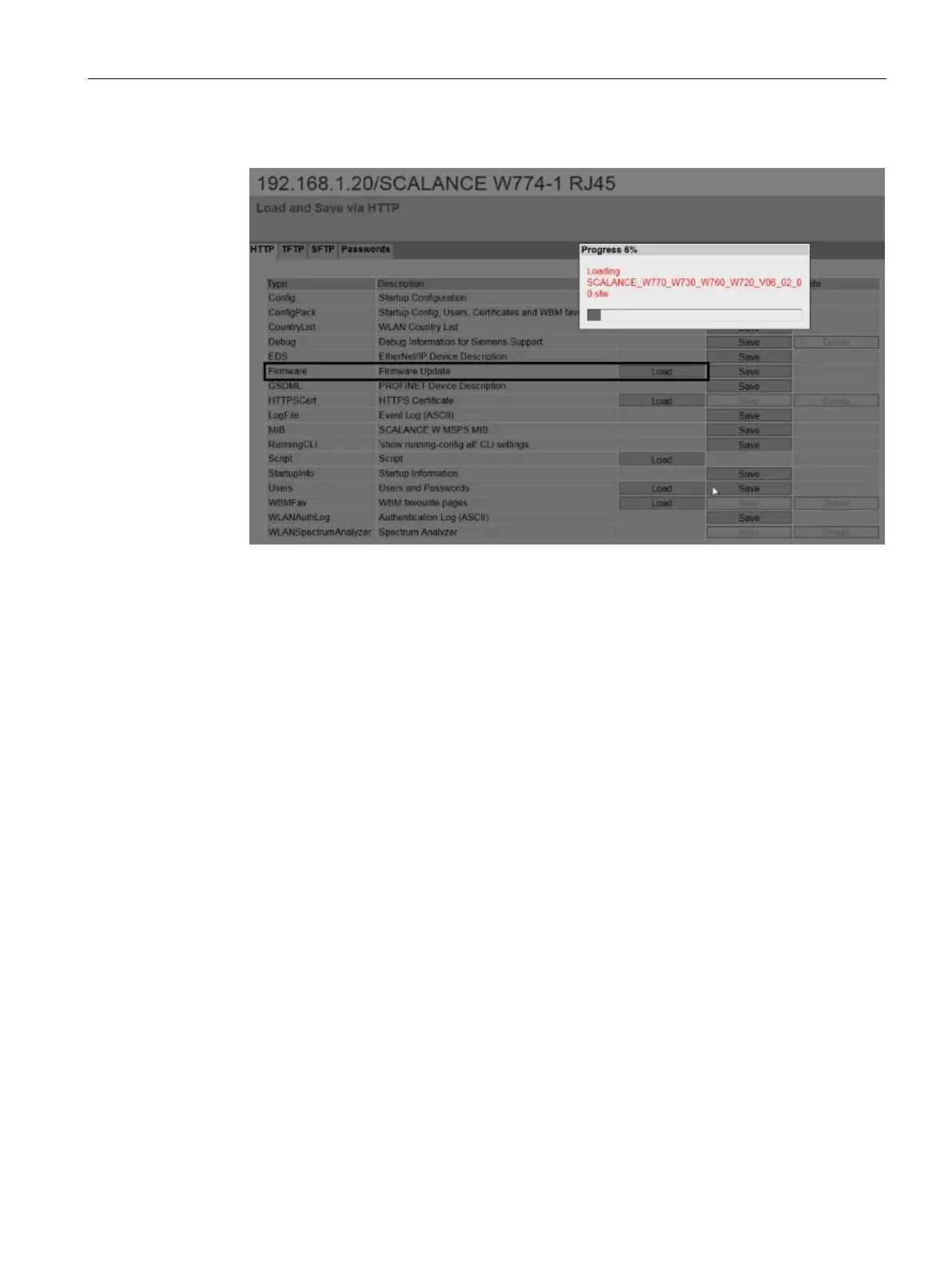6 Commissioning the Router Kit WLAN / LAN
6.5 Configuring the SCALANCE W774-1
Application example for SIMOTICS CONNECT 400 - Router KitInbetriebnahme- und Montagehandbuch 79
121. Select the "HTTP" tab under "System > Load&Save" and download the new firmware.
Figure 6-23 Loading the firmware update
122. Perform a restart after the loading process.