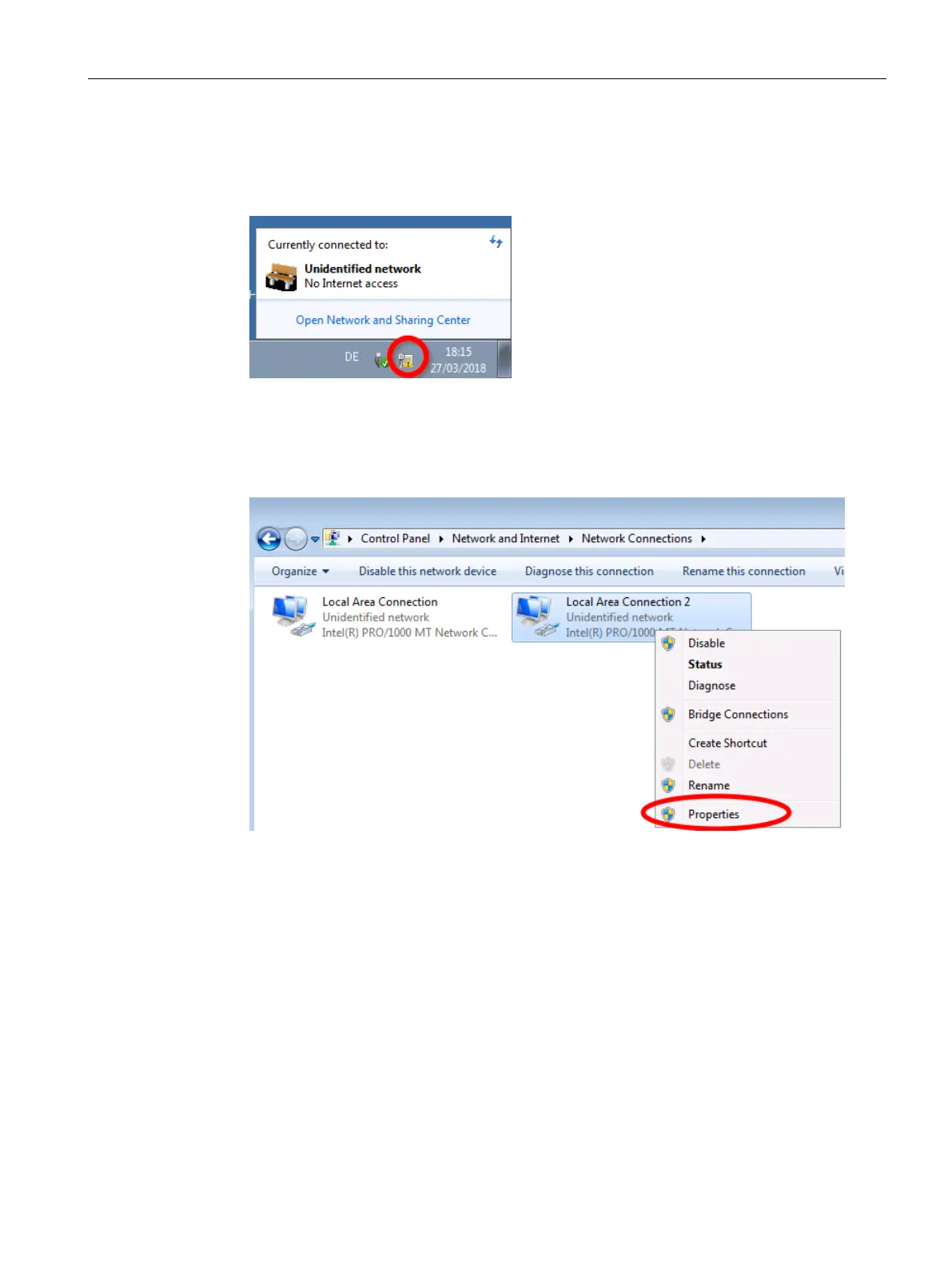7 Commissioning the Router Kit LAN / LTE
7.2 Setting up interfaces
Application example for SIMOTICS CONNECT 400 - Router KitInbetriebnahme- und Montagehandbuch 87
Setting the correct interface from a Windows 7 PC to the modules
4. To open the "Network and Sharing Center", right-click on the WLAN symbol in the taskbar
and select the command "Open Network and Sharing Center".
Figure 7-1 Opening the Network and Sharing Center
5. Select the "Change adapter settings" option.
6. Right-click the adapter used and select the "Properties" command from the shortcut
menu.
Figure 7-2 Selecting properties
