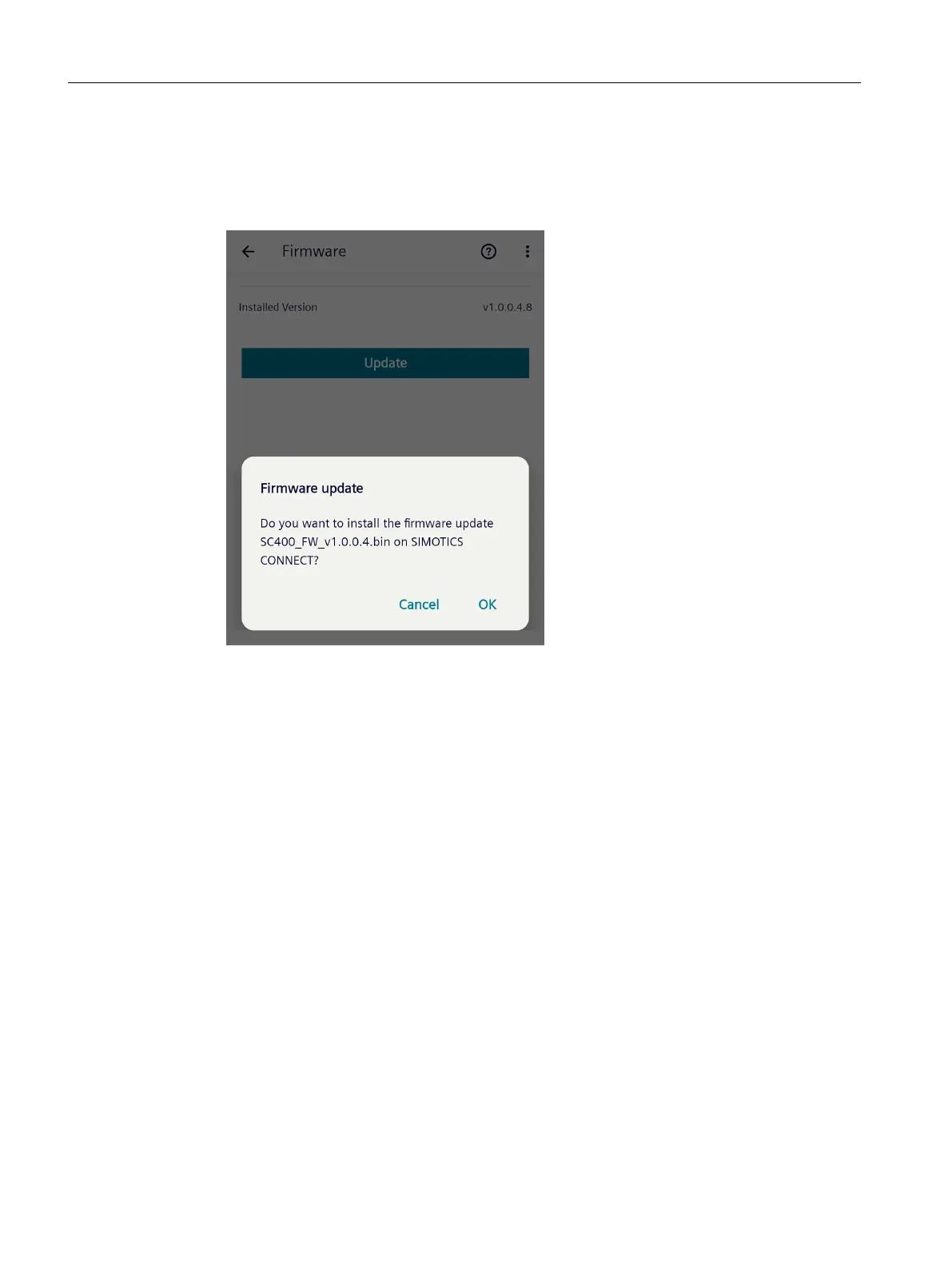6. Select the le that is locally on your mobile device, and conrm the transfer.
The rmware is provided by Siemens as a le in ".bin" format.
7. In the following dialog, click on "OK" to start the update. A progress bar is displayed while the
rmware le is being transferred.
Result
After transferring the rmware le, a security check is performed and then the rmware is
updated. This process takes approximately 1 to 2 minutes. During this time, the LED on the front
of the connectivity module rst ashes slowly – and then faster. The LED goes dark after the
rmware has been updated.
The connectivity module automatically restarts after the rmware has been successfully
updated. The Bluetooth connection to the mobile device is reset. In rare cases, an error
message may be displayed on the mobile device: for example, "BLE error".
Maintenance
8.1Updating the software and rmware (Android)
SIMOTICS CONNECT 400
132 Operating Instructions, 04/2023, A5E50161952B AL