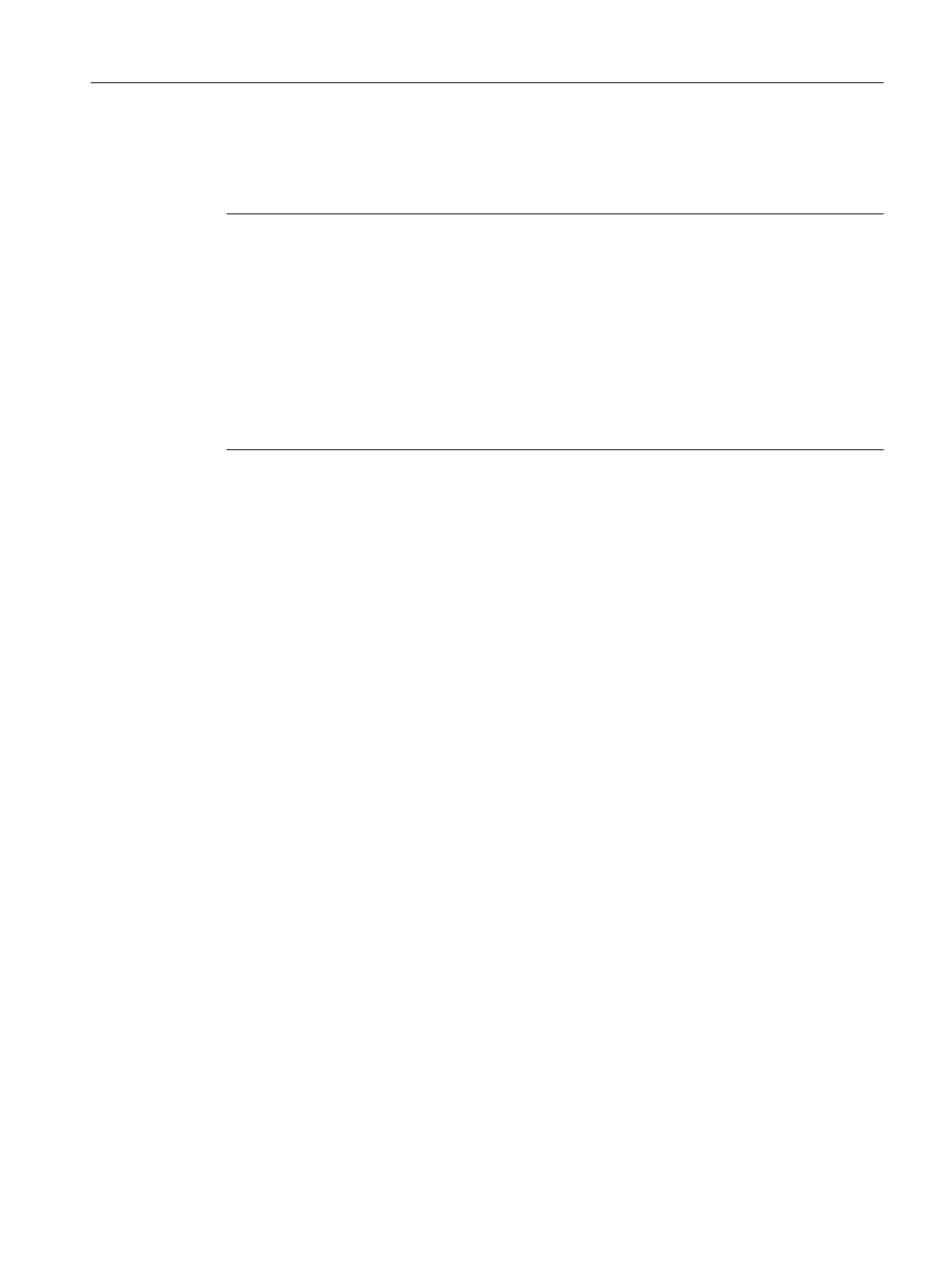After the rst measurements, a rst connection is automatically established to "SIDRIVE
IQ Fleet", which means that you can see the actual connection status shortly after
commissioning.
Note
During onboarding, the Smart Provisioning mechanism provides the "SIDRIVE IQ Fleet"
application with the resources required for the new asset. Via MindSphere, Smart Provisioning
issues an email regarding the packages available on your tenant.
If it involves the rst asset in the tenant, then the resources for "SIDRIVE IQ Fleet Package Basic"
are provided, and you receive an appropriate email.
Every onboarding initiates the provision of resources for "SIDRIVE IQ Fleet Package 1 Asset", and
you receive a corresponding email.
These provisions do not result in any additional costs for your account. All costs are already
included in the SIDRIVE IQ Fleet Asset package that you purchased.
Commissioning
6.2Commissioning with Android
SIMOTICS CONNECT 400
Operating Instructions, 04/2023, A5E50161952B AL 73