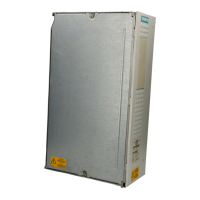01.04 Start-up
SIEMENS AG 6SG7000-0BA76 7-5
SIMOTRAS HD Operating Instructions
The following values are displayed in the operating display of the SIMOTRAS 6SG70.
1
st
line Actual motor current value r019 0 Bus addr.
2
nd
line # Actual speed controller value r025
3
rd
line * Speed setpoint r028
4
th
line Operating state r059
Control bits from OP1S operator panel:
(see also function diagram "OP1S operating display" (Section 8, Sheet Z123) and the OP1S
operating instructions)
Data are exchanged between the OP1S and SIMOTRAS 6SG70 converter via the G-SST1
interface (RS485) and USS protocol.
The OP1S operator panel transfers the following control bits in process data word 1 in the USS
message:
Key on OP1S Function
Bit in PZD word1
(connector K2001)
Binector *)
ON key / OFF key (I / 0) ON / OFF1 Bit 0 B2100
Reset Acknowledge Bit 7 B2107
Jog Inching Bit 8 B2108
Reverse Enable positive direction of rotation Bit 11 B2111
Enable negative direction of rotation Bit 12 B2112
Increase key
Increase motorized potentiometer Bit 13 B2113
Decrease key
Decrease motorized potentiometer Bit 14 B2114
*) These binectors (control bits) are available for all control tasks (when parameterized
accordingly), but are not normally used with SIMOTRAS 6SG70 converters.
7.3 Parameterization procedure
Parameterization is the process of changing setting values (parameters) via the operator panel,
activating converter functions or displaying measured values.
Parameters for the basic converter are called P, r, U or n parameters. Parameters for an optional
supplementary board are called H, d, L or c parameters.
The basic unit parameters are displayed first on the PMU, followed by the technology board
parameters (if such a board is installed). It is important not to confuse the parameters of the S00
technology software of the basic unit with the parameters of an optional supplementary board (e.g.
T300).
Depending on how parameter P052 is set, only some parameter numbers (see Section 11,
Parameter List) are displayed.
7.3.1 Parameter types
Display parameters are used to display current quantities such as the main setpoint,
setpoint/actual value difference of speed controller, etc. The values of display parameters are read-
only values and cannot be changed
.
Setting parameters are used to both display and change quantities such as the rated motor
current, thermal motor time constant, speed controller P gain, etc.
Indexed parameters are used to both display and change several parameter values which are all
assigned to the same parameter number.

