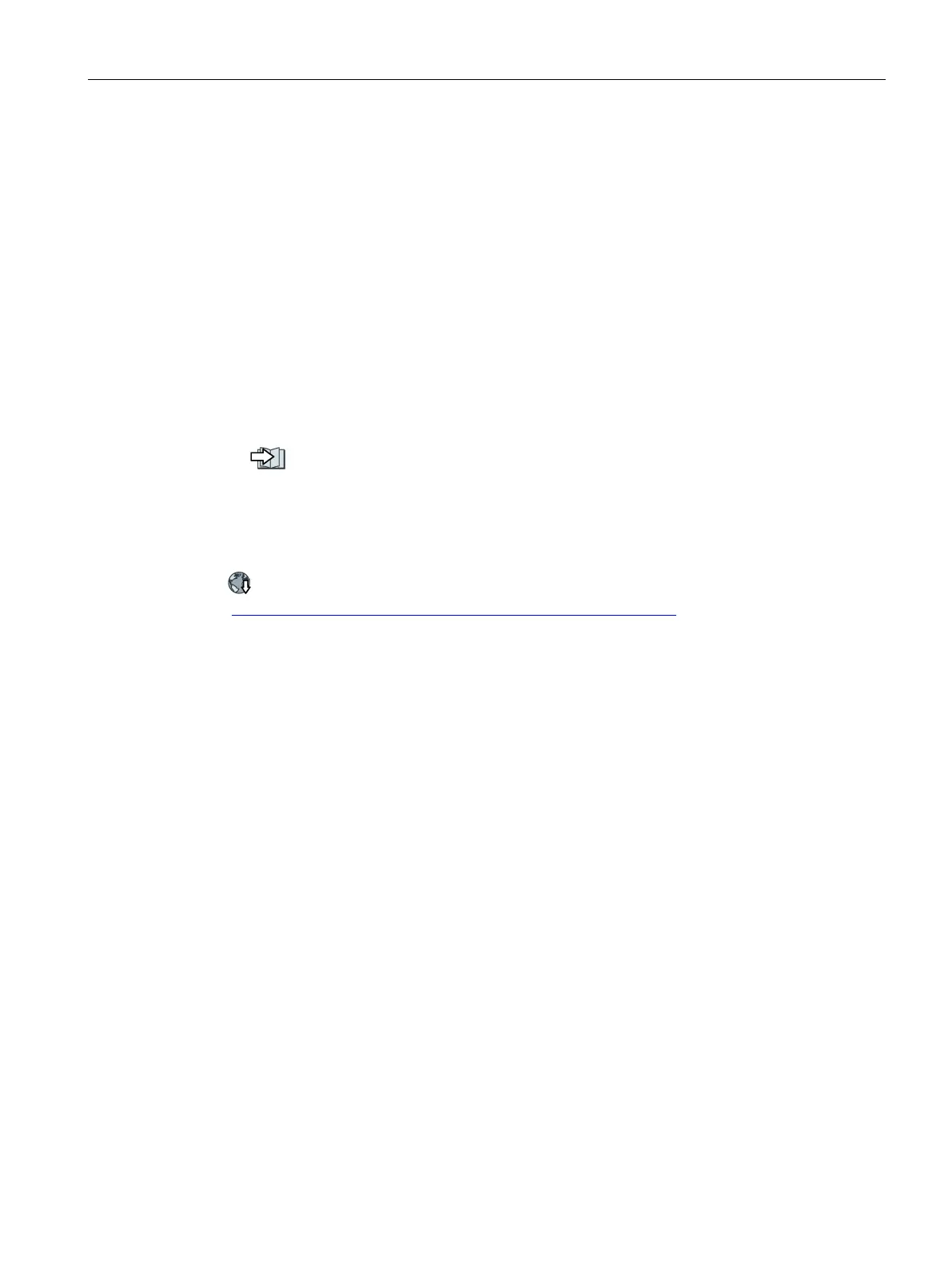Communication via EtherNet/IP
4.6 Create generic I/O module
Fieldbuses
Function Manual, 04/2018, FW V4.7 SP10, A5E34229197B AE
103
Create generic I/O module
For certain controllers, or if you wish to use the SINAMICS profile, you cannot use the EDS
file provided by Siemens. In these cases, you must create a generic I/O module in the
control system for the cyclic communication.
1. In your control, create a generic device with Ethernet/IP functionality.
2. Enter the lengths for the process data for cyclic communication which you selected in
Startdrive, r2067 [0] (input), r2067 [1] (output) into the new device, for example: Standard
telegram 2/2 .
4 ms is supported as the minimum value for RPI (Requested Packet Interval).
3. In Startdrive, set the same values for IP address, subnet mask, default gateway and
name of the station as in the control system.
Configuring communication via EtherNet/IP (Page 86).
You have created a generic I/O module for cyclic communication with the inverter.
❒
You can find a detailed description of how to create a generic I/O module at the following
link:
Generating an EDS file
(http://support.automation.siemens.com/WW/view/en/82843076)
